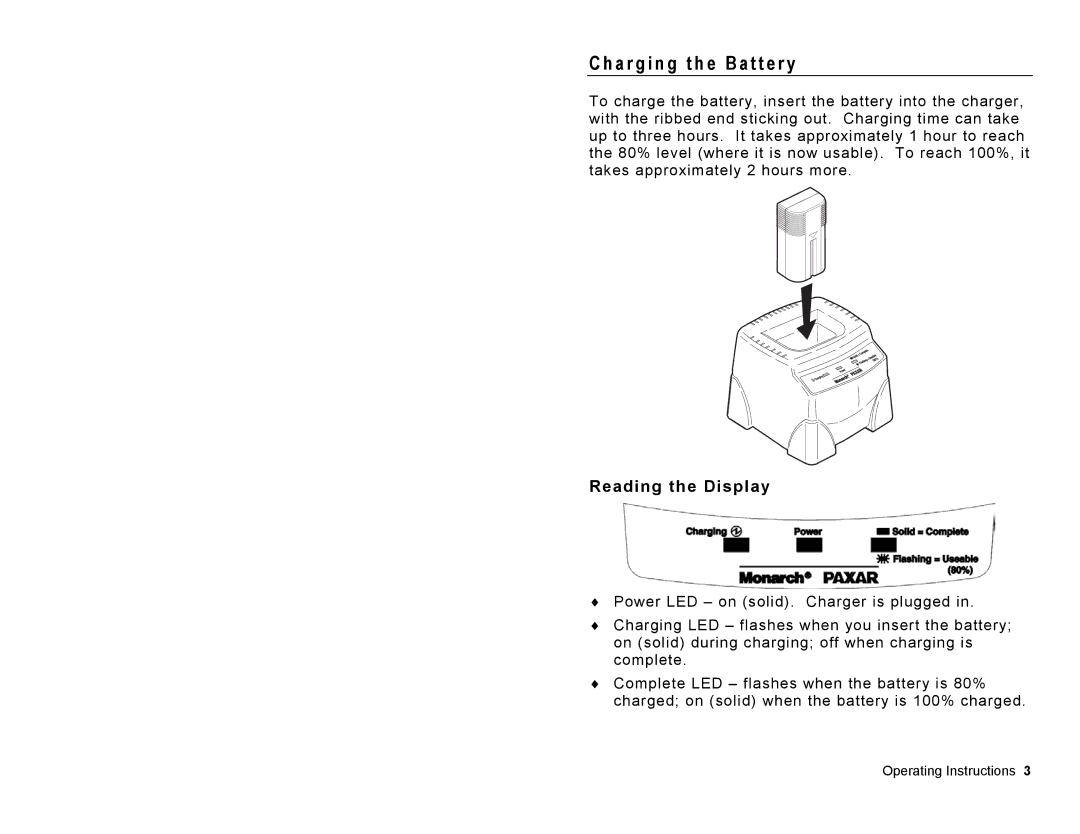C h a r g i n g t h e B a t t e r y
To charge the battery, insert the battery into the charger, with the ribbed end sticking out. Charging time can take up to three hours. It takes approximately 1 hour to reach the 80% level (where it is now usable). To reach 100%, it takes approximately 2 hours more.
Reading the Display
♦Power LED – on (solid). Charger is plugged in.
♦Charging LED – flashes when you insert the battery; on (solid) during charging; off when charging is complete.
♦Complete LED – flashes when the battery is 80% charged; on (solid) when the battery is 100% charged.
Operating Instructions 3