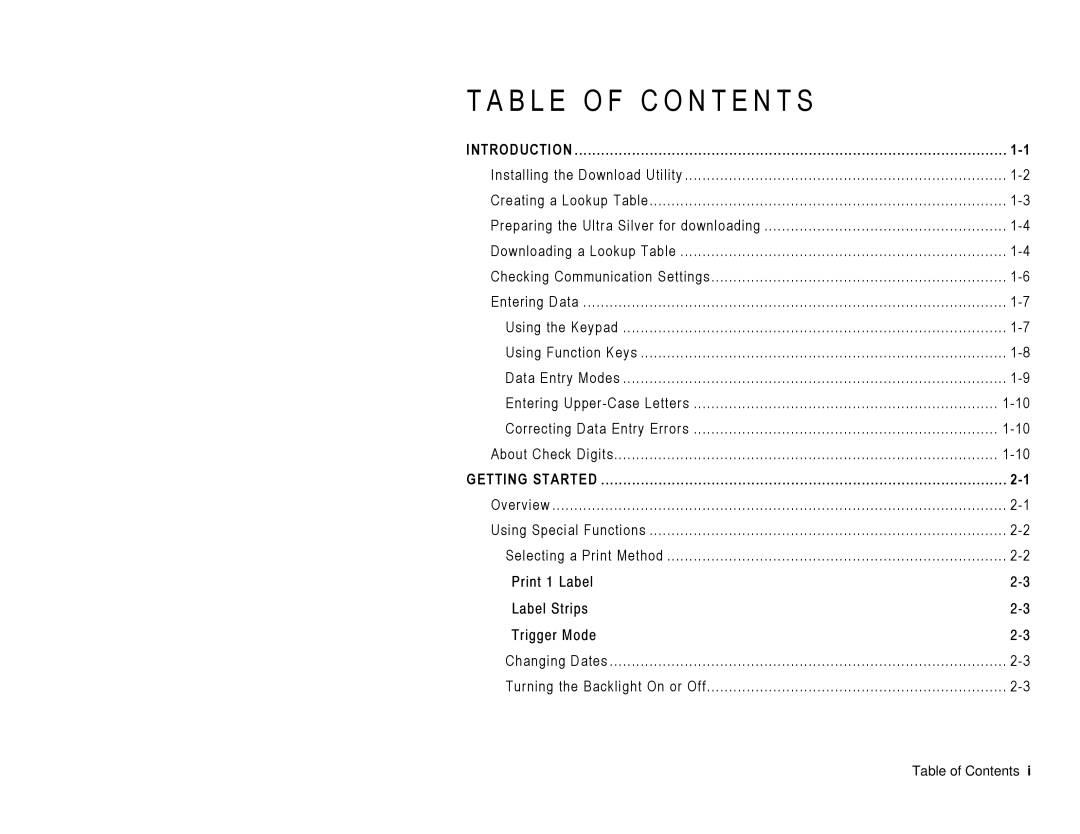TC6032DBFFUM specifications
The Paxar TC6032DBFFUM is an advanced thermal transfer printer designed specifically for high-performance label printing in various industrial and commercial applications. This model is particularly well-regarded for its reliability, speed, and versatility, making it an ideal choice for businesses that require high-volume labeling solutions.One of the standout features of the TC6032DBFFUM is its impressive print speed, which can reach up to 12 inches per second. This allows for rapid production of labels, helping organizations maintain efficient workflows. The printer's high-resolution output, which can go up to 300 dpi, ensures that labels maintain sharp, clear text and images, vital for compliance labeling, inventory management, and branding.
The Paxar TC6032DBFFUM is built with advanced thermal transfer technology, which provides excellent durability for labels. This technology ensures that prints are resistant to smudging, scratching, and fading, which is particularly important in environments where labels are exposed to various conditions. The printer supports a range of materials, including paper and synthetics, giving users flexibility in choosing the right materials for their specific needs.
In terms of usability, the TC6032DBFFUM is equipped with an intuitive user interface, featuring an LCD display that simplifies the printing process. Users can easily navigate through settings and monitor print jobs with this user-friendly design. Additionally, the printer supports various connectivity options, including USB and Ethernet, allowing for seamless integration into existing systems.
Another notable characteristic is the print head design, which enables easy maintenance and replacement, minimizing downtime. The TC6032DBFFUM is also compatible with various label design software tools, which can enhance the printing experience and provide users with more creative control over their label designs.
With its robust construction, fast printing capabilities, and high-quality output, the Paxar TC6032DBFFUM is an exceptional choice for businesses that demand efficiency in their labeling processes. Its adaptability across industries—from manufacturing to retail—alongside its technological advancements, positions this printer as a top contender in the market for thermal transfer printers. Whether for shipping labels, product tags, or barcodes, the TC6032DBFFUM delivers performance and reliability, making it a valuable asset for any organization focused on optimizing their labeling operations.