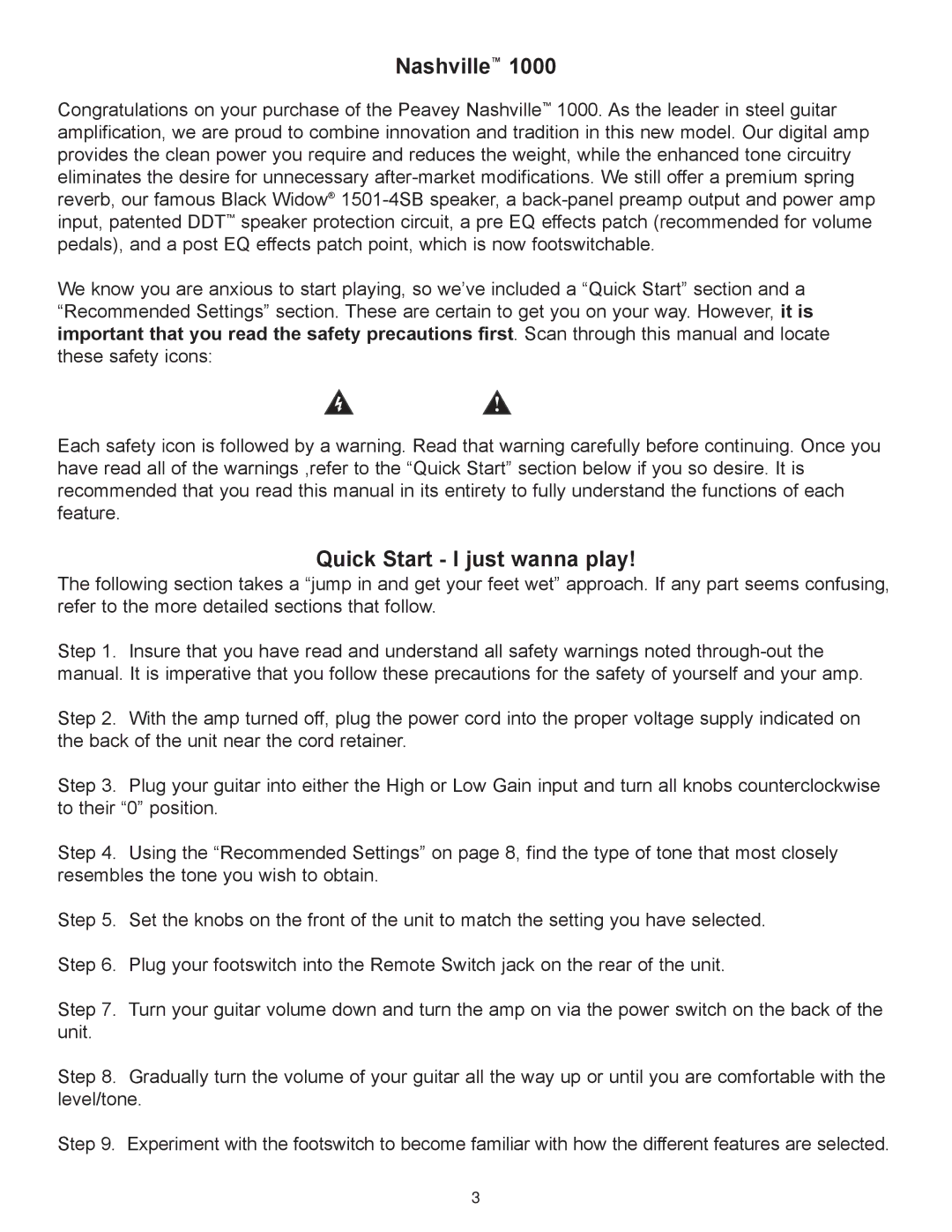Nashvilleª 1000
Congratulations on your purchase of the Peavey Nashvilleª 1000. As the leader in steel guitar amplification, we are proud to combine innovation and tradition in this new model. Our digital amp provides the clean power you require and reduces the weight, while the enhanced tone circuitry eliminates the desire for unnecessary
We know you are anxious to start playing, so weÕve included a ÒQuick StartÓ section and a ÒRecommended SettingsÓ section. These are certain to get you on your way. However, it is important that you read the safety precautions first. Scan through this manual and locate these safety icons:
Each safety icon is followed by a warning. Read that warning carefully before continuing. Once you have read all of the warnings ,refer to the ÒQuick StartÓ section below if you so desire. It is recommended that you read this manual in its entirety to fully understand the functions of each feature.
Quick Start - I just wanna play!
The following section takes a Òjump in and get your feet wetÓ approach. If any part seems confusing, refer to the more detailed sections that follow.
Step 1. Insure that you have read and understand all safety warnings noted
Step 2. With the amp turned off, plug the power cord into the proper voltage supply indicated on the back of the unit near the cord retainer.
Step 3. Plug your guitar into either the High or Low Gain input and turn all knobs counterclockwise to their Ò0Ó position.
Step 4. Using the ÒRecommended SettingsÓ on page 8, find the type of tone that most closely resembles the tone you wish to obtain.
Step 5. Set the knobs on the front of the unit to match the setting you have selected.
Step 6. Plug your footswitch into the Remote Switch jack on the rear of the unit.
Step 7. Turn your guitar volume down and turn the amp on via the power switch on the back of the unit.
Step 8. Gradually turn the volume of your guitar all the way up or until you are comfortable with the level/tone.
Step 9. Experiment with the footswitch to become familiar with how the different features are selected.
3