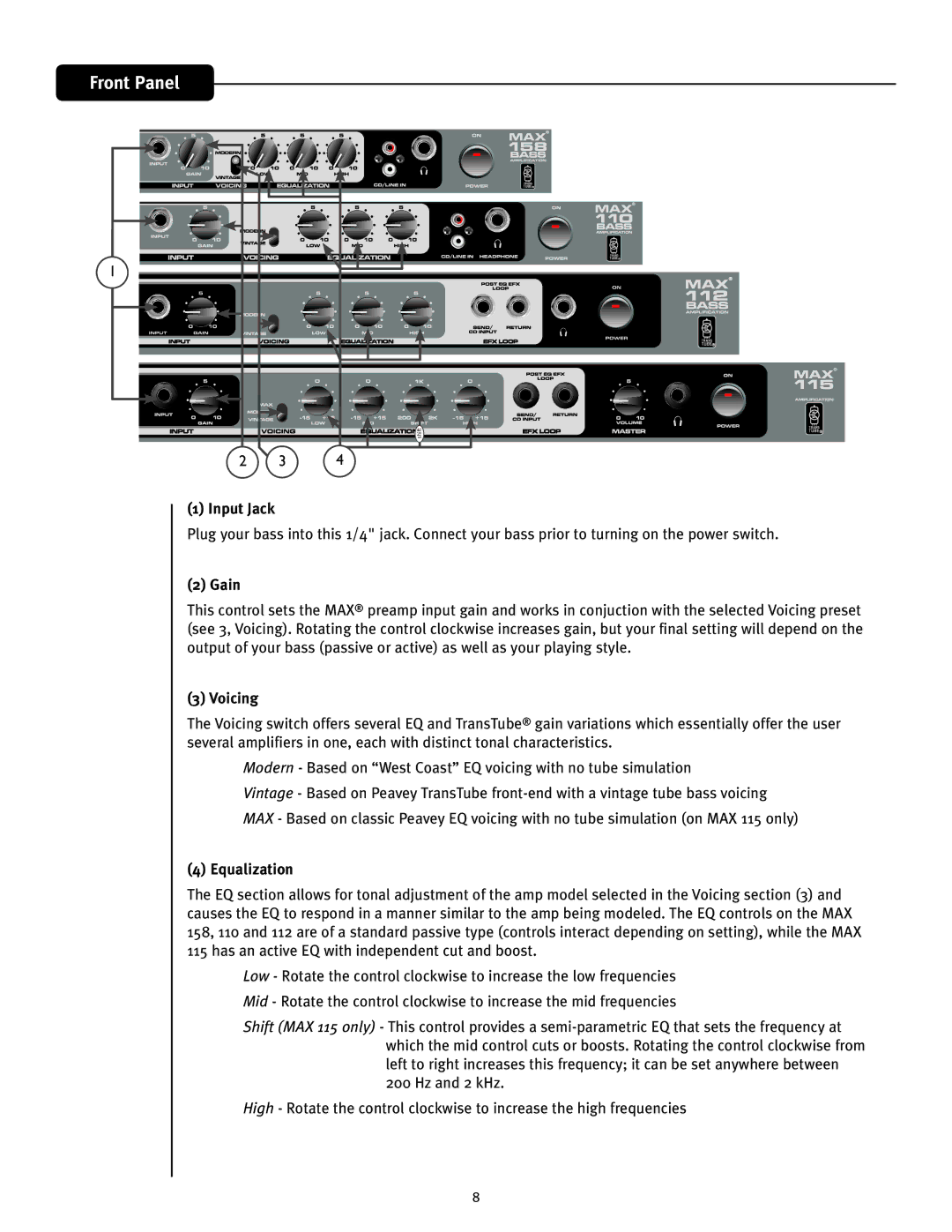158, 110, 112, 115, 112 specifications
The Peavey 112 is a versatile and powerful guitar amplifier that caters to musicians seeking high-quality sound in a portable package. Designed for both practice and performance, the Peavey 112 excels in producing a wide range of tones suited for various genres, from rock to jazz.One of the standout features of the Peavey 112 is its compact design, which makes it ideal for transport. With a weight of approximately 30 pounds, it is lightweight yet sturdy, allowing musicians to easily take it to gigs or rehearsals without any hassle. The amplifier comes equipped with a single 12-inch speaker, which delivers a full-bodied sound while maintaining clarity and definition across the frequency spectrum.
The Peavey 112 utilizes advanced technology to enhance its sound output. It incorporates Peavey’s proprietary TransTube technology, which emulates the warmth and responsiveness of a tube amplifier. This technology helps to produce rich harmonic overtones and a dynamic response that guitarists crave, providing an authentic amp feel whether practicing at home or performing live.
In terms of features, the Peavey 112 offers multiple channels, including a clean channel for pristine sound and an overdrive channel that allows for a more aggressive tone. The amp is equipped with EQ controls, including bass, middle, and treble, enabling musicians to sculpt their sound to their specific needs. Additionally, the inclusion of reverb adds depth to the overall sound, perfect for enhancing solos or creating atmospheric textures.
Another significant characteristic of the Peavey 112 is its built-in effects loop, which offers flexibility when integrating external effects pedals into a rig. This feature is particularly useful for guitarists who rely on multiple effects to achieve their desired sound.
Durability is also a key focus with the Peavey 112. Constructed with rugged materials, it can withstand the rigors of transport and regular use without losing performance quality. The grille cloth and speaker are designed to endure, making it a reliable choice for musicians who are always on the move.
In conclusion, the Peavey 112 stands out as a reliable and powerful amplifier that combines advanced technology with practical features. Its lightweight design, versatile tonal options, and durability make it an excellent choice for guitarists looking for quality sound in a portable package. Whether practicing, recording, or performing on stage, the Peavey 112 is equipped to meet the demands of any musician.