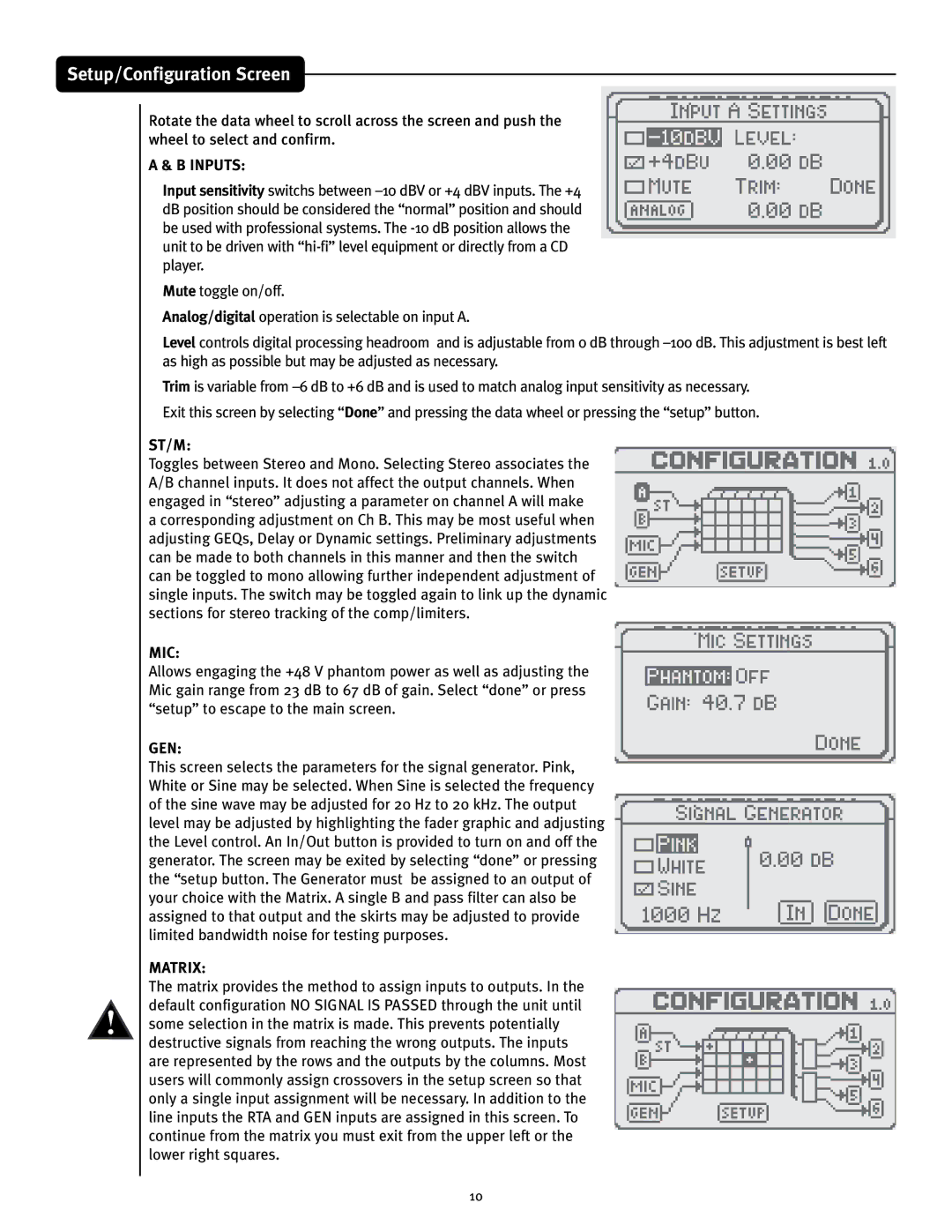26 specifications
The Peavey 26 is an innovative musical instrument that has garnered attention for its unique features and advanced technologies. Designed for musicians who seek both performance and versatility, the Peavey 26 stands out in today's competitive market.One of the most notable characteristics of the Peavey 26 is its ergonomic design. Crafted to provide comfort during extended play sessions, the instrument allows musicians to focus on their performance without discomfort. The body is constructed from high-quality materials, ensuring durability while maintaining a lightweight profile.
The Peavey 26 is equipped with cutting-edge technology that enhances sound quality and versatility. Its unique pickup system allows for a wide range of tones, making it suitable for various musical genres. The instrument features a combination of single-coil and humbucker pickups, which can be easily adjusted to create the desired sound. This versatility enables musicians to experiment with different styles, from classic rock to contemporary pop.
Another key feature of the Peavey 26 is its built-in effects processor. This technology provides musicians with access to a range of effects, such as reverb, delay, and chorus, all customizable to suit individual preferences. With the ability to integrate these effects directly into the instrument, players can achieve professional-level sounds without the need for additional external equipment.
The Peavey 26 also offers remarkable tuning stability, thanks to its advanced tuning system. This system facilitates quick and easy adjustments, allowing musicians to tune their instrument with precision. Whether on stage or in the studio, the Peavey 26 ensures that players can maintain perfect pitch at all times.
In terms of connectivity, the Peavey 26 excels with its multiple output options. From standard ¼-inch jacks to advanced digital outputs, this instrument is designed to accommodate varying setups, making it ideal for both live performances and studio recordings.
Furthermore, the Peavey 26 is aesthetically appealing, showcasing a sleek design that is visually striking while remaining functional. Available in a variety of finishes, it appeals to a wide range of musicians and complements diverse playing styles.
In summary, the Peavey 26 is a standout musical instrument that combines ergonomic design, versatile tone generation, advanced effects processing, and excellent tuning stability. With its remarkable features and innovative technologies, it proves to be an invaluable tool for musicians seeking to enhance their performance and sound quality. Whether on stage or in the studio, the Peavey 26 is prepared to meet the demands of today’s diverse musical landscape.