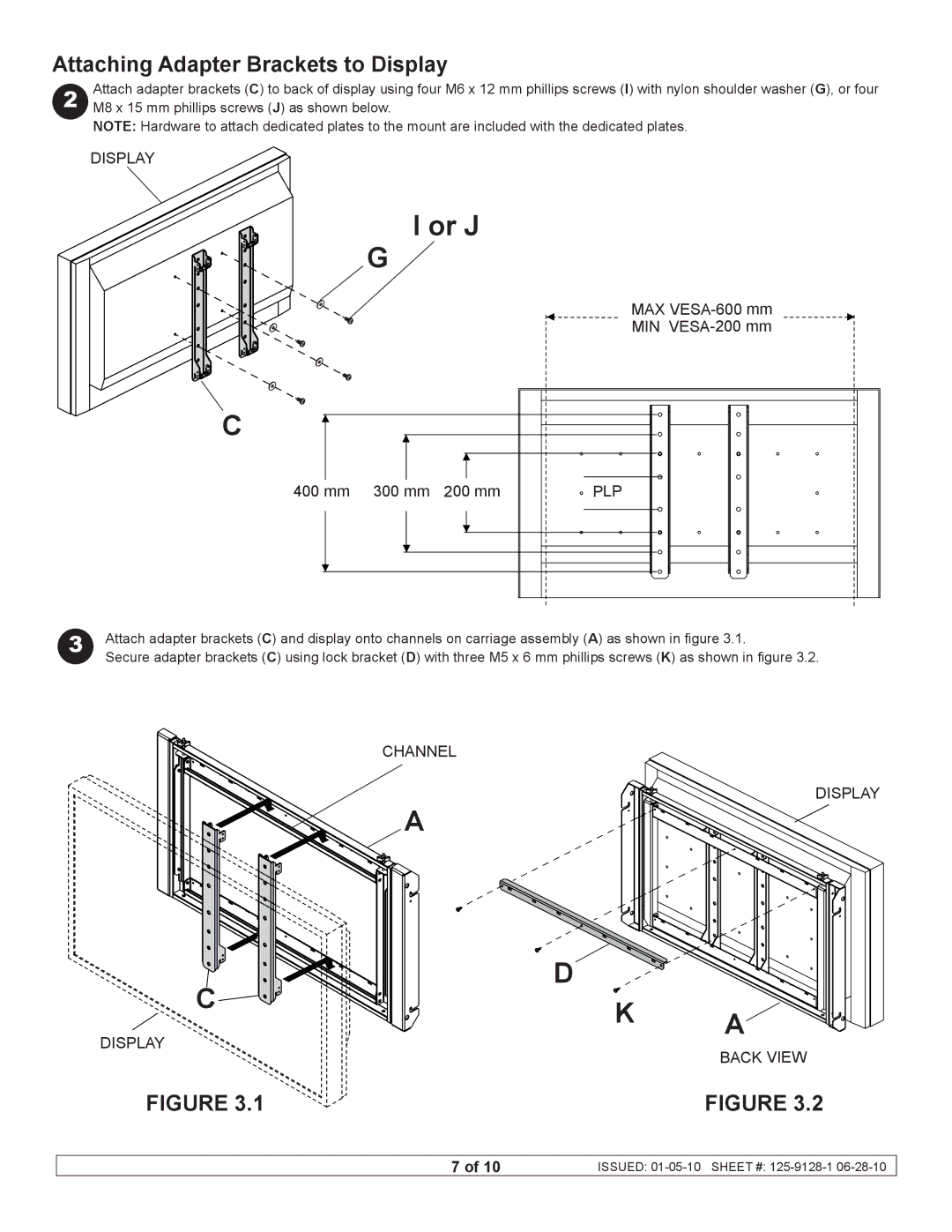Attaching Adapter Brackets to Display
2 | Attach adapter brackets (C) to back of display using four M6 x 12 mm phillips screws (I) with nylon shoulder washer (G), or four |
M8 x 15 mm phillips screws (J) as shown below. | |
| NOTE: Hardware to attach dedicated plates to the mount are included with the dedicated plates. |
| DISPLAY |
I or J
G
MAX
MIN
C |
|
|
|
400 mm | 300 mm | 200 mm | PLP |
3 | Attach adapter brackets (C) and display onto channels on carriage assembly (A) as shown in figure 3.1. |
| Secure adapter brackets (C) using lock bracket (D) with three M5 x 6 mm phillips screws (K) as shown in figure 3.2. |
CHANNEL
![]()
![]()
 A
A
DISPLAY
DISPLAY
D ![]()
![]()
C![]()
![]() K A
K A![]()
BACK VIEW
FIGURE 3.1 | FIGURE 3.2 |
7 of 10 | ISSUED: |