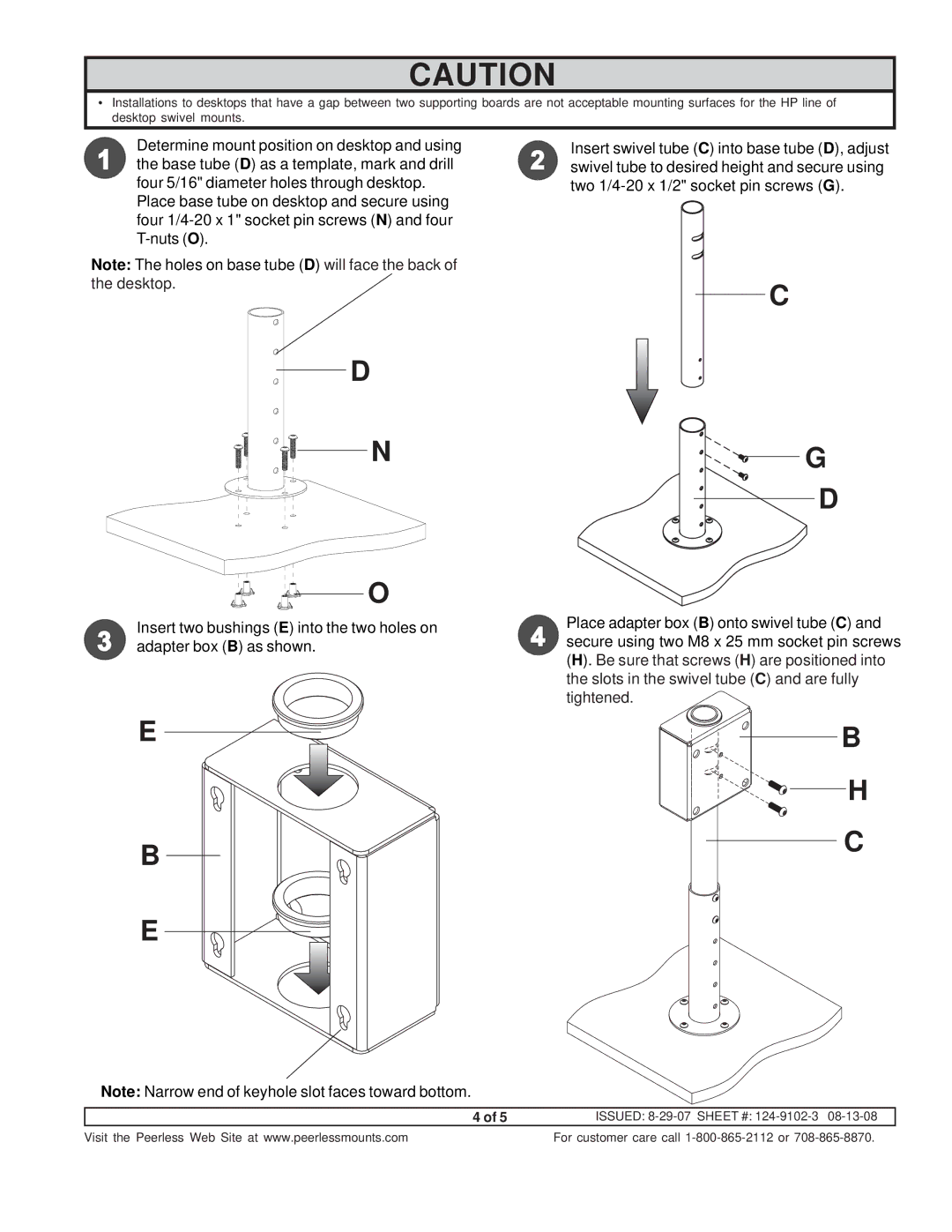CAUTION
•Installations to desktops that have a gap between two supporting boards are not acceptable mounting surfaces for the HP line of desktop swivel mounts.
Determine mount position on desktop and using the base tube (D) as a template, mark and drill four 5/16" diameter holes through desktop. Place base tube on desktop and secure using four
Note: The holes on base tube (D) will face the back of the desktop.
D
N
O
Insert two bushings (E) into the two holes on adapter box (B) as shown.
E
B
Insert swivel tube (C) into base tube (D), adjust swivel tube to desired height and secure using two
C
G
D
![]()
![]() Place adapter box (B) onto swivel tube (C) and
Place adapter box (B) onto swivel tube (C) and
secure using two M8 x 25 mm socket pin screws (H). Be sure that screws (H) are positioned into the slots in the swivel tube (C) and are fully tightened.
B
H
C
E
Note: Narrow end of keyhole slot faces toward bottom.
4 of 5 | ISSUED: |
Visit the Peerless Web Site at www.peerlessmounts.com | For customer care call |