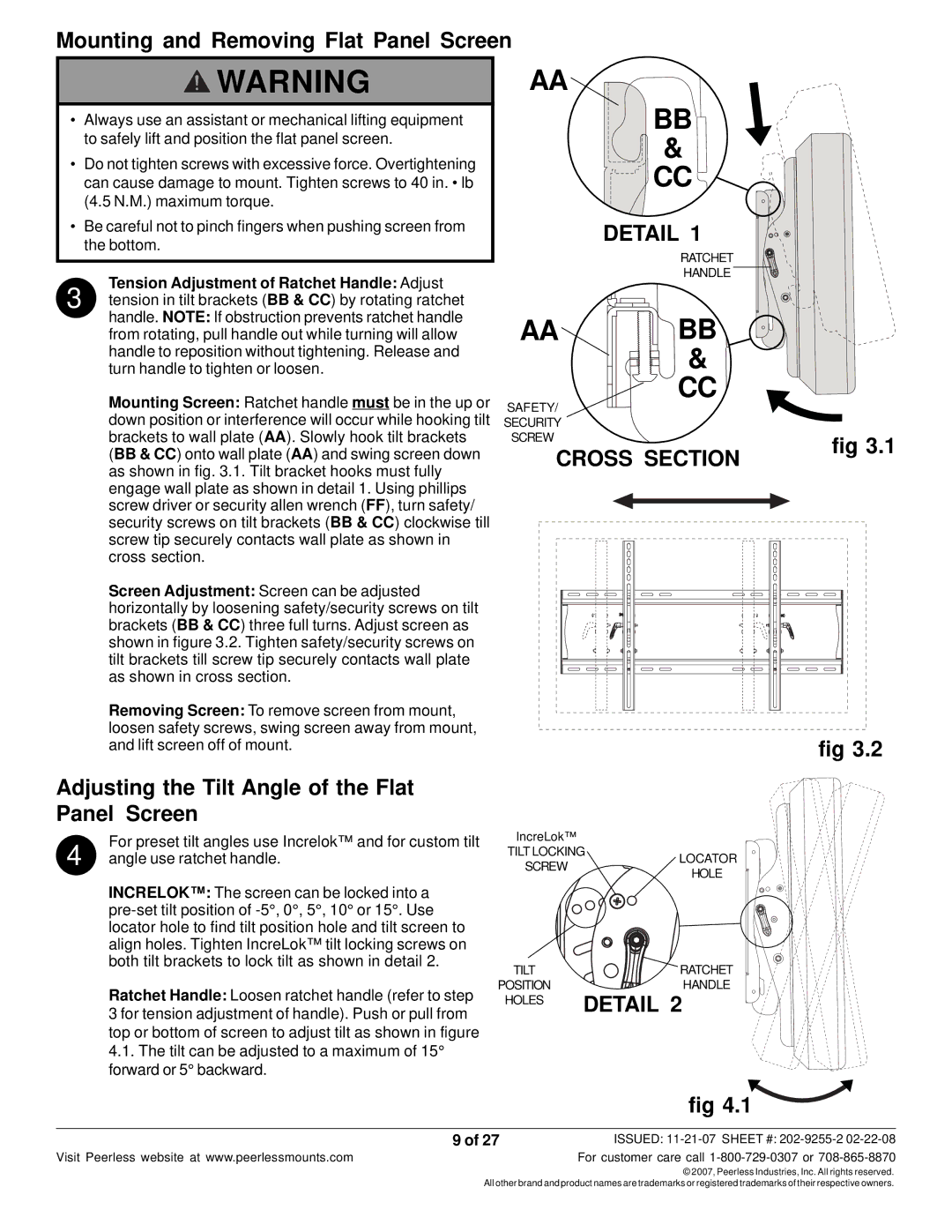ST650-S, ST650P-S, ST650, ST650P specifications
Peerless Industries has long been a name synonymous with quality and innovation in the realm of mounting solutions. Among their standout offerings are the ST650P, ST650, ST650P-S, and ST650-S models, each designed to address specific user needs while maintaining the brand’s commitment to excellence.The ST650 series is particularly notable for its versatility and user-friendly design, geared towards facilitating the installation of flat-panel displays in both residential and commercial settings. One of the main features of the ST650P model is its ability to accommodate a wide range of screen sizes, specifically designed for VESA compatibility, which makes it a flexible choice for various installations. The integrated cable management system ensures that all connections remain organized, creating a clean and professional appearance.
The ST650 model boasts a low-profile design that brings displays closer to the wall, thus providing a sleek aesthetic. Its robust construction can support heavier displays, delivering peace of mind to users concerned about mount durability. The model also features multiple mounting options, allowing installations on different surfaces, including drywall and concrete.
Moving to the variations, the ST650P-S and ST650-S models incorporate additional features aimed at enhancing user experience. The ST650P-S includes a pivoting arm that provides extended reach capabilities, allowing the screen to be positioned at an optimal viewing angle regardless of room layout. This is particularly beneficial in versatile spaces like conference rooms or living areas where seating arrangements frequently change.
On the other hand, the ST650-S model highlights a simplified installation approach. Peerless has designed this mounting solution with easy-to-follow instructions, decreasing the time and effort required for setup. The tool-free assembly feature is another significant advantage, enabling users to effortlessly adjust the mount as needed.
All models in the ST650 series are constructed using high-quality materials, ensuring both strength and durability. With advanced technologies such as tilt and swivel capabilities, users can easily adjust their displays for glare reduction and improved viewing angles.
In summary, the ST650P, ST650, ST650P-S, and ST650-S models from Peerless Industries represent the pinnacle of display mounting technology. Their diverse features, ease of use, and robust design solidify their position as ideal solutions for anyone looking to enhance their visual display experience.