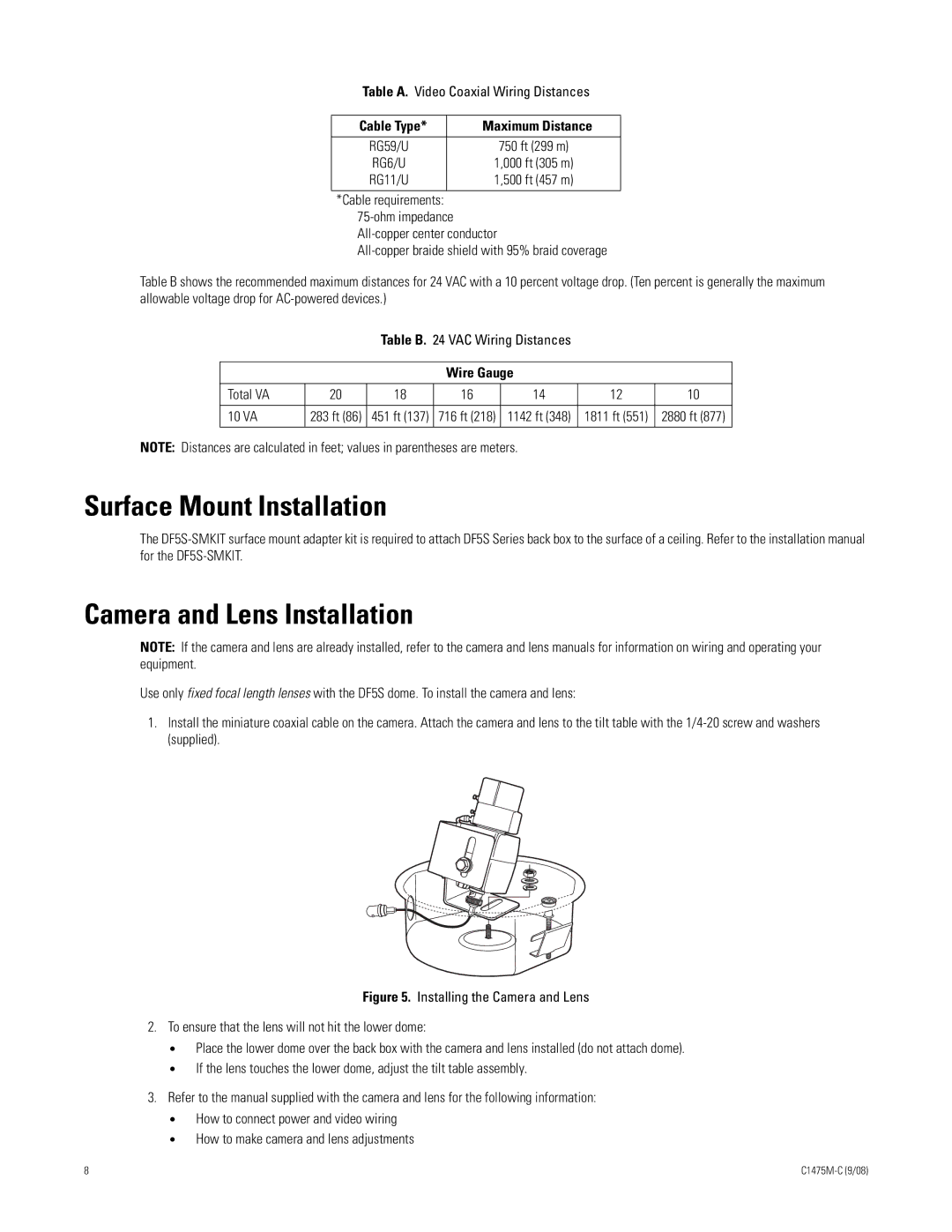Table A. Video Coaxial Wiring Distances
Cable Type* | Maximum Distance |
|
|
RG59/U | 750 ft (299 m) |
RG6/U | 1,000 ft (305 m) |
RG11/U | 1,500 ft (457 m) |
|
|
*Cable requirements:
Table B shows the recommended maximum distances for 24 VAC with a 10 percent voltage drop. (Ten percent is generally the maximum allowable voltage drop for
Table B. 24 VAC Wiring Distances
Wire Gauge
Total VA | 20 | 18 | 16 | 14 | 12 | 10 |
|
|
|
|
|
|
|
10 VA | 283 ft (86) | 451 ft (137) | 716 ft (218) | 1142 ft (348) | 1811 ft (551) | 2880 ft (877) |
|
|
|
|
|
|
|
NOTE: Distances are calculated in feet; values in parentheses are meters.
Surface Mount Installation
The
Camera and Lens Installation
NOTE: If the camera and lens are already installed, refer to the camera and lens manuals for information on wiring and operating your equipment.
Use only fixed focal length lenses with the DF5S dome. To install the camera and lens:
1.Install the miniature coaxial cable on the camera. Attach the camera and lens to the tilt table with the
Figure 5. Installing the Camera and Lens
2.To ensure that the lens will not hit the lower dome:
•Place the lower dome over the back box with the camera and lens installed (do not attach dome).
•If the lens touches the lower dome, adjust the tilt table assembly.
3.Refer to the manual supplied with the camera and lens for the following information:
•How to connect power and video wiring
•How to make camera and lens adjustments
8 |