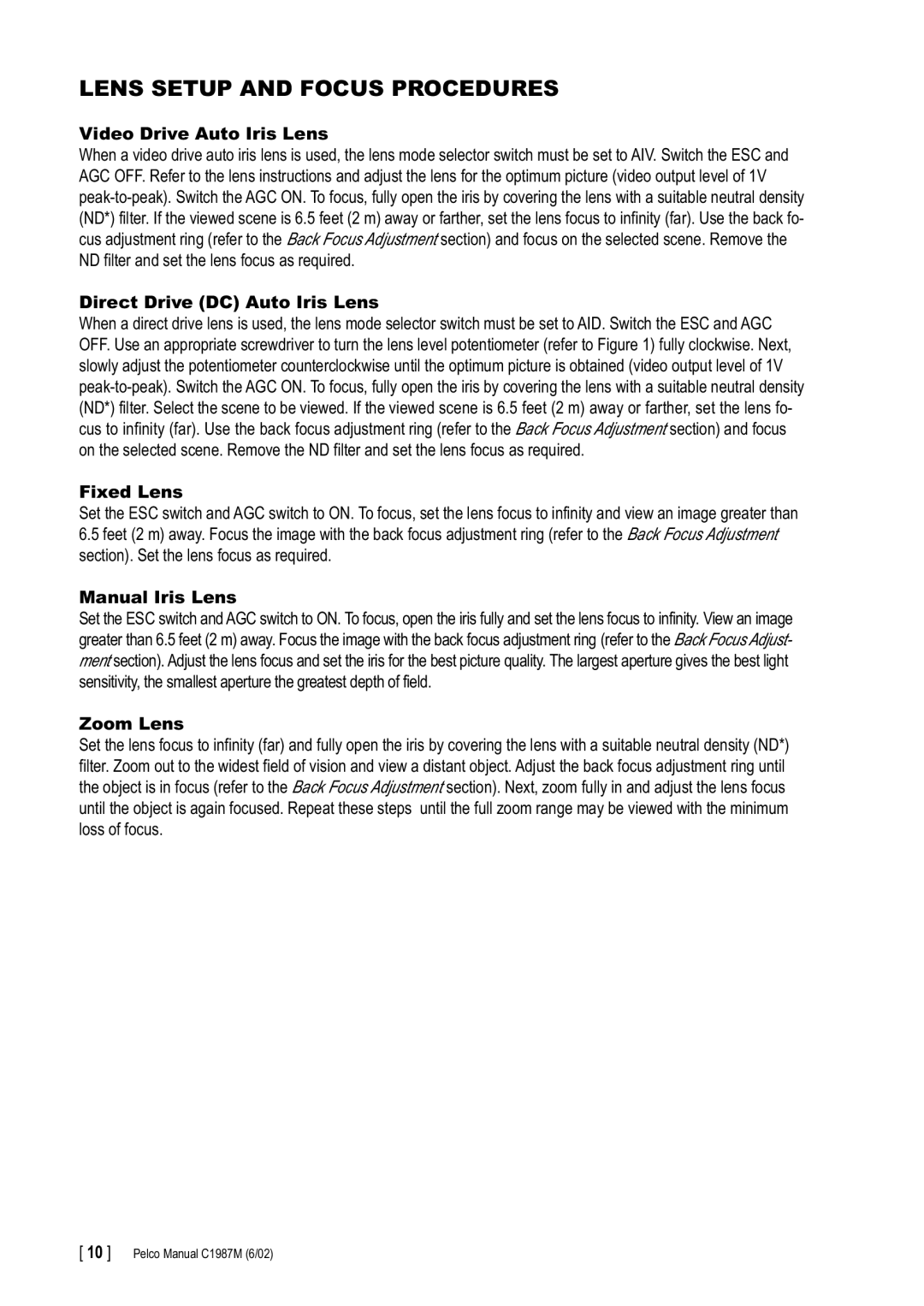C1987M specifications
The Pelco C1987M is a robust and versatile camera known for its exceptional performance in surveillance applications. Designed for demanding environments, this camera incorporates advanced technologies to deliver high-quality video surveillance.One of the standout features of the C1987M is its high-resolution imaging capability. Equipped with a powerful sensor, it captures clear and detailed images, ensuring that every crucial moment is recorded with precision. The camera's resolution allows for effective monitoring in both well-lit and low-light conditions, making it suitable for a variety of settings from retail spaces to critical infrastructure.
Another significant characteristic of the Pelco C1987M is its durable construction. Built to withstand the rigors of outdoor environments, it is weather-resistant and features a sturdy housing that protects the camera from moisture, dust, and extreme temperatures. This makes it an ideal choice for both indoor and outdoor surveillance where reliability is paramount.
The C1987M also integrates advanced video compression technologies, which help optimize storage and bandwidth requirements. By utilizing H.264 compression, the camera ensures that high-quality video footage can be stored efficiently without compromising detail. This technology is particularly beneficial for facilities with extensive surveillance needs, allowing for longer retention periods of recorded video.
With a focus on flexibility, the Pelco C1987M supports various mounting options, enabling easy installation in diverse locations. Additionally, it features a range of configurable settings, allowing users to tailor the camera's performance according to specific surveillance needs. Its adjustable frame rates and resolutions further provide users with the flexibility to balance quality and performance based on their operational requirements.
The camera is also compatible with various networking protocols, ensuring seamless integration into existing security systems. This interoperability facilitates easy management and monitoring, making it a convenient choice for security personnel who require efficient surveillance solutions.
In summary, the Pelco C1987M combines high-resolution imaging, durable design, advanced compression technologies, and flexible installation options. Its comprehensive feature set makes it a reliable choice for those seeking effective surveillance solutions in various environments. With its commitment to quality and innovation, Pelco continues to be a leader in the security camera industry, and the C1987M is a testament to that legacy.