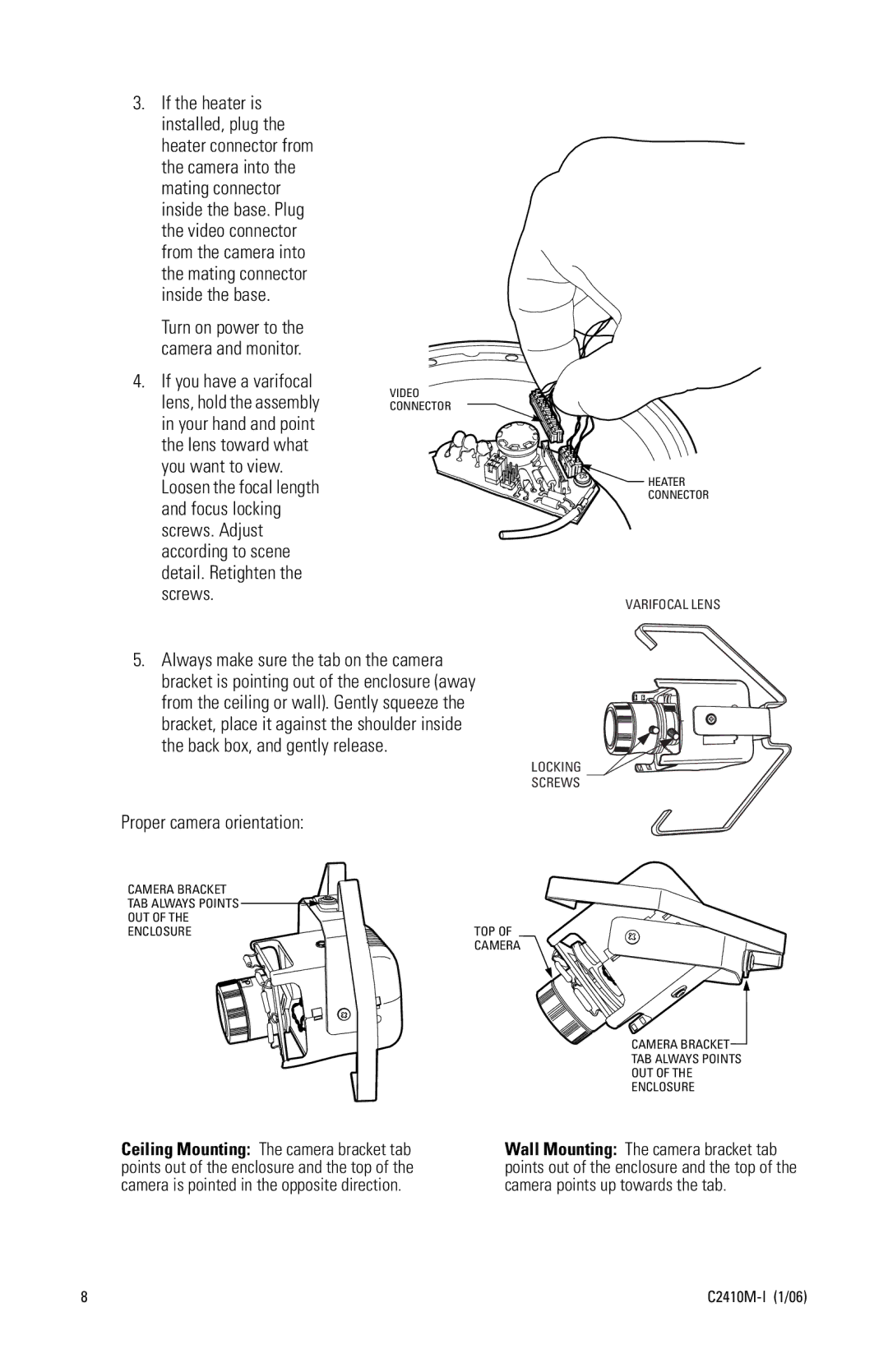C2410M-I (1/06) specifications
The Pelco C2410M-I (1/06) is a state-of-the-art surveillance camera designed for versatile, high-performance monitoring in various environments. This camera is built with cutting-edge technologies that ensure reliable performance and excellent image quality for security applications.At the heart of the C2410M-I is its ability to capture high-resolution video footage. With a resolution that meets the demands of modern security needs, it provides clear and detailed images, which are crucial for effective monitoring and analysis. The camera’s image sensor is optimized for low-light conditions, enabling it to deliver good performance even during nighttime or in poorly lit environments. This capability ensures that users maintain oversight at all times, regardless of lighting conditions.
The C2410M-I features advanced digital noise reduction technology, which enhances image clarity by minimizing video noise. This feature is particularly beneficial in low-light situations, helping to produce crisp images without excessive graininess. The camera is also equipped with adaptive frame rate capabilities, allowing it to adjust the number of frames captured per second based on lighting conditions, ensuring optimal performance without sacrificing storage space.
Furthermore, the Pelco C2410M-I supports a range of compression formats, including H.264, which reduces file sizes while maintaining excellent video quality. This efficient compression technology aids in conserving bandwidth, making it an excellent choice for environments with limited network resources. The camera is also designed for easy integration into existing surveillance systems, providing seamless connectivity with various video management software and hardware.
In terms of physical characteristics, the C2410M-I is built with a robust housing that ensures durability in various environmental conditions. Whether it’s installed indoors or outdoors, this camera is designed to withstand the elements, making it ideal for a wide range of applications, from commercial facilities to residential areas.
Additionally, the installation process is straightforward, allowing for flexible mounting options. The camera’s user-friendly interface makes it easy for security personnel to configure, operate, and maintain.
In conclusion, the Pelco C2410M-I (1/06) represents a significant advancement in surveillance technology. With its high-resolution imaging, low-light performance, and easy integration capabilities, it is a reliable solution that meets the challenges of modern security and monitoring needs. Whether for commercial, industrial, or residential use, this camera stands out as an exemplary choice for effective surveillance strategies.