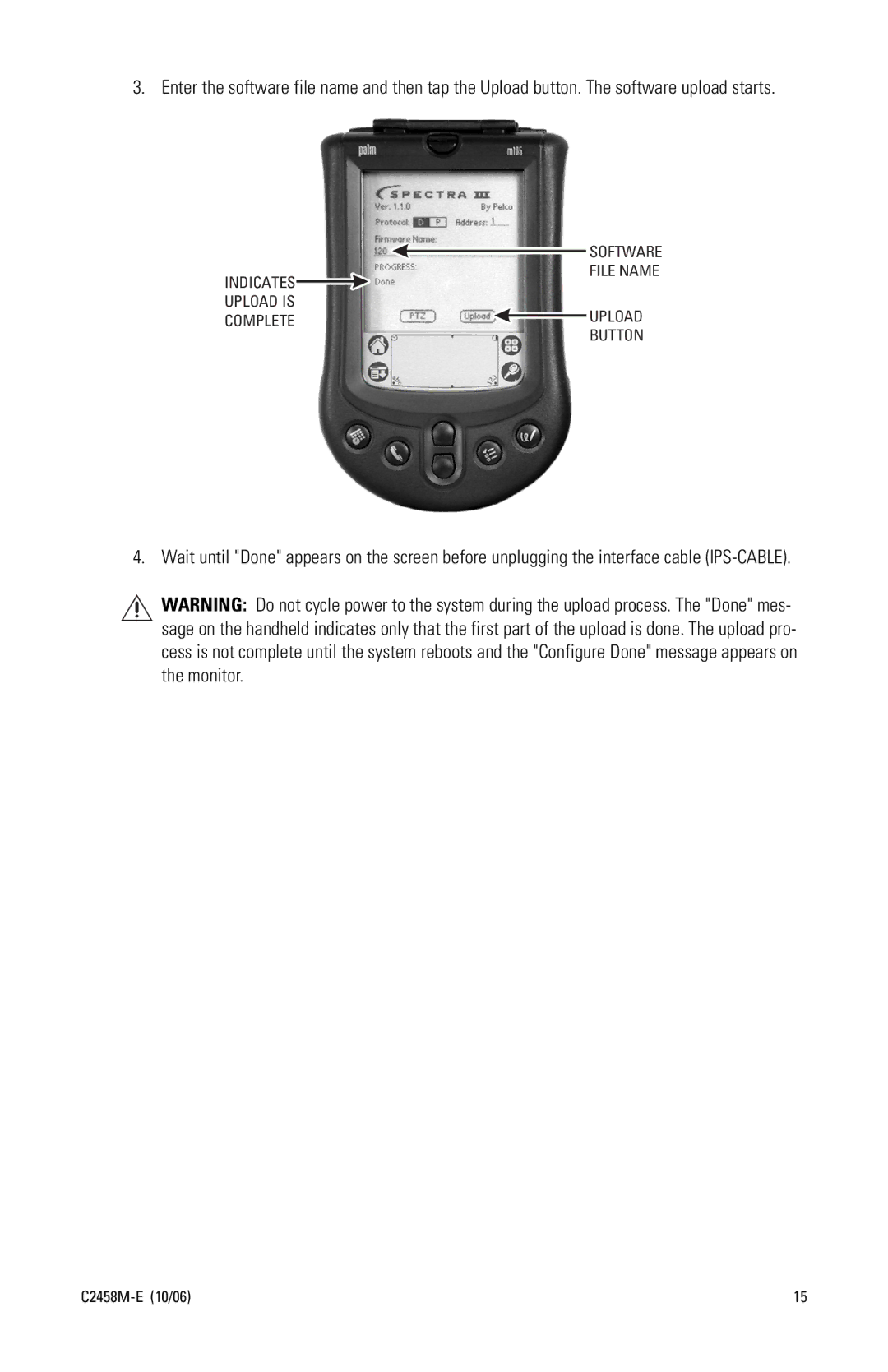3. Enter the software file name and then tap the Upload button. The software upload starts.
![]() SOFTWARE
SOFTWARE
FILE NAME
INDICATES
UPLOAD IS
COMPLETE![]() UPLOAD
UPLOAD
BUTTON
4. Wait until "Done" appears on the screen before unplugging the interface cable
WARNING: Do not cycle power to the system during the upload process. The "Done" mes- sage on the handheld indicates only that the first part of the upload is done. The upload pro- cess is not complete until the system reboots and the "Configure Done" message appears on the monitor.
| 15 |