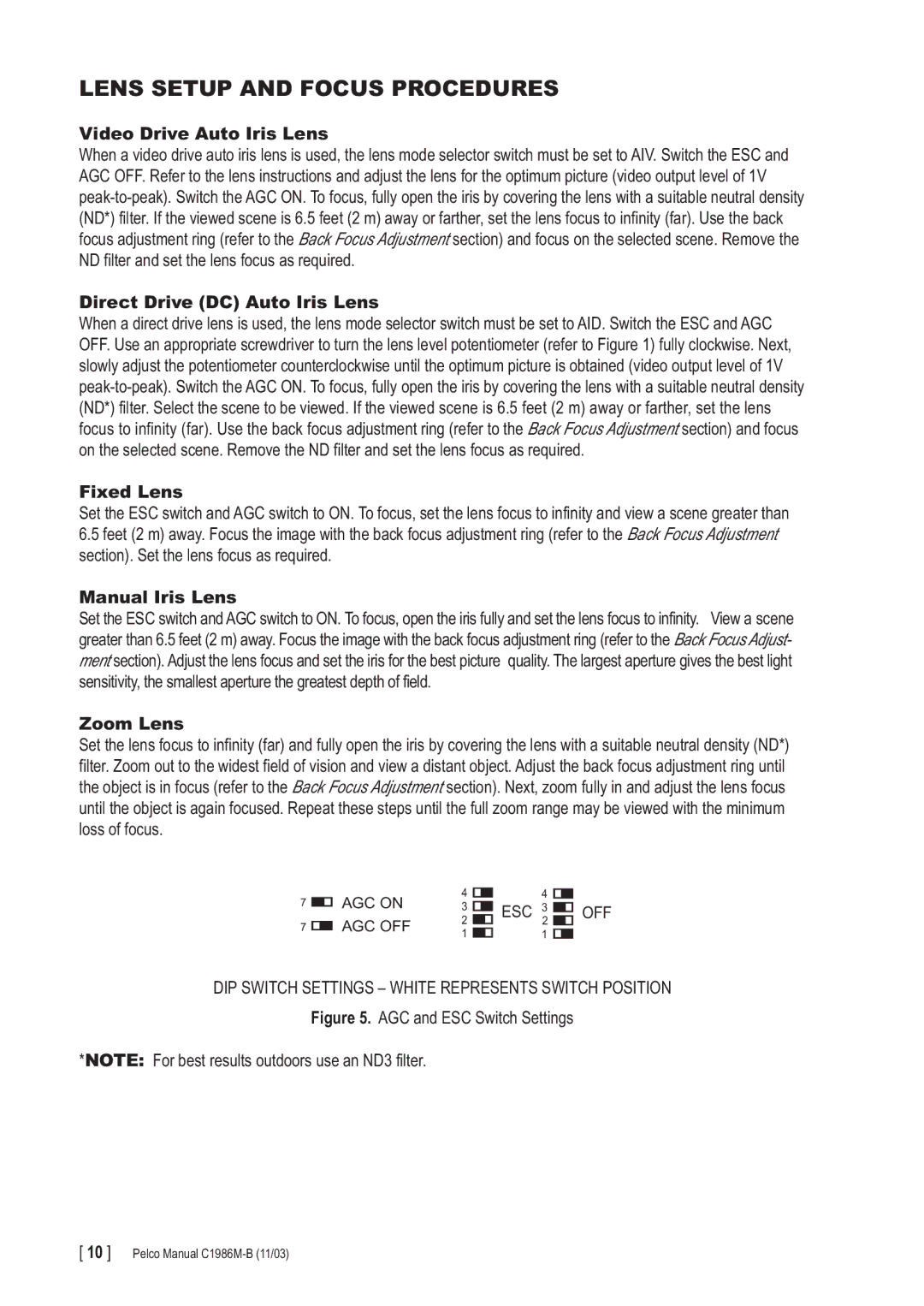CC3700S-2X, CC3700H-2X, CC3700H-2 specifications
Pelco's CC3700H-2, CC3700H-2X, and CC3700S-2X are sophisticated cameras that embody the cutting-edge of surveillance technology, designed to meet the varying needs of modern security applications. Each model features robust specifications that cater to both indoor and outdoor installations, making them versatile tools for enhancing safety and security.The CC3700H-2 model is a high-definition fixed camera that supports 1080p resolution, ensuring that users receive crisp and clear imagery. It utilizes advanced imaging technology, including a 1/3" progressive scan CMOS sensor, which allows for better light sensitivity and reduced noise in low-light conditions. This model is equipped with a wide dynamic range (WDR), which balances brightness and contrast in challenging lighting situations, enabling it to capture details in both bright and dark areas simultaneously.
The CC3700H-2X is an enhanced version of the CC3700H-2, featuring the same image quality enhancements but with the addition of intelligent video analytics. This model includes functionalities such as motion detection, line crossing, and intrusion detection, providing users with actionable alerts and minimizing the need for constant monitoring. With its built-in analytics, the CC3700H-2X can help organizations streamline their surveillance efforts and improve response times.
Meanwhile, the CC3700S-2X represents a more specialized option, designed for installations requiring seamless integration with various Pelco systems. It offers dual-stream functionality, allowing users to stream high-definition video simultaneously to different destinations or applications. This ensures that the camera can serve both real-time monitoring and recording with optimal bandwidth management.
All three models are equipped with Pelco's Smart Compression technology, which effectively reduces the storage requirements without compromising video quality. They also feature IP66-rated weatherproof housing, ensuring durability against harsh environmental conditions while maintaining operational reliability.
In summary, the Pelco CC3700 series combines high-definition imaging, advanced analytics, and robust construction, making it an excellent choice for businesses and organizations looking to enhance their security systems. Whether opting for the standard model or one enhanced with analytics capabilities, users can expect dependable performance and superior image quality that precisely meets their surveillance needs.