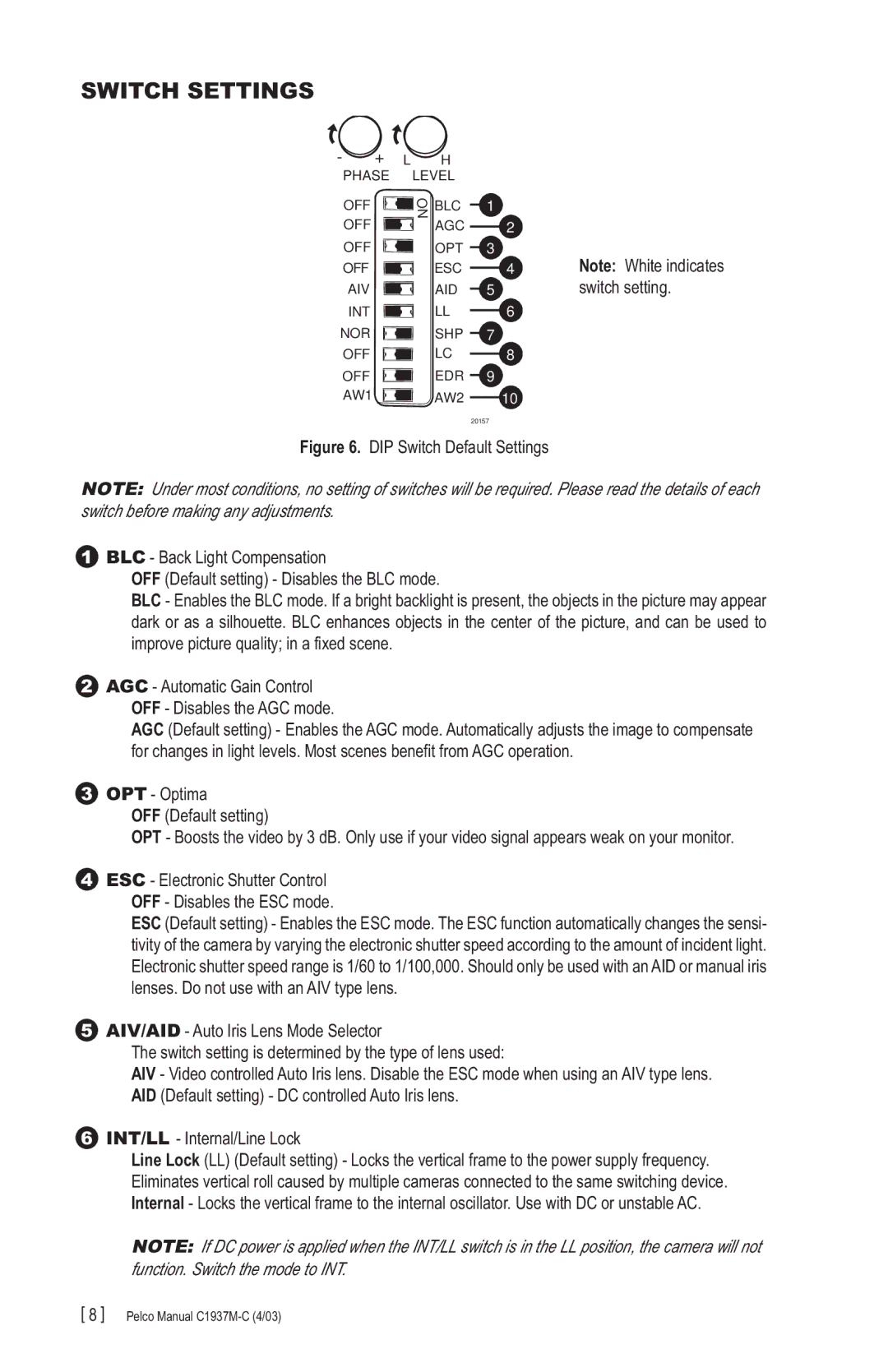CC3701H-2X, C1937M-C (4/03) specifications
The Pelco C1937M-C (4/03) is a robust and versatile video surveillance camera that has become popular in various security applications. Known for its high-quality imaging and reliable performance, the CC3701H-2X model comes equipped with several advanced features and technologies that enhance its usability and effectiveness in diverse environments.One of the standout features of the Pelco C1937M-C is its high-resolution imaging capabilities. It provides clear and detailed video output, ensuring that critical details are visible even in challenging lighting conditions. This capability is essential for applications where facial recognition or license plate identification is required, making it an ideal choice for security professionals.
The CC3701H-2X incorporates advanced image processing technology that enables it to perform well in both low-light and high-contrast situations. With a wide dynamic range (WDR), this camera can capture clear images in scenes that have both bright and dark areas, significantly reducing issues related to glare and shadows. The addition of infrared (IR) capabilities allows for night vision, ensuring that surveillance can continue around the clock.
Durability is another characteristic that sets the Pelco C1937M-C apart. This camera is designed to withstand harsh environmental conditions, making it suitable for outdoor installations. With an IP-rated housing, it offers protection against dust and moisture, ensuring long-term functionality without the need for frequent maintenance or replacement.
Moreover, the CC3701H-2X leverages Power over Ethernet (PoE) technology, which simplifies installation by allowing the camera to receive both power and data through a single cable. This not only reduces the complexity of the installation process but also enhances flexibility in camera placement, as it can be installed in locations where power outlets may not be readily available.
Integration with existing security systems is made easy with the Pelco C1937M-C camera, as it supports various communication protocols. This ensures compatibility with a wide range of video management systems (VMS), facilitating seamless operation in multi-camera setups.
In conclusion, the Pelco C1937M-C (4/03) and CC3701H-2X model stand out as a reliable choice for security applications, offering high-resolution imaging, advanced low-light performance, rugged durability, and easy installation through PoE technology. Its versatility and integration capabilities make it an essential asset for both commercial and residential security solutions.