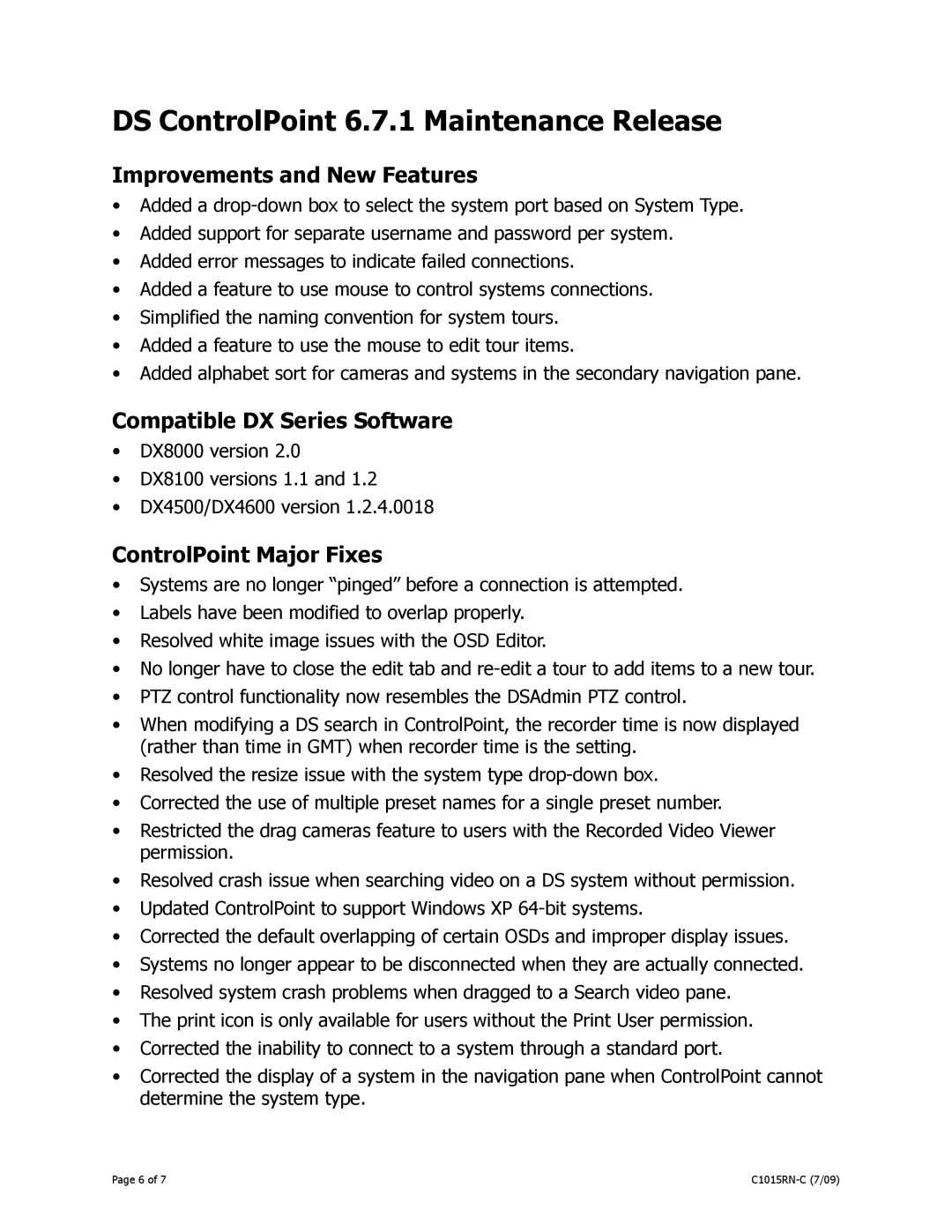DS CONTROLPOINT 1.7 specifications
Pelco DS CONTROLPOINT 1.7 represents a significant advancement in video surveillance management technology, designed to optimize the operation and monitoring of security systems. As an integral part of Pelco's comprehensive security solutions, this software offers users an intuitive interface coupled with robust functionality, making it a preferred choice for security professionals around the globe.One of the key features of DS CONTROLPOINT 1.7 is its enhanced user interface, which enables fluid navigation and efficient management of video feeds. This version incorporates a simplified dashboard that allows users to access live and recorded video effortlessly. The layout facilitates quick access to critical functions such as camera controls, playback, and system settings.
The software supports a diverse range of Pelco cameras and encoders, ensuring compatibility with numerous models. This versatility makes it a viable solution for both small and large-scale security operations. DS CONTROLPOINT 1.7 boasts advanced video analytics capabilities, including motion detection and event-triggered recording, which enhance the efficiency of monitoring by filtering out irrelevant footage.
Another standout characteristic of this software is its support for high-resolution video streams, allowing users to capture and view images with remarkable clarity. It also includes the capability to integrate with third-party systems, offering seamless interoperability and enhanced functionality within existing security infrastructures.
DS CONTROLPOINT 1.7 also emphasizes cybersecurity, incorporating grade-level protections to safeguard sensitive video data. User authentication and role-based access control features ensure that only authorized personnel can access critical system components, thereby reducing the risk of breaches and data loss.
Scalability is a significant advantage of DS CONTROLPOINT 1.7. The system can easily accommodate growing security needs, supporting additional cameras and locations without sacrificing performance. This adaptability is crucial for organizations anticipating future expansion or modifications to their security strategy.
Furthermore, the software allows for remote access, empowering users to monitor their systems from anywhere with an internet connection. This feature is particularly beneficial for large facilities or organizations with multiple locations, as it provides unparalleled flexibility in surveillance management.
In summary, Pelco DS CONTROLPOINT 1.7 combines usability, performance, and advanced technology in a single platform, making it a standout choice for modern security operations. Its comprehensive feature set, including enhanced video analytics, scalability, and robust security measures, ensures that users can maintain the highest level of security oversight while adapting to ever-evolving threats.