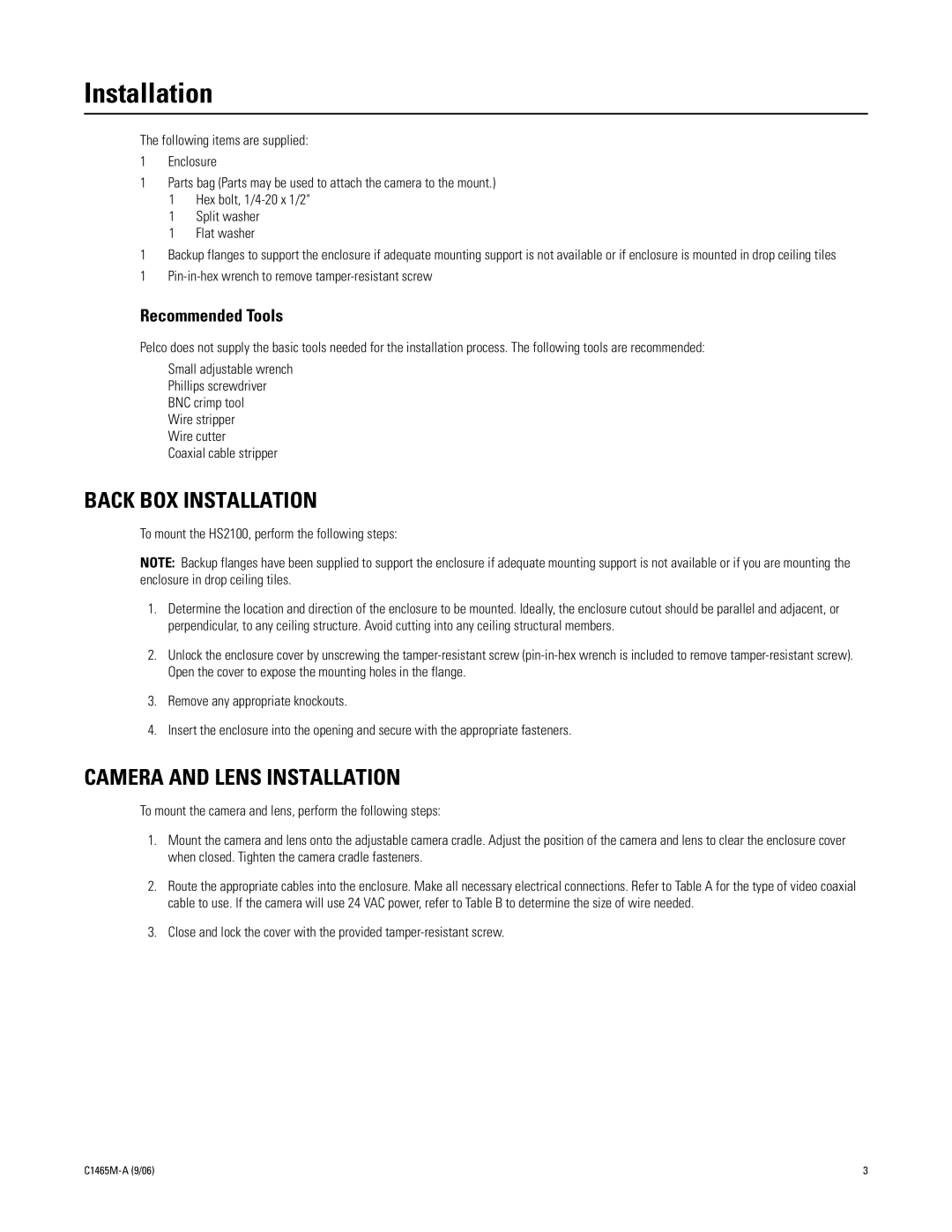HS2100 specifications
The Pelco HS2100 is a cutting-edge platform designed for advanced video surveillance. This high-performance system caters to a range of security needs, catering to both small businesses and large enterprises. One of its standout features is its robust video analytics capabilities, which intelligently analyze real-time data to provide actionable insights. This functionality is crucial for improving security protocols, as it can efficiently identify suspicious behavior or potential threats.The HS2100 supports multiple video formats, including HD and 4K resolutions, delivering crystal-clear imagery that is essential for accurate incident assessment and documentation. Its impressive frame rates ensure smooth playback, allowing security staff to review footage without missing critical details. The system is equipped with advanced compression technologies, such as H.265, which significantly reduce bandwidth usage while maintaining image quality. This compression capability is particularly beneficial for organizations with large surveillance networks, optimizing storage and transmission.
Another key characteristic of the HS2100 is its scalability. Users can customize their surveillance systems based on specific needs, adding cameras and storage as required to enhance security coverage. This flexibility makes it ideal for both expanding businesses and those with fixed surveillance requirements.
The user interface of the HS2100 is intuitive and user-friendly, enabling quick navigation through various functions. Operators can manage live feeds, access recorded footage, and configure system settings without extensive training. The system is also compatible with a variety of third-party platforms, which enhances its versatility in different security ecosystems.
In terms of cybersecurity, Pelco prioritizes the protection of sensitive data. The HS2100 incorporates advanced encryption protocols and secure access controls to safeguard against unauthorized access. This ensures that the integrity of surveillance data remains intact, giving users peace of mind.
Overall, the Pelco HS2100 stands out as a comprehensive solution for modern surveillance needs, combining robust video capabilities, advanced analytics, scalability, and strong security features. With its focus on delivering high-quality video and ease of use, it is an essential tool for any organization looking to enhance its security measures in a rapidly evolving threat landscape.