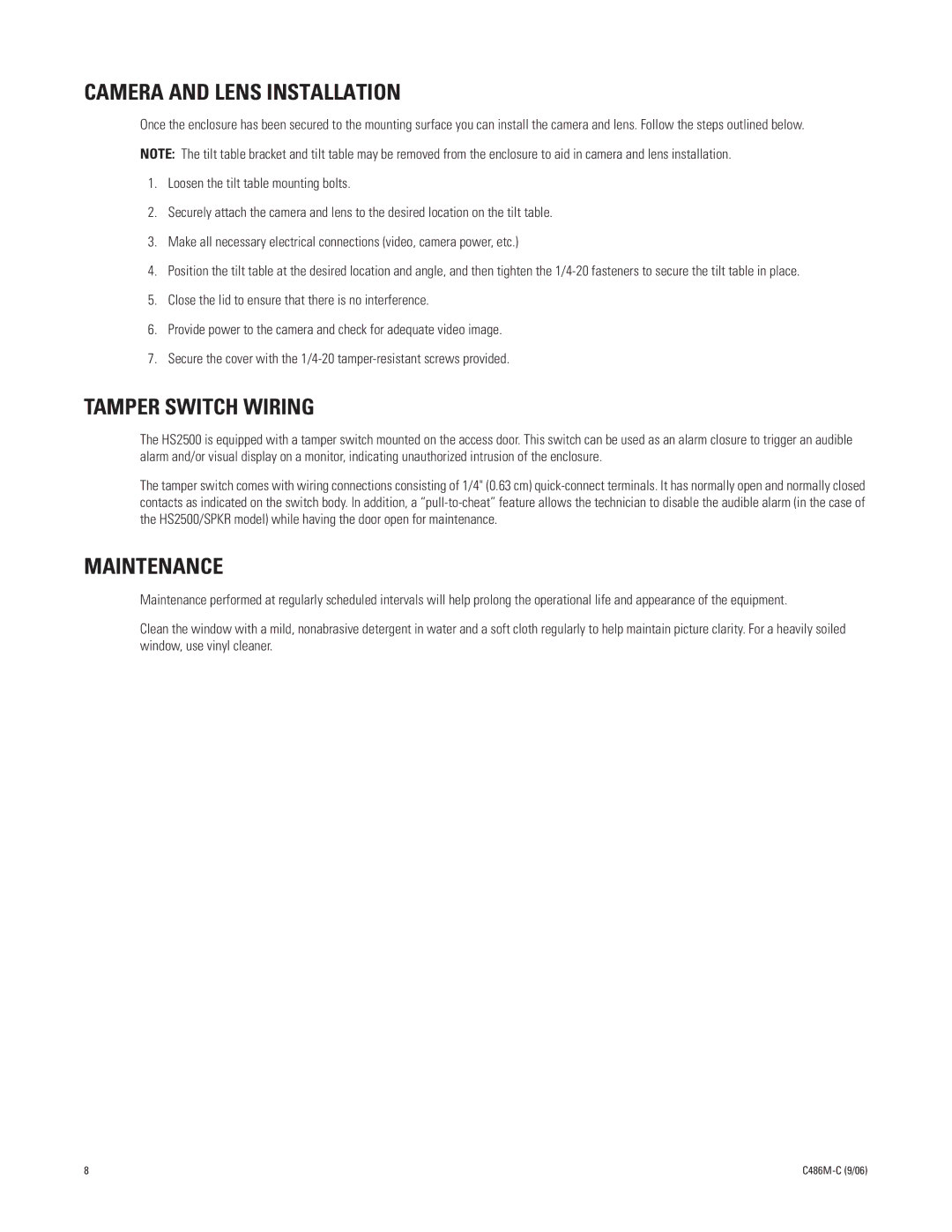hs2500 specifications
The Pelco HS2500 is a cutting-edge surveillance camera designed to meet the demanding needs of modern security applications. This high-performance solution is engineered for both indoor and outdoor use, making it ideal for a variety of environments ranging from retail stores to critical infrastructure sites.One of the standout features of the Pelco HS2500 is its high-resolution imaging capabilities. With a robust sensor, the HS2500 delivers crystal-clear video output up to 1080p, ensuring that critical details are captured even in low-light conditions. This feature is enhanced by its advanced low-light technology, which allows for reliable performance during nighttime operations, providing users with around-the-clock surveillance without any degradation in video quality.
Another notable characteristic of the HS2500 is its PTZ (pan-tilt-zoom) functionality. This allows operators to remotely control the camera's position, providing flexibility in monitoring large areas. The HS2500 can smoothly pan across wide spaces, tilt to capture various angles, and zoom in on specific subjects with precision. This level of control is vital for thorough surveillance, making it easier to track activities and respond to incidents in real-time.
The HS2500 also incorporates advanced analytics for enhanced security. Features such as motion detection and object tracking enable the camera to intelligently analyze its environment, sending alerts to security personnel when suspicious movements are detected. This smart technology reduces false alarms and focuses attention where it is truly needed.
Connectivity is another strong point of the Pelco HS2500. The camera supports various network protocols, allowing for easy integration into existing security systems. With options for both wired and wireless connections, users can benefit from flexible installation, ensuring that even hard-to-reach areas can be monitored effectively.
In terms of durability, the HS2500 is built to withstand various environmental conditions. It features weather-resistant housing, which ensures reliable performance in rain, snow, and extreme temperatures. This robustness makes the camera well-suited for outdoor applications, providing peace of mind in critical surveillance scenarios.
Overall, the Pelco HS2500 represents a harmonious blend of cutting-edge technology, advanced features, and robust design, making it a top choice for organizations looking to enhance their security infrastructure. With its high-resolution imaging, PTZ capabilities, intelligent analytics, and durable construction, the HS2500 stands as a reliable guardian in today's security landscape.