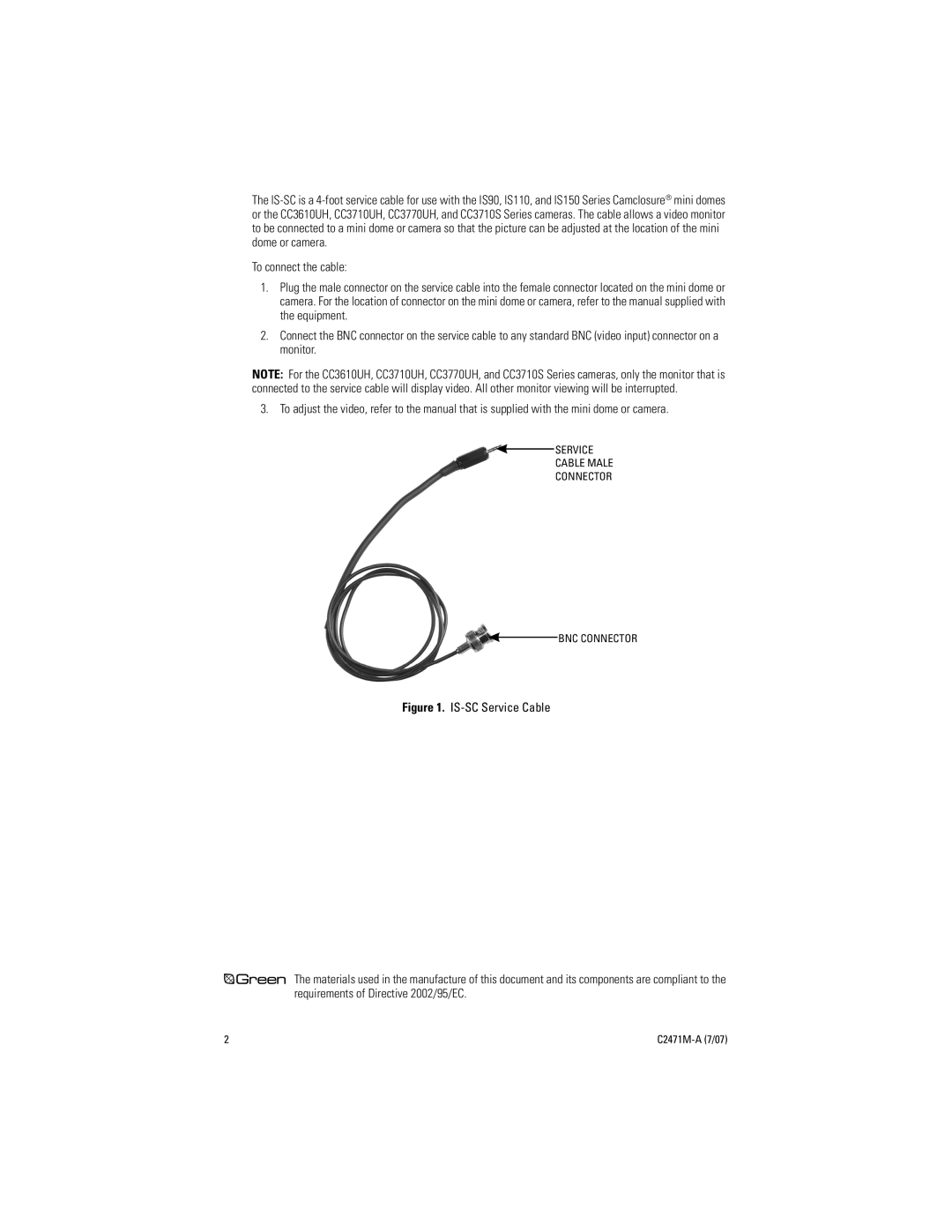The
To connect the cable:
1.Plug the male connector on the service cable into the female connector located on the mini dome or camera. For the location of connector on the mini dome or camera, refer to the manual supplied with the equipment.
2.Connect the BNC connector on the service cable to any standard BNC (video input) connector on a monitor.
NOTE: For the CC3610UH, CC3710UH, CC3770UH, and CC3710S Series cameras, only the monitor that is connected to the service cable will display video. All other monitor viewing will be interrupted.
3. To adjust the video, refer to the manual that is supplied with the mini dome or camera.
 SERVICE
SERVICE
CABLE MALE
CONNECTOR
 BNC CONNECTOR
BNC CONNECTOR
Figure 1. IS-SC Service Cable
The materials used in the manufacture of this document and its components are compliant to the requirements of Directive 2002/95/EC.
2 |