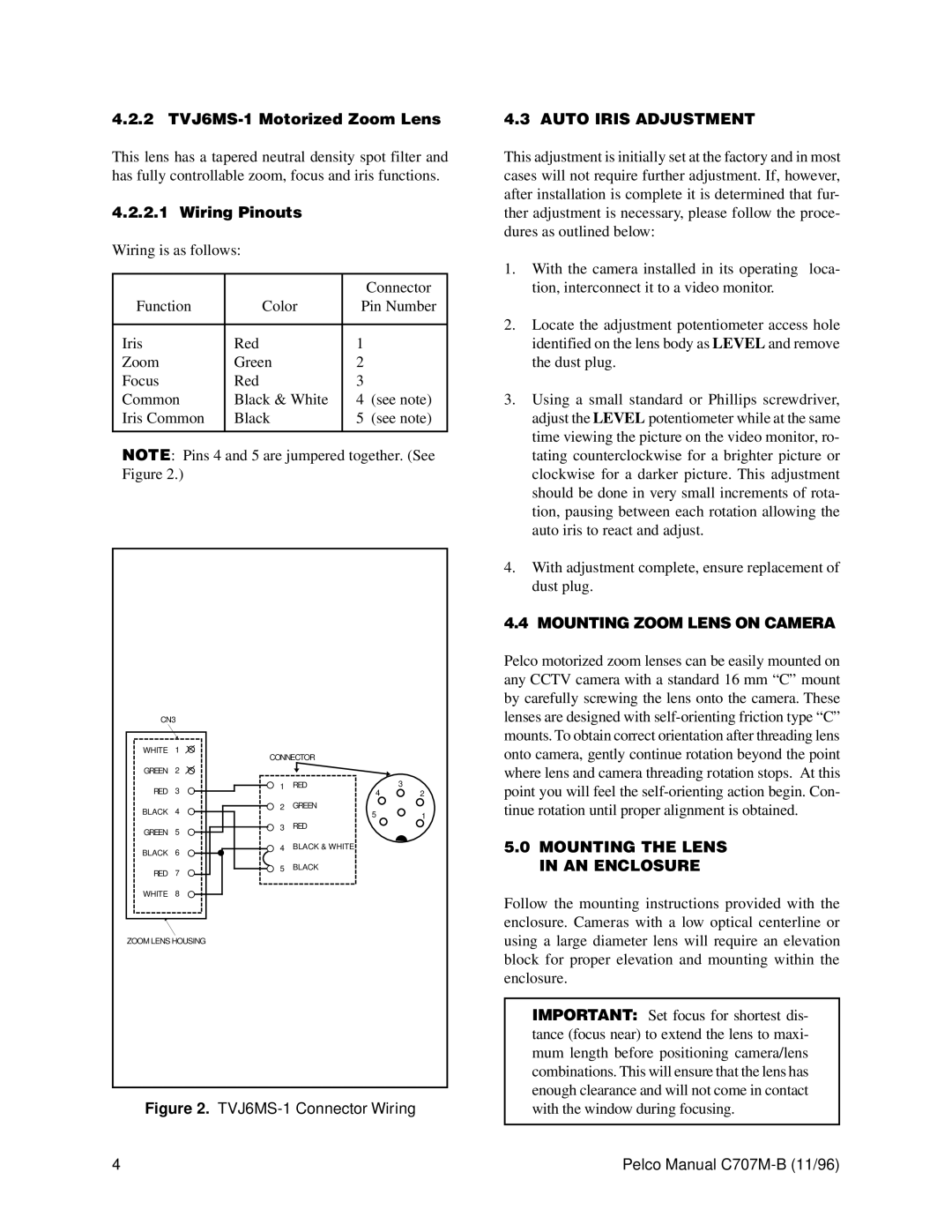4.2.2 TVJ6MS-1 Motorized Zoom Lens
This lens has a tapered neutral density spot filter and has fully controllable zoom, focus and iris functions.
4.2.2.1 Wiring Pinouts
Wiring is as follows:
|
|
| Connector |
Function | Color | Pin Number | |
|
|
|
|
Iris | Red | 1 |
|
Zoom | Green | 2 |
|
Focus | Red | 3 |
|
Common | Black & White | 4 | (see note) |
Iris Common | Black | 5 | (see note) |
|
|
|
|
NOTE: Pins 4 and 5 are jumpered together. (See Figure 2.)
CN3 |
|
|
| |
WHITE | 1 | CONNECTOR |
| |
|
|
| ||
GREEN | 2 |
|
|
|
RED | 3 | 1 | RED | 3 |
| 4 | 2 | ||
BLACK | 4 | 2 | GREEN |
|
| 5 | 1 | ||
|
|
| ||
GREEN | 5 | 3 | RED |
|
|
|
| ||
BLACK | 6 | 4 | BLACK & WHITE |
|
|
|
| ||
RED | 7 | 5 | BLACK |
|
|
|
| ||
WHITE | 8 |
|
|
|
ZOOM LENS HOUSING |
|
|
| |
Figure 2. | ||||
4.3 AUTO IRIS ADJUSTMENT
This adjustment is initially set at the factory and in most cases will not require further adjustment. If, however, after installation is complete it is determined that fur- ther adjustment is necessary, please follow the proce- dures as outlined below:
1.With the camera installed in its operating loca- tion, interconnect it to a video monitor.
2.Locate the adjustment potentiometer access hole identified on the lens body as LEVEL and remove the dust plug.
3.Using a small standard or Phillips screwdriver, adjust the LEVEL potentiometer while at the same time viewing the picture on the video monitor, ro- tating counterclockwise for a brighter picture or clockwise for a darker picture. This adjustment should be done in very small increments of rota- tion, pausing between each rotation allowing the auto iris to react and adjust.
4.With adjustment complete, ensure replacement of dust plug.
4.4 MOUNTING ZOOM LENS ON CAMERA
Pelco motorized zoom lenses can be easily mounted on any CCTV camera with a standard 16 mm “C” mount by carefully screwing the lens onto the camera. These lenses are designed with
5.0MOUNTING THE LENS IN AN ENCLOSURE
Follow the mounting instructions provided with the enclosure. Cameras with a low optical centerline or using a large diameter lens will require an elevation block for proper elevation and mounting within the enclosure.
IMPORTANT: Set focus for shortest dis- tance (focus near) to extend the lens to maxi- mum length before positioning camera/lens combinations. This will ensure that the lens has enough clearance and will not come in contact with the window during focusing.
4 | Pelco Manual |