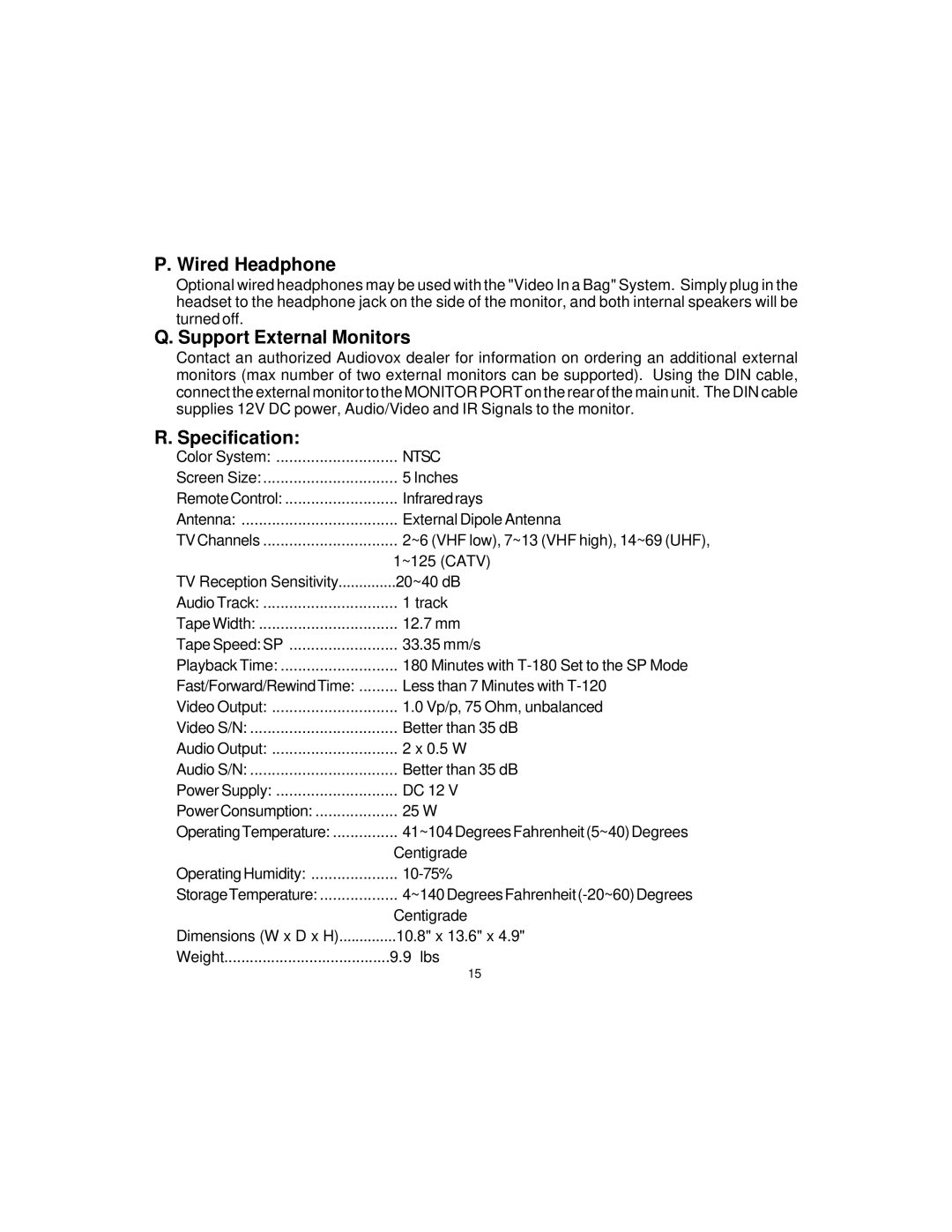P. Wired Headphone
Optional wired headphones may be used with the "Video In a Bag" System. Simply plug in the headset to the headphone jack on the side of the monitor, and both internal speakers will be turned off.
Q. Support External Monitors
Contact an authorized Audiovox dealer for information on ordering an additional external monitors (max number of two external monitors can be supported). Using the DIN cable, connect the external monitor to the MONITOR PORT on the rear of the main unit. The DIN cable supplies 12V DC power, Audio/Video and IR Signals to the monitor.
R. Specification:
Color System: | NTSC |
Screen Size: | 5 Inches |
RemoteControl: | Infraredrays |
Antenna: | External Dipole Antenna |
TVChannels | 2~6 (VHF low), 7~13 (VHF high), 14~69 (UHF), |
| 1~125 (CATV) |
TV Reception Sensitivity | 20~40 dB |
Audio Track: | 1 track |
Tape Width: | 12.7 mm |
Tape Speed: SP | 33.35 mm/s |
Playback Time: | 180 Minutes with |
Fast/Forward/RewindTime: | Less than 7 Minutes with |
Video Output: | 1.0 Vp/p, 75 Ohm, unbalanced |
Video S/N: | Better than 35 dB |
Audio Output: | 2 x 0.5 W |
Audio S/N: | Better than 35 dB |
Power Supply: | DC 12 V |
PowerConsumption: | 25 W |
OperatingTemperature: | 41~104DegreesFahrenheit(5~40)Degrees |
| Centigrade |
OperatingHumidity: | |
StorageTemperature: | |
| Centigrade |
Dimensions (W x D x H) | 10.8" x 13.6" x 4.9" |
Weight | 9.9 lbs |
| 15 |