6 Repeat Steps 3 and 4 to meter the |
|
|
| EV | 7 31 |
|
| Reset | ||
exposure multiple times. | ISO | 100 |
|
|
|
|
|
|
| |
When you press the 4 button after |
|
|
|
|
|
|
|
|
|
|
metering the exposure, the first (!) and |
|
|
|
|
|
|
|
|
|
|
second (#) metering results appear on the |
|
|
|
|
|
|
|
|
|
|
scale. | 3 | 4 | 5 | 6 | 7 | 8 | 9 | 10 | 11 | 12 |
Scale icons |
|
|
|
|
|
|
|
|
|
|
!: First metered value
#: Second metered value
9: Current exposure value (EV)
The first metered value is saved regardless of the number of times you meter the exposure. The third metered value, and all metered values thereafter, overwrite the second metered value and are saved.
Press the ibutton to delete all metered values, including the first metered value, from the memory. You can start the exposure metering process again.
Setting the Preferred Exposure
Press the
With this method, in addition to simply using the metered value as is, you can also obtain a combination of aperture and shutter speed based on a preferred EV using the first and second metered values (or one thereafter).
Exposure Digital Function Metering
9
173