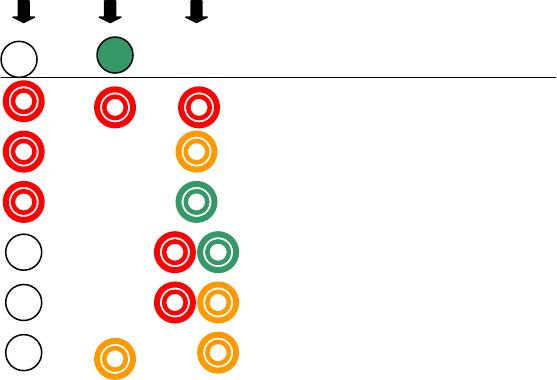
POWER DATA ERROR
Flash data storage is complete
Bad checksum of flash data
No battery found when charging
Time-Out when charging
Low Thermal Head temperature
High Thermal Head temperature
Data Receive Error
Indicator Light Warnings
The POWER indicator light does not light
The printer is receiving no power. If you are using the AC adapter,
make sure it is connected properly. See page 2, “Connecting to an AC
Outlet.” Make sure the AC power outlet is “live.” If you are using a
DC adapter, make sure power is connected and that the fuse is good.
Bad Checksum of Flash Data
The firmware or font that was sent to the printer was either
corrupt or was corrupted during transmission. Disconnect
printer power to shut down the printer, and try sending the file
again. If it continues to fail in the same way, it is likely that the
file itself is corrupt and should be replaced with a clean copy of
the file.
In rare cases, when the printer is not being flashed, this error
may indicate bad memory components or other problems that
require printer service.