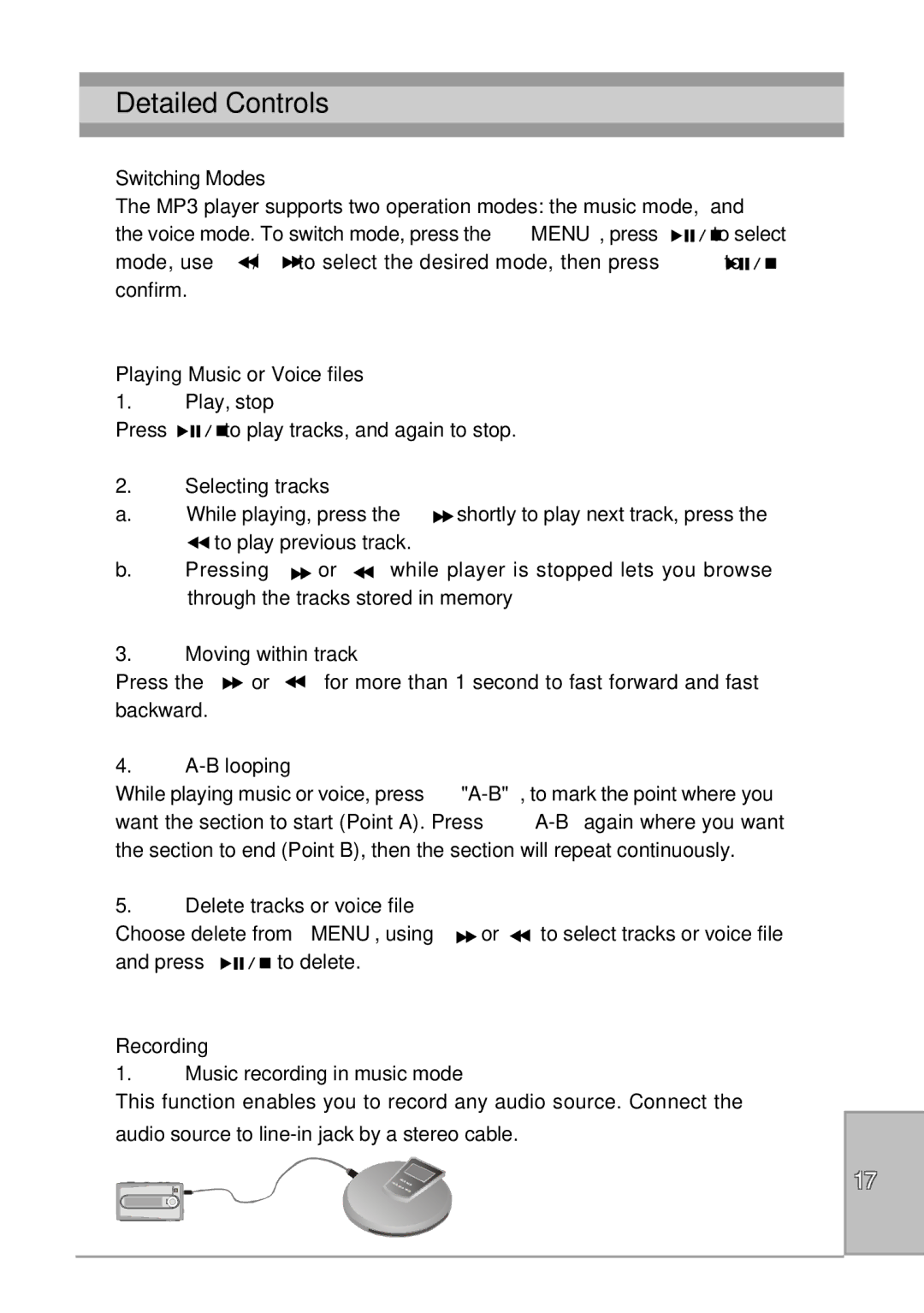Detailed Controls
Switching Modes
The MP3 player supports two operation modes: the music mode, and
the voice mode. To switch mode, press the MENU , press ![]()
![]()
![]()
![]()
![]()
![]()
![]()
![]() to select
to select
mode, use ![]() /
/![]() to select the desired mode, then press
to select the desired mode, then press ![]()
![]()
![]()
![]()
![]() to confirm.
to confirm.
Playing Music or Voice files
1.Play, stop
Press ![]()
![]()
![]()
![]()
![]()
![]()
![]()
![]() to play tracks, and again to stop.
to play tracks, and again to stop.
2.Selecting tracks
a.While playing, press the ![]() shortly to play next track, press the
shortly to play next track, press the ![]() to play previous track.
to play previous track.
b.Pressing ![]() or
or ![]() while player is stopped lets you browse through the tracks stored in memory
while player is stopped lets you browse through the tracks stored in memory
3.Moving within track
Press the ![]() or
or ![]() for more than 1 second to fast forward and fast backward.
for more than 1 second to fast forward and fast backward.
4.
While playing music or voice, press
5.Delete tracks or voice file
Choose delete from MENU, using ![]() or
or ![]() to select tracks or voice file
to select tracks or voice file
and press ![]()
![]()
![]()
![]()
![]() to delete.
to delete.
Recording
1.Music recording in music mode
This function enables you to record any audio source. Connect the audio source to
17