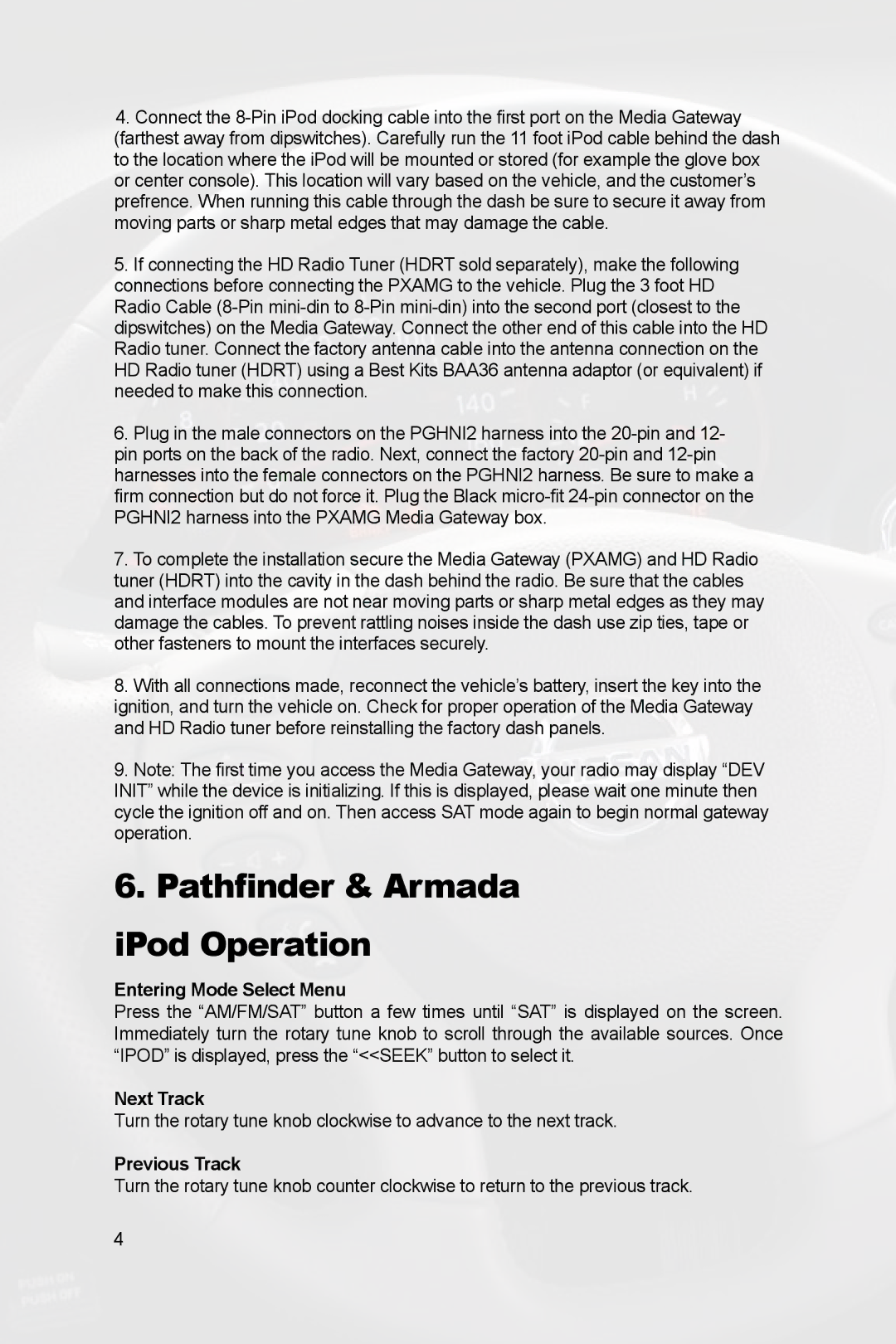PGHNI2 specifications
Peripheral Electronics PGHNI2 is a versatile and sophisticated technology designed to streamline communication and enhance the performance of various electronic systems. Built on a foundation of advanced features and extensive compatibility, the PGHNI2 is an ideal solution for both industrial and commercial applications.One of the standout features of the PGHNI2 is its high-performance networking capability. The device is equipped with robust protocols that support seamless integration with multiple network systems, allowing for efficient data exchange and communication across different components. This capability is crucial in environments where real-time data transmission is essential, such as in automation and process control systems.
The PGHNI2 also boasts an impressive range of interfaces, which include USB, Ethernet, and serial communication options. This makes the device highly adaptable, enabling it to connect with various peripherals and legacy systems without any hassle. The plug-and-play functionality further enhances its usability, making it accessible for users with varying levels of technical expertise.
In terms of technology, the PGHNI2 employs state-of-the-art processing capabilities, ensuring that it can handle complex tasks with ease. The integration of microcontroller technology allows for efficient management of resources, meaning that it can operate reliably even under demanding conditions. Additionally, the device supports multiple operating modes, providing flexibility to users who need to switch between different operational requirements.
Another key characteristic of the PGHNI2 is its durability. Designed to withstand harsh environments, it features a robust housing that protects the internal components from dust, moisture, and extreme temperatures. This resilience ensures longevity and lowers maintenance costs, making it a cost-effective choice for businesses looking to invest in reliable technology.
Furthermore, the PGHNI2 is backed by comprehensive technical support, ensuring that users have access to resources and assistance when needed. This commitment to customer satisfaction enhances the overall experience with the product, making it a preferred choice for many enterprises.
In summary, Peripheral Electronics PGHNI2 stands out due to its high-performance networking, versatile connectivity options, advanced processing technology, and durability. These features make it an essential component for those looking to optimize their electronic systems, driving efficiency and productivity in various sectors.