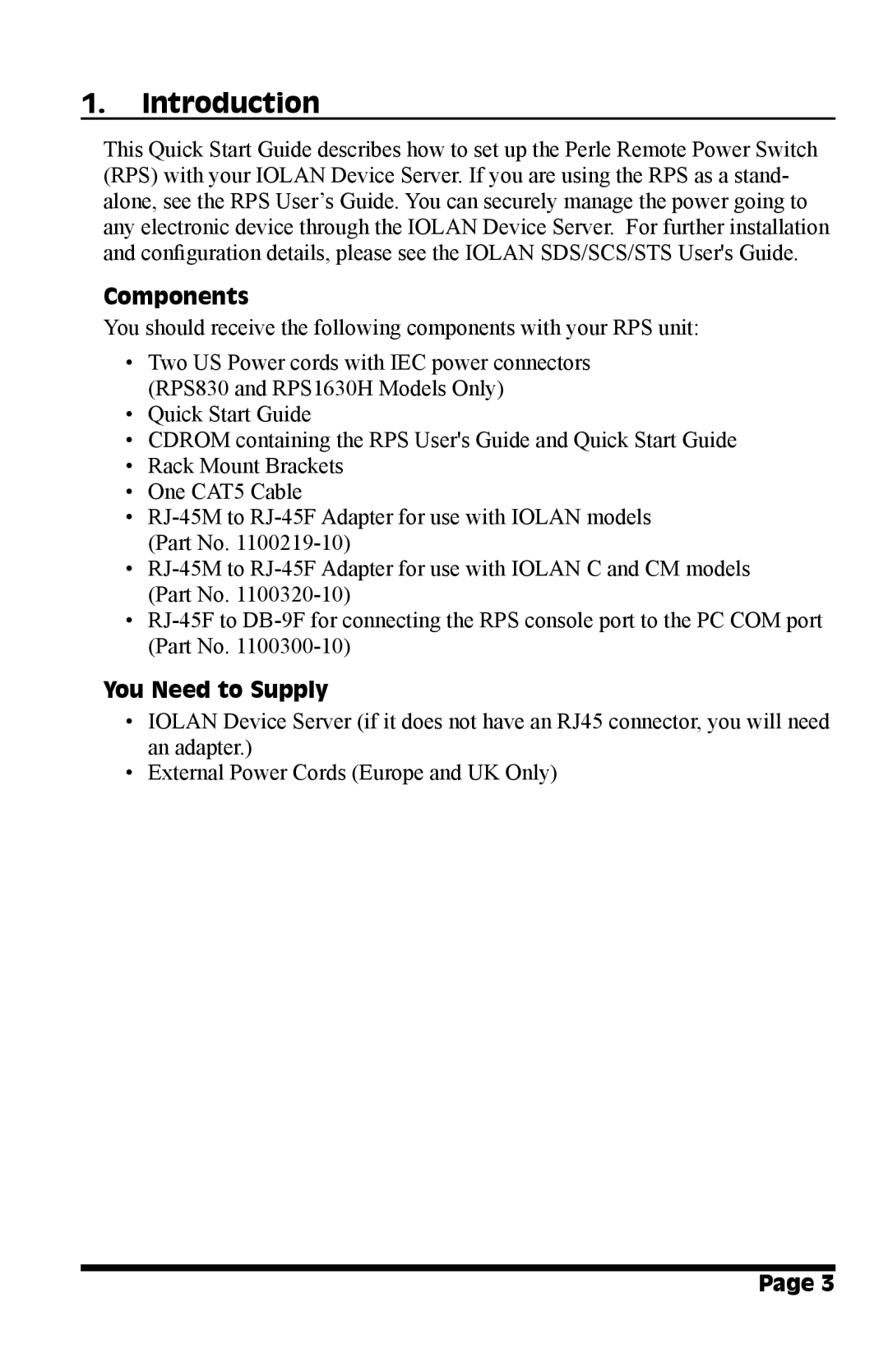RPS1630H, RPS1620H specifications
Perle Systems, a trusted name in the networking industry, offers a range of robust and efficient solutions for serial to Ethernet connectivity. Among its product lineup, the RPS1620H and RPS1630H stand out as versatile devices designed for seamless integration into various network applications. These serial servers not only support legacy applications but also ensure connectivity in modern IP networks, making them ideal for industries such as manufacturing, transportation, and telecommunications.The RPS1620H and RPS1630H feature a compact design, allowing for easy installation in diverse environments. Both models support a wide variety of serial interfaces, including RS-232, RS-422, and RS-485, enabling them to connect a range of serial devices, from industrial machinery to point-of-sale systems. This flexibility is paramount for businesses transitioning from legacy serial equipment to modern Ethernet infrastructure.
One of the standout characteristics of these serial servers is their support for high-speed data transmission. The RPS1620H offers data rates of up to 115.2 kbps, while the RPS1630H enhances this capability, supporting even faster speeds. This ensures reliable communication without delays, which is critical for applications requiring real-time data transfer.
Furthermore, both models incorporate advanced technologies such as TCP/IP and UDP protocols, enabling efficient data transmission over local area networks (LAN) and wide area networks (WAN). These protocols facilitate the connection of multiple devices, enhancing network scalability and reliability. The units also feature an array of security measures, including SSH and SSL encryption, to protect sensitive data as it travels over the network.
Management and configuration of the RPS1620H and RPS1630H are made simple with an intuitive web interface and support for SNMP, allowing administrators to monitor and manage network performance effortlessly. The ability to perform remote management eliminates the need for physical access to devices, aiding in maintaining system uptime and operational efficiency.
Additionally, both models support automatic data flow control, which helps prevent data loss during high-volume communications. Built to withstand industrial conditions, these serial servers have a rugged form factor and can operate in a wide temperature range, ensuring durability in various settings.
In conclusion, the Perle Systems RPS1620H and RPS1630H serial to Ethernet devices provide essential connectivity solutions for businesses looking to modernize their network infrastructures. With their high-speed capabilities, versatile interface support, advanced security features, and ease of management, they serve as reliable platforms for integrating legacy serial devices into contemporary IP networks. These characteristics make them valuable assets for any organization aiming to enhance connectivity and streamline operations.