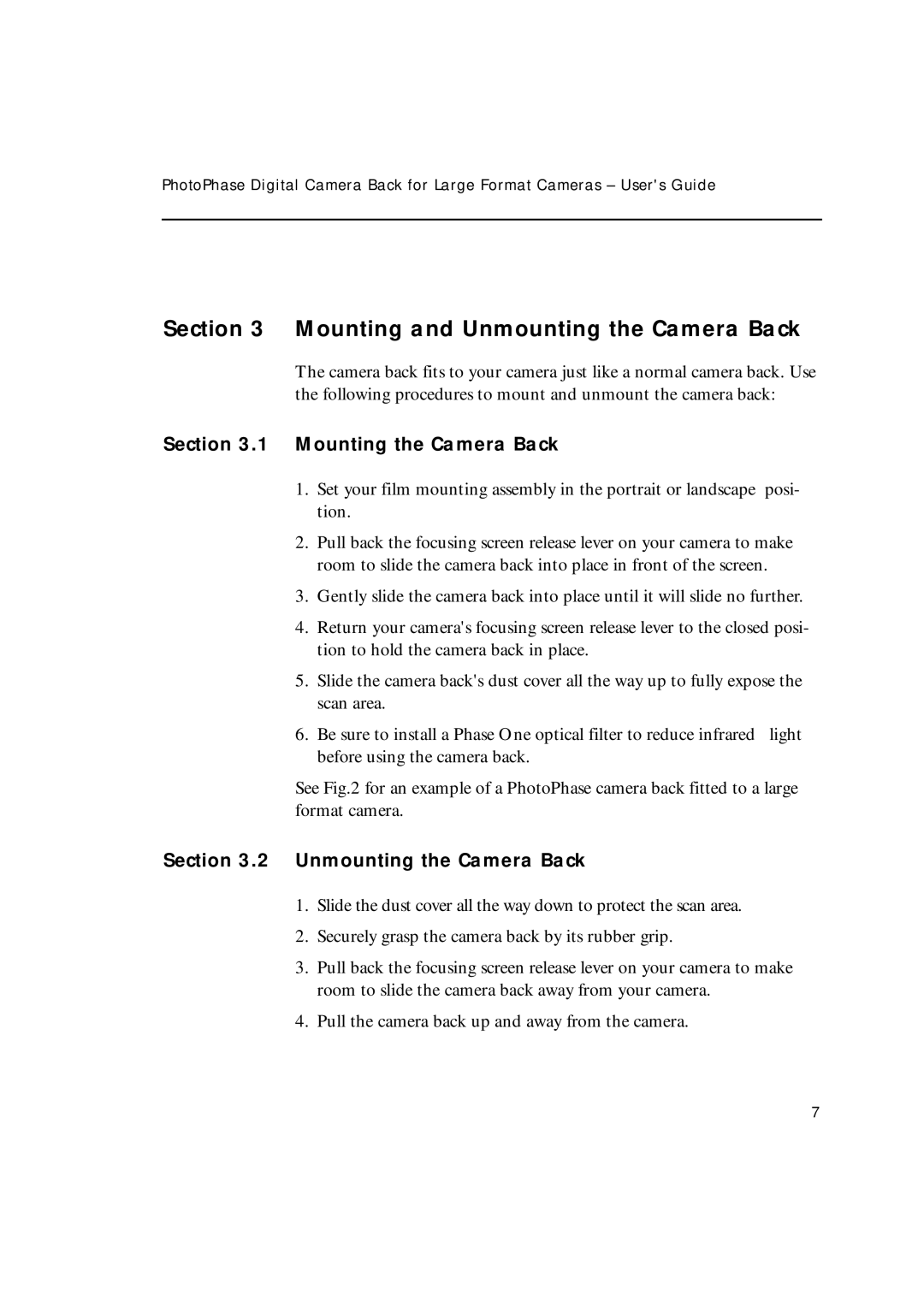PhotoPhase Digital Camera Back for Large Format Cameras – User's Guide
Section 3 Mounting and Unmounting the Camera Back
The camera back fits to your camera just like a normal camera back. Use the following procedures to mount and unmount the camera back:
Section 3.1 Mounting the Camera Back
1.Set your film mounting assembly in the portrait or landscape posi- tion.
2.Pull back the focusing screen release lever on your camera to make room to slide the camera back into place in front of the screen.
3.Gently slide the camera back into place until it will slide no further.
4.Return your camera's focusing screen release lever to the closed posi- tion to hold the camera back in place.
5.Slide the camera back's dust cover all the way up to fully expose the scan area.
6. Be sure to install a Phase One optical filter to reduce infrared light before using the camera back.
See Fig.2 for an example of a PhotoPhase camera back fitted to a large format camera.
Section 3.2 Unmounting the Camera Back
1.Slide the dust cover all the way down to protect the scan area.
2.Securely grasp the camera back by its rubber grip.
3.Pull back the focusing screen release lever on your camera to make room to slide the camera back away from your camera.
4.Pull the camera back up and away from the camera.
7