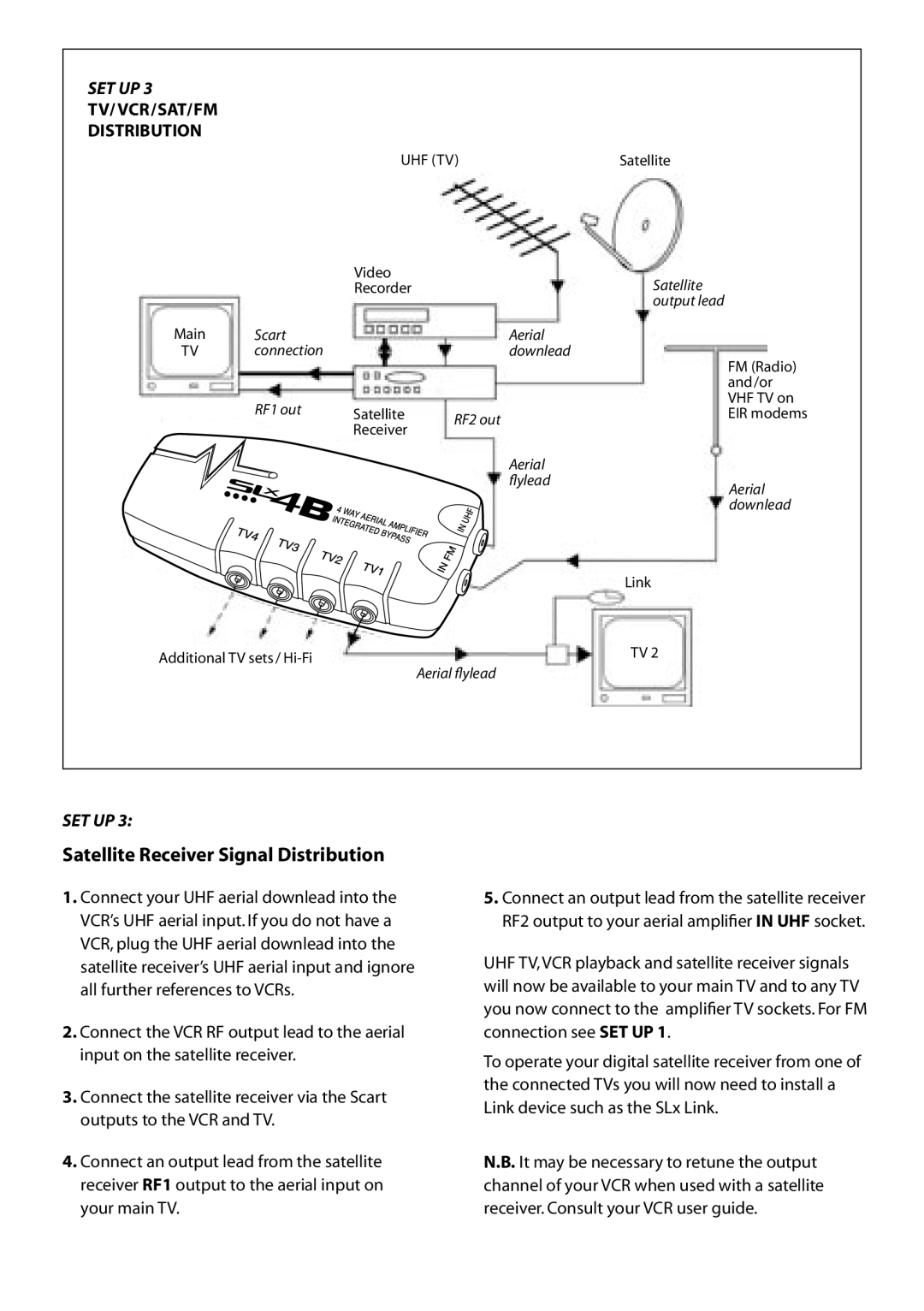SET UP 3
TV/ VCR/SAT/FM
DISTRIBUTION
UHF (TV)
|
| Video |
|
|
| Recorder |
|
Main | Scart |
| Aerial |
TV | connection |
| downlead |
| RF1 out | Satellite | RF2 out |
|
| ||
|
| Receiver | |
|
|
| |
|
|
| Aerial |
|
|
| flylead |
Additional TV sets /
Aerial flylead
Satellite
Satellite output lead
FM (Radio) and/or VHF TV on EIR modems
Aerial downlead
Link
TV 2
SET UP 3:
Satellite Receiver Signal Distribution
1.Connect your UHF aerial downlead into the VCR’s UHF aerial input. If you do not have a VCR, plug the UHF aerial downlead into the satellite receiver’s UHF aerial input and ignore all further references to VCRs.
2.Connect the VCR RF output lead to the aerial input on the satellite receiver.
3.Connect the satellite receiver via the Scart outputs to the VCR and TV.
4.Connect an output lead from the satellite receiver RF1 output to the aerial input on your main TV.
5.Connect an output lead from the satellite receiver RF2 output to your aerial amplifier IN UHF socket.
UHF TV, VCR playback and satellite receiver signals will now be available to your main TV and to any TV you now connect to the amplifier TV sockets. For FM connection see SET UP 1.
To operate your digital satellite receiver from one of the connected TVs you will now need to install a Link device such as the SLx Link.
N.B. It may be necessary to retune the output channel of your VCR when used with a satellite receiver. Consult your VCR user guide.