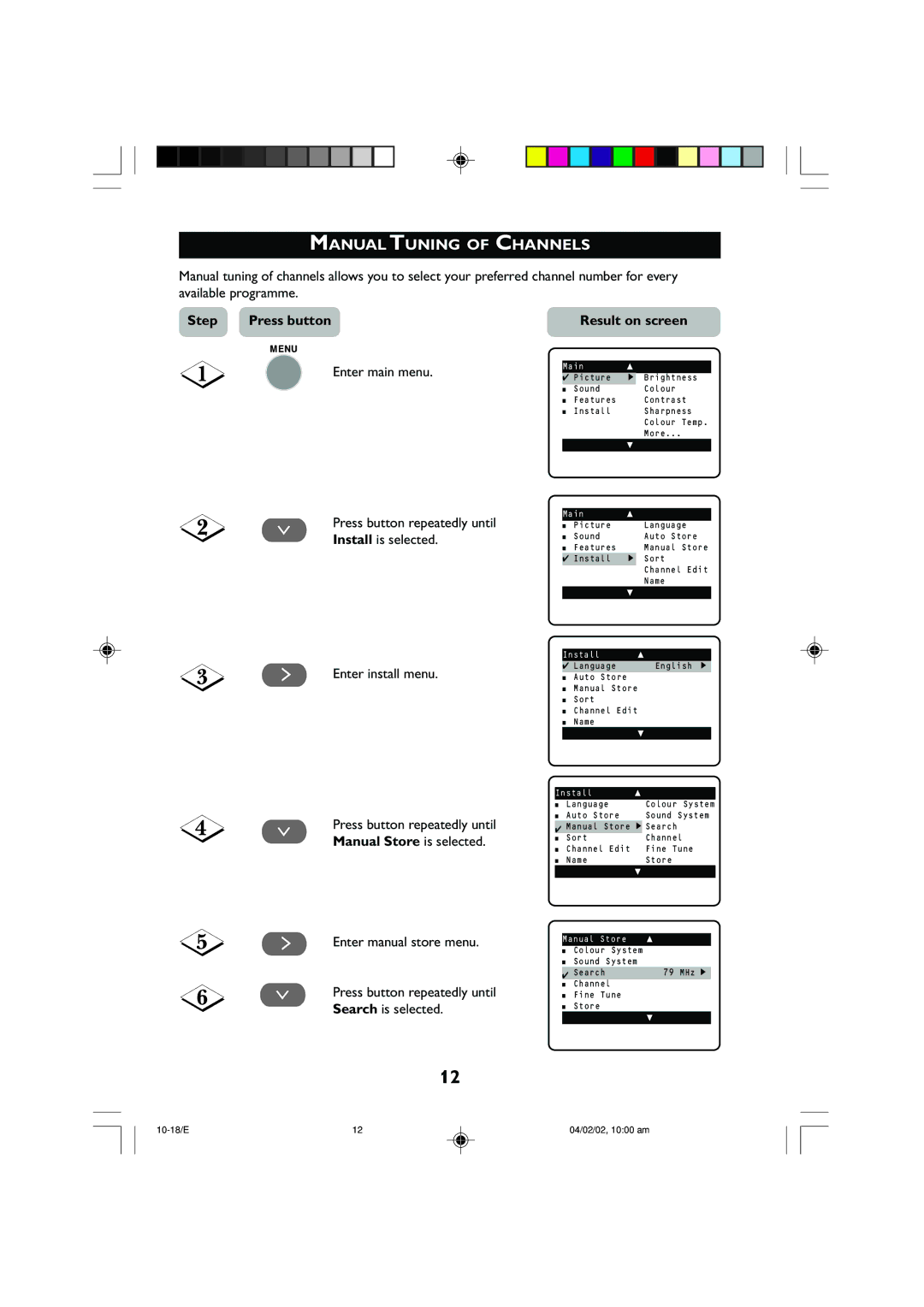14PT2001 specifications
The Philips 14PT2001 is a compact television that was designed for those seeking a reliable and functional viewing experience in a constrained space. This model is particularly phenomenal for its impressive balance between size and performance, making it a suitable choice for small apartments, bedrooms, or kitchens.One of the standout features of the Philips 14PT2001 is its 14-inch screen, which uses a traditional CRT display technology. This technology, while considered outdated compared to modern LCD and LED screens, offers deep color richness and strong contrast ratios, providing an engaging viewing experience. The compact size of the screen makes it perfect for close viewing distances, which is common in smaller living environments.
Another noteworthy characteristic is its robust build quality. Philips has always maintained a reputation for durability, and the 14PT2001 is no exception. The television is built to last, making it a suitable long-term investment for consumers.
In terms of connectivity, the Philips 14PT2001 includes multiple input options. Users can benefit from a combined RF input for antenna and cable, as well as AV inputs for connecting standard devices such as VCRs and DVD players. This versatility allows users to enjoy a variety of content, from local broadcasts to home video collections.
The picture quality is enhanced by Philips’ proprietary technology, providing crisp imagery and vibrant colors despite the limitations of CRT monitors. The model also supports a range of broadcast formats, ensuring compatibility with both analog and digital signal sources, which is particularly important in an era of transitioning from analog to digital transmission.
Audio performance also receives attention with built-in stereo speakers that deliver fair sound quality. While it may not rival modern sound systems, the audio experience at this size meets the basic expectations for everyday television viewing.
Given its features, the Philips 14PT2001 serves as a functional and efficient television solution for audiences who appreciate simplicity, practicality, and durability. Ideal for small spaces or secondary use, it stands as a testament to the design principles of earlier television models while still being relevant for specific consumer needs today. Its straightforward functionality continues to appeal to those looking for a dependable television without the complexity of modern smart TV features.