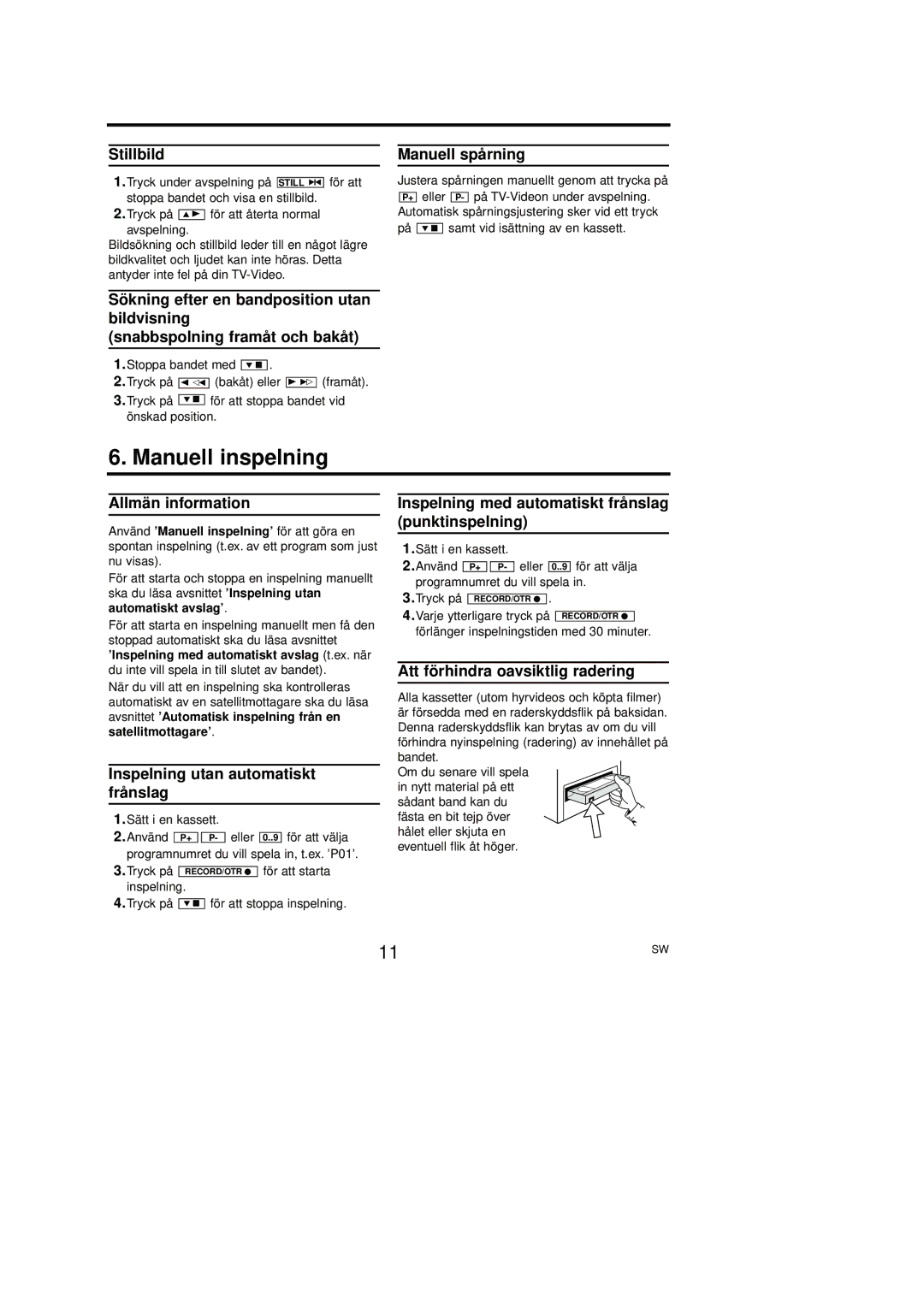14PV112/01, 14PV460/01, 14PV203/01, 14PV111/01, 14PV415/01 specifications
Philips has long been recognized for its innovative approach to consumer electronics, particularly in the realm of television technology. Among its standout models, the Philips 14PV415/01, 14PV111/01, 14PV203/01, 14PV460/01, and 14PV112/01 offer a range of features catering to diverse viewing needs.Starting with the Philips 14PV415/01, this compact TV boasts a sleek design that is perfect for smaller living spaces or bedrooms. Its 14-inch screen size is ideal for casual viewing, while the integration of a built-in DVD player allows users to enjoy their favorite movies without the mess of additional components. The unit supports multiple video formats, enhancing its versatility and user-friendliness.
The Philips 14PV111/01 stands out for its affordability and simplicity. This model emphasizes functionality, equipping consumers with essential features such as an easy-to-navigate interface. With clear picture quality and decent sound output, it's a solid choice for those who prioritize straightforward use over advanced features.
Meanwhile, the Philips 14PV203/01 represents a step up, integrating modern technology into its design. This model is known for its enhanced image processing capabilities that contribute to sharper images and more vibrant colors. The inclusion of various connectivity options makes it easy to connect external devices, such as gaming consoles and streaming devices, expanding the entertainment possibilities for users.
For those seeking a robust viewing experience, the Philips 14PV460/01 delivers. This model features an advanced sound system that provides immersive audio, complementing its high-definition visual display. Whether watching films or enjoying music, users can expect a full-bodied experience, making it more than just a viewing device—it's a home entertainment center.
Lastly, the Philips 14PV112/01 combines affordability with excellent features for a balanced offering. Its user-friendly remote and intuitive setup process cater to users of all ages, making it accessible for families. It also includes energy-saving technology, which is a significant benefit for environmentally conscious consumers.
In summary, the Philips 14PV series exemplifies the brand's commitment to delivering quality televisions that cater to various consumer preferences. Each model stands out for its unique features, enabling users to select the TV that best suits their individual needs, without compromising on performance and user satisfaction.