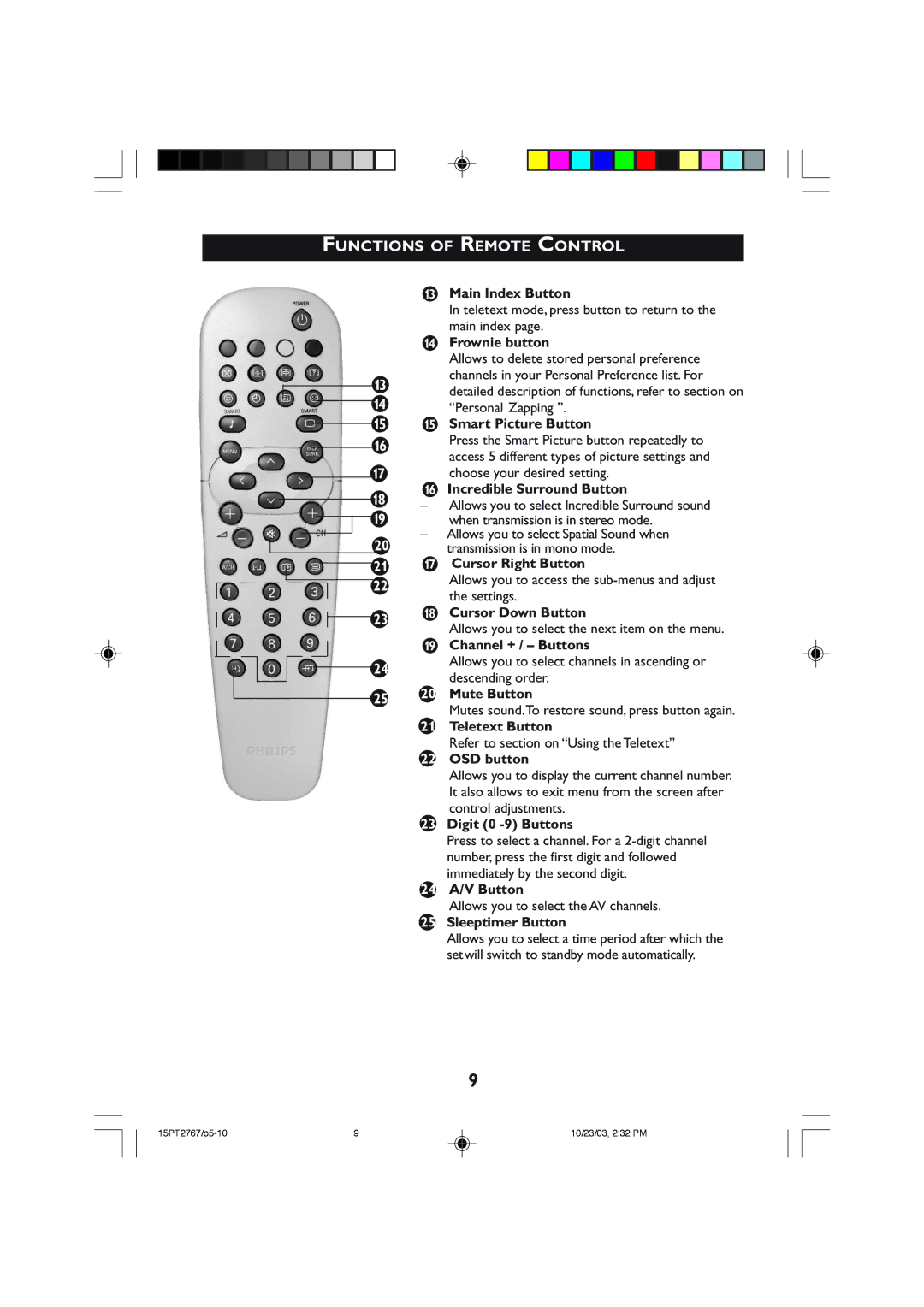15PT2767 specifications
The Philips 15PT2767 is a notable monitor that reflects the brand's commitment to combining innovative technology with user-friendly features. This compact 15-inch display is particularly designed for applications requiring reliable image quality and versatility, making it suitable for both home and commercial use.One of the standout features of the Philips 15PT2767 is its TFT LCD display technology. This ensures that the monitor provides vibrant colors and sharp images, with a resolution of 1024 x 768 pixels. The monitor delivers excellent visual clarity, making it ideal for tasks that require detailed work, such as graphic design, general office tasks, or even watching videos.
The Philips 15PT2767 boasts a bright display with a maximum brightness of 250 cd/m², providing clear visibility even in well-lit environments. Additionally, its contrast ratio of 500:1 allows for deeper blacks and brighter whites, enhancing the overall viewing experience. Wide viewing angles of 160 degrees horizontally and vertically ensure that the picture quality remains consistent, regardless of the user's position relative to the screen.
In terms of connectivity, the Philips 15PT2767 is equipped with various input options, including VGA and DVI, allowing users to connect it easily to a range of devices, from PCs to laptops. This versatility ensures that it can be integrated seamlessly into existing setups, whether in an office, classroom, or home environment.
Another significant characteristic of the Philips 15PT2767 is its ergonomic design. The monitor features tilt capabilities, enabling users to adjust the viewing angle for maximum comfort. This is especially beneficial during long hours of use, where minimizing strain on the neck and eyes is crucial.
The monitor is also built with energy efficiency in mind. It adheres to various energy-saving standards, reducing power consumption and operating costs over time. This aspect not only makes it a cost-effective choice for consumers but also aligns with growing environmental concerns.
In summary, the Philips 15PT2767 stands out for its compact design, vibrant display, and versatility in connectivity. Its combination of user-friendly features and energy-efficient design makes it a solid choice for anyone in need of a reliable monitor that doesn't compromise on quality. Whether for professional or personal use, the Philips 15PT2767 remains a robust option in the realm of small LCD monitors.