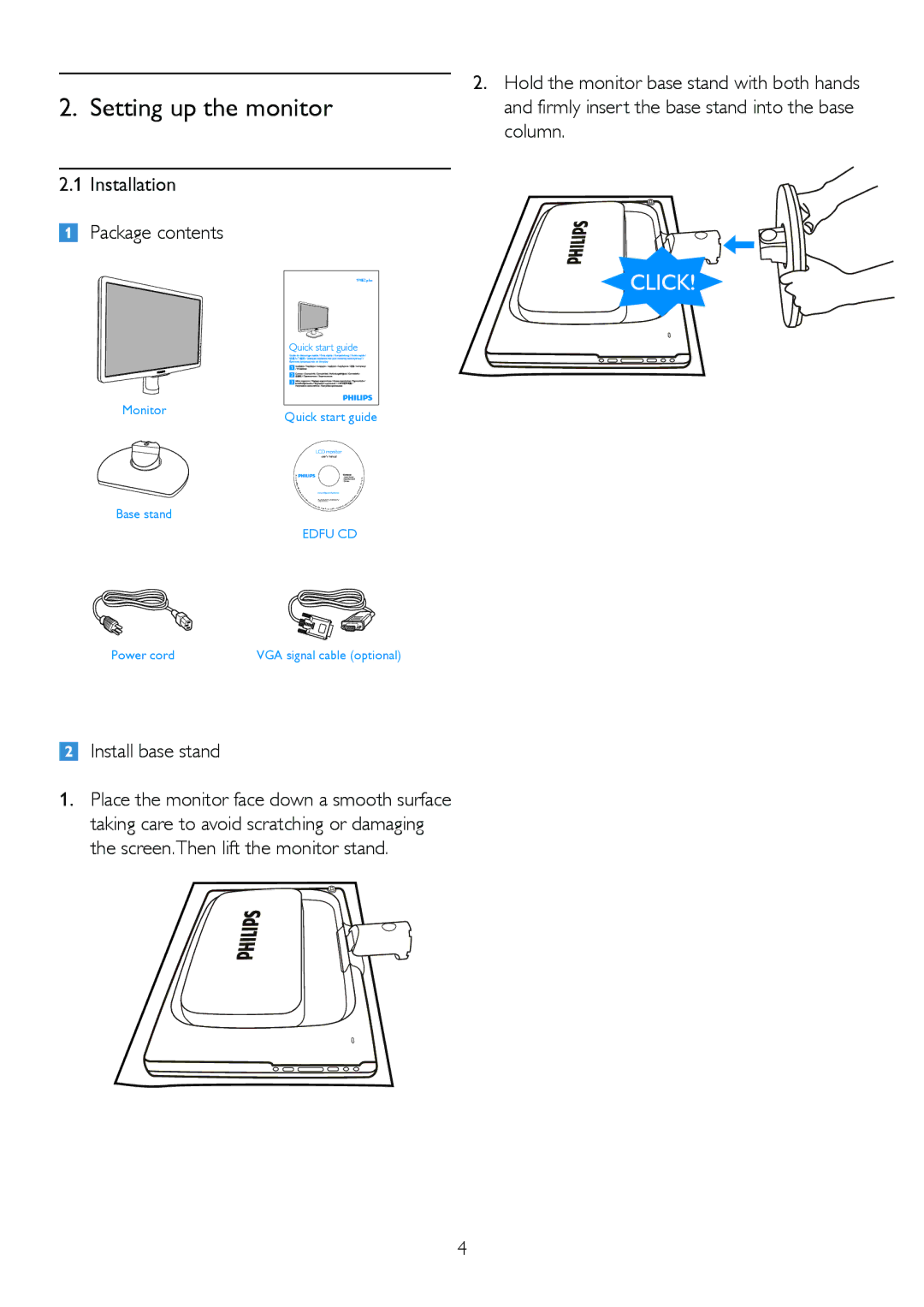2. Setting up the monitor
2.1 Installation
Package contents
190E2 plus
Monitor | Quick start guide |
|
Base stand
EDFU CD
Power cord | VGA signal cable (optional) |
2.Hold the monitor base stand with both hands and firmly insert the base stand into the base column.
CLICK!
Install base stand
1.Place the monitor face down a smooth surface taking care to avoid scratching or damaging the screen.Then lift the monitor stand.
4