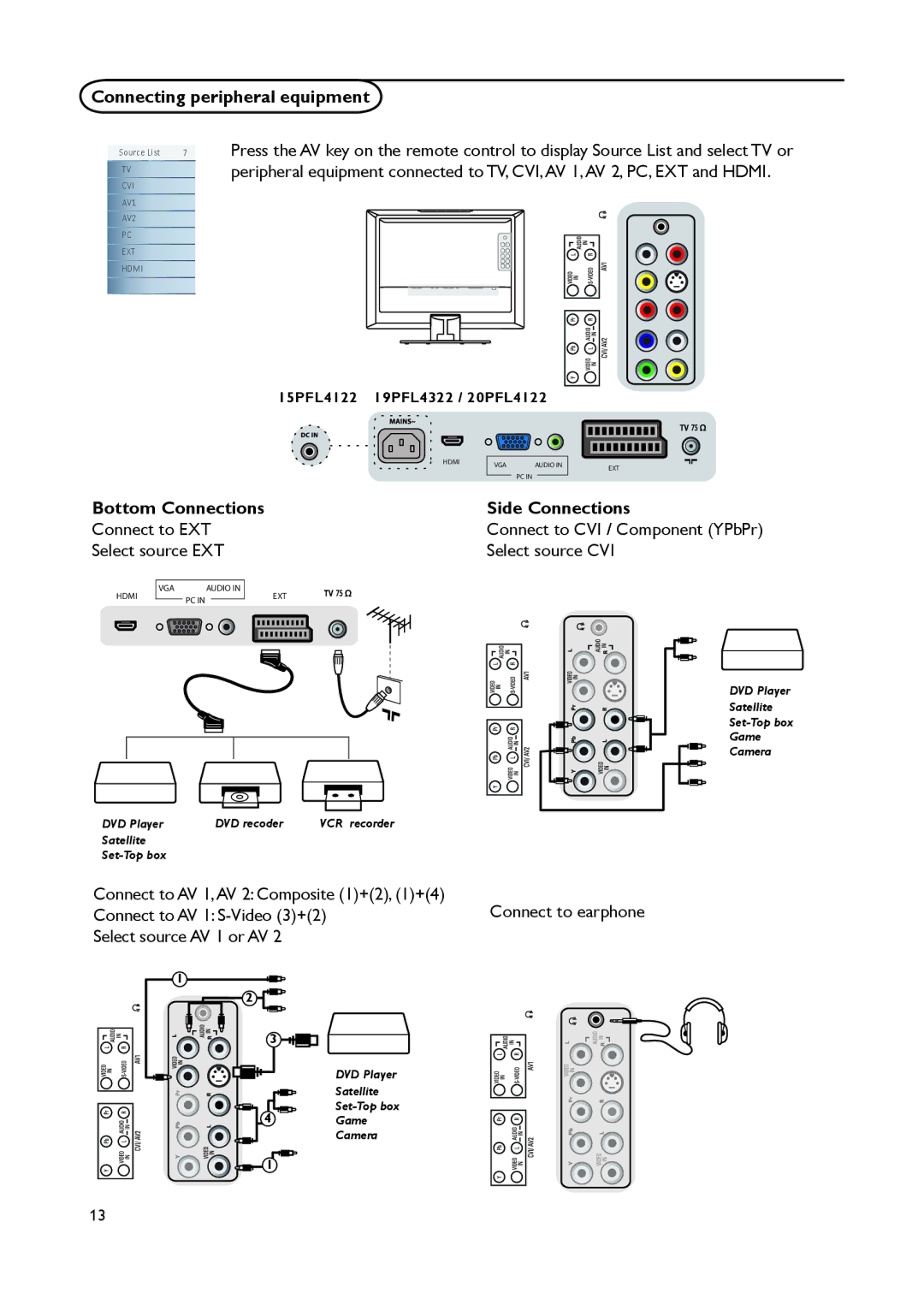Connecting peripheral equipment
Source List | 7 |
TV
CVI
AV1
AV2
PC
EXT
HDMI
Press the AV key on the remote control to display Source List and select TV or peripheral equipment connected to TV, CVI,AV 1,AV 2, PC, EXT and HDMI.
15PFL4122 19PFL4322 / 20PFL4122
HDMI
Bottom Connections
Connect to EXT
Select source EXT
HDMI | VGA |
|
| AUDIO IN |
|
|
|
|
|
|
|
| EXT |
|
| ||||||||||||||||||||||||||
| PC IN |
|
|
|
|
|
|
|
|
|
|
|
|
|
|
| |||||||||||||||||||||||||
|
|
|
|
|
|
|
|
|
|
|
|
|
|
|
|
|
|
|
|
|
|
|
|
|
|
|
|
|
|
|
|
|
|
|
|
|
|
|
| ||
|
|
|
|
|
|
|
|
|
|
|
|
|
|
|
|
|
|
|
|
|
|
|
|
|
|
|
|
|
|
|
|
|
|
|
|
|
|
|
|
|
|
|
|
|
|
|
|
|
|
|
|
|
|
|
|
|
|
|
|
|
|
|
|
|
|
|
|
|
|
|
|
|
|
|
|
|
|
|
|
|
|
|
|
|
|
|
|
|
|
|
|
|
|
|
|
|
|
|
|
|
|
|
|
|
|
|
|
|
|
|
|
|
|
|
|
|
|
|
|
|
|
|
|
|
|
|
|
|
|
|
|
|
|
|
|
|
|
|
|
|
|
|
|
|
|
|
|
|
|
|
|
|
|
|
|
|
|
|
|
|
|
|
|
|
|
|
|
|
|
|
|
|
|
|
|
|
|
|
|
|
|
|
|
|
|
|
|
|
|
|
|
|
|
|
|
|
|
|
|
|
|
|
|
|
|
|
|
|
|
|
|
|
|
|
|
|
|
|
|
|
|
|
|
|
|
|
|
|
|
|
|
|
|
|
|
|
|
|
|
|
|
|
|
|
|
|
|
|
|
|
|
DVD Player | DVD recoder | VCR recorder |
Satellite |
|
|
|
|
Connect to AV 1,AV 2: Composite (1)+(2), (1)+(4)
Connect to AV 1:
VGA | AUDIO IN | EXT | |
|
|
| |
| PC IN |
|
|
|
|
| |
Side Connections
Connect to CVI / Component (YPbPr) Select source CVI
DVD Player
Satellite
Game
Camera
Connect to earphone
1 |
2 |
3 |
4
1
DVD Player Satellite
13