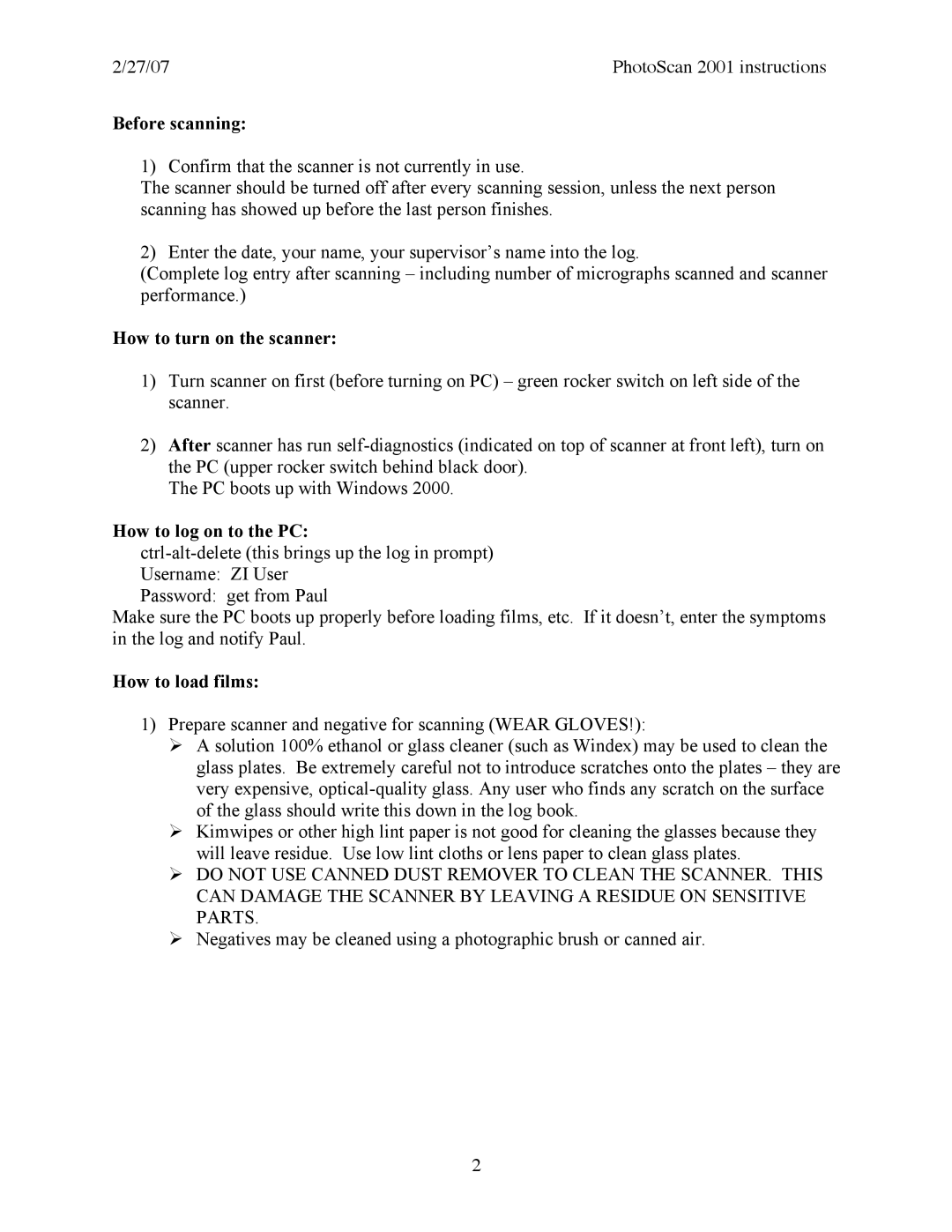2/27/07 | PhotoScan 2001 instructions |
Before scanning:
1) Confirm that the scanner is not currently in use.
The scanner should be turned off after every scanning session, unless the next person scanning has showed up before the last person finishes.
2) Enter the date, your name, your supervisor’s name into the log.
(Complete log entry after scanning – including number of micrographs scanned and scanner performance.)
How to turn on the scanner:
1)Turn scanner on first (before turning on PC) – green rocker switch on left side of the scanner.
2)After scanner has run
The PC boots up with Windows 2000.
How to log on to the PC:
Password: get from Paul
Make sure the PC boots up properly before loading films, etc. If it doesn’t, enter the symptoms in the log and notify Paul.
How to load films:
1)Prepare scanner and negative for scanning (WEAR GLOVES!):
A solution 100% ethanol or glass cleaner (such as Windex) may be used to clean the glass plates. Be extremely careful not to introduce scratches onto the plates – they are very expensive,
Kimwipes or other high lint paper is not good for cleaning the glasses because they will leave residue. Use low lint cloths or lens paper to clean glass plates.
DO NOT USE CANNED DUST REMOVER TO CLEAN THE SCANNER. THIS CAN DAMAGE THE SCANNER BY LEAVING A RESIDUE ON SENSITIVE PARTS.
Negatives may be cleaned using a photographic brush or canned air.
2