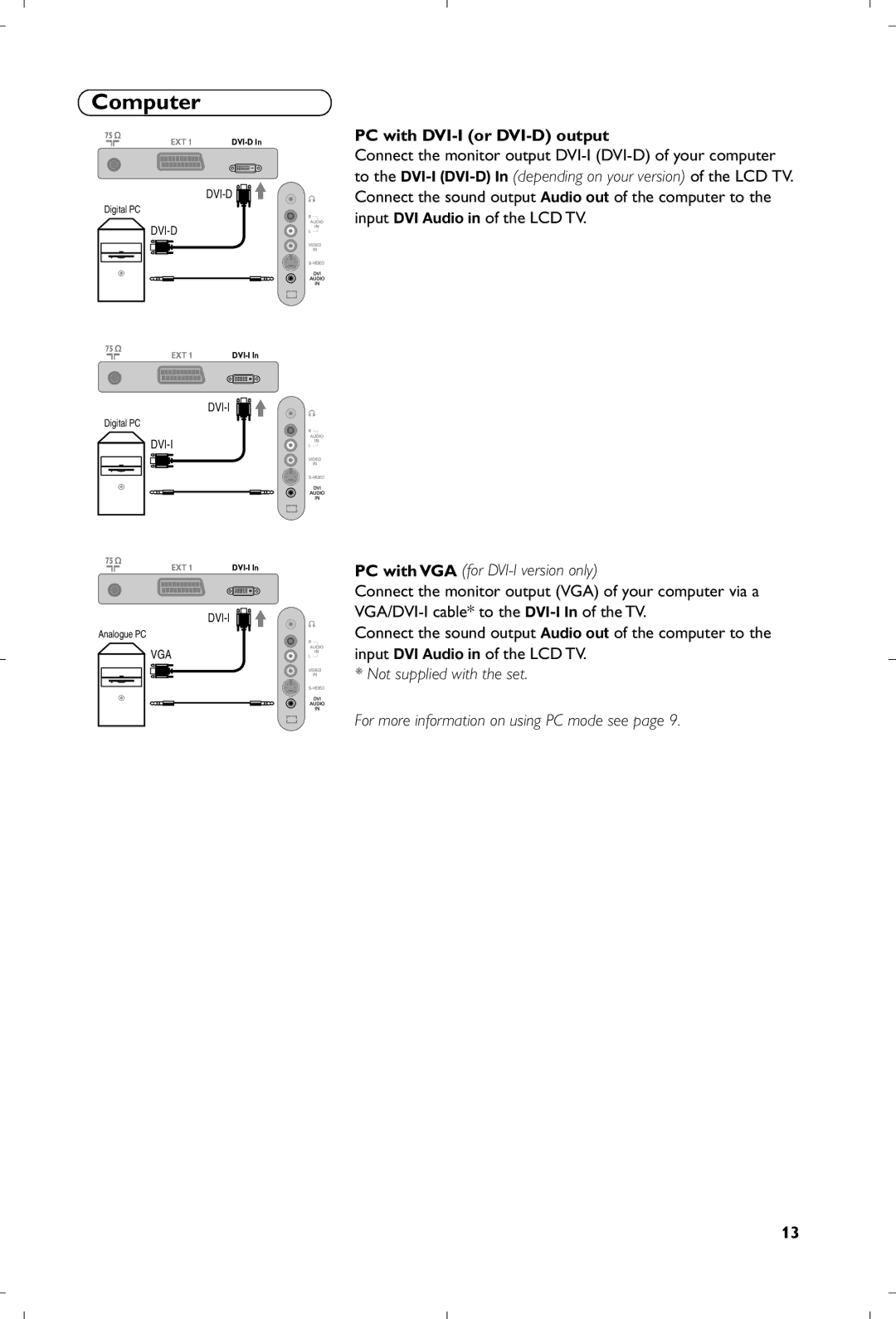Computer
EXT 1 |
![]()
![]()
Digital PC
![]()
EXT 1 |
Digital PC
![]()
EXT 1 |
Analogue PC
![]() VGA
VGA
PC with DVI-I (or DVI-D) output
Connect the monitor output
PC with VGA (for DVI-I version only)
Connect the monitor output (VGA) of your computer via a
Connect the sound output Audio out of the computer to the input DVI Audio in of the LCD TV.
* Not supplied with the set.
For more information on using PC mode see page 9.
13