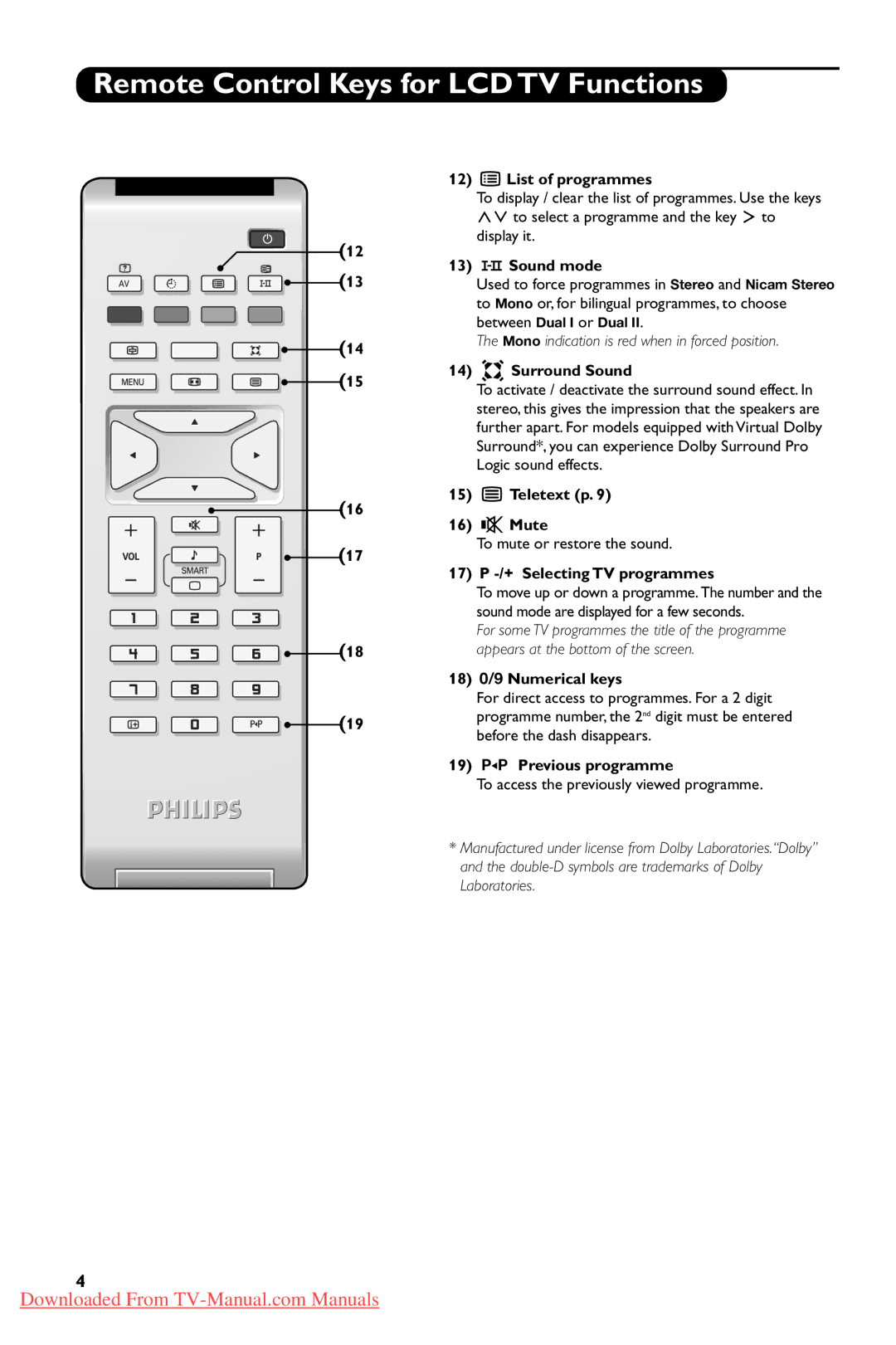20PFL4102S, 20PFL4101S specifications
The Philips 20PFL4101S and 20PFL4102S are compact LED televisions designed to cater to users looking for quality viewing experiences in smaller spaces. These models stand out for their impressive features and advanced technologies that enhance visual and audio performance.One of the key highlights is their 20-inch screen size, which strikes a perfect balance between portability and visibility. This makes them ideal for bedrooms, kitchens, or small living areas where larger TVs might overwhelm the space. Both models incorporate LED backlighting technology, delivering bright and vibrant images with excellent color accuracy. The HD Ready resolution ensures that users enjoy clear details, making it suitable for watching movies, sports, or playing video games.
The 20PFL4101S and 20PFL4102S provide multiple connectivity options, including HDMI and USB ports, allowing for seamless connection to external devices. Users can easily connect gaming consoles, Blu-ray players, and streaming devices to enjoy their favorite content. The inclusion of a digital tuner enables access to digital TV channels without the need for an additional set-top box, simplifying the viewing experience.
In terms of audio, both models are equipped with built-in speakers that deliver decent sound quality. The integration of Virtual Surround Sound technology enhances the audio experience, providing a more immersive feel when watching movies or shows. Users can enjoy a theater-like experience right in their homes, even in smaller spaces.
Another notable feature is the easy-to-navigate interface that allows users to access menus and settings without hassle. The remote control is user-friendly, ensuring that viewers have quick access to their favorite channels and functions. The energy-efficient design of these models means they consume less power, making them environmentally friendly and cost-effective.
Both the 20PFL4101S and 20PFL4102S exemplify Philips’ commitment to delivering quality products. Their compact size, combined with essential features such as HD Ready resolution, versatile connectivity, and decent audio capabilities, makes them an excellent choice for individuals or families seeking a reliable television for compact living spaces. Whether for entertainment or casual viewing, these models offer an appealing solution for modern viewers.