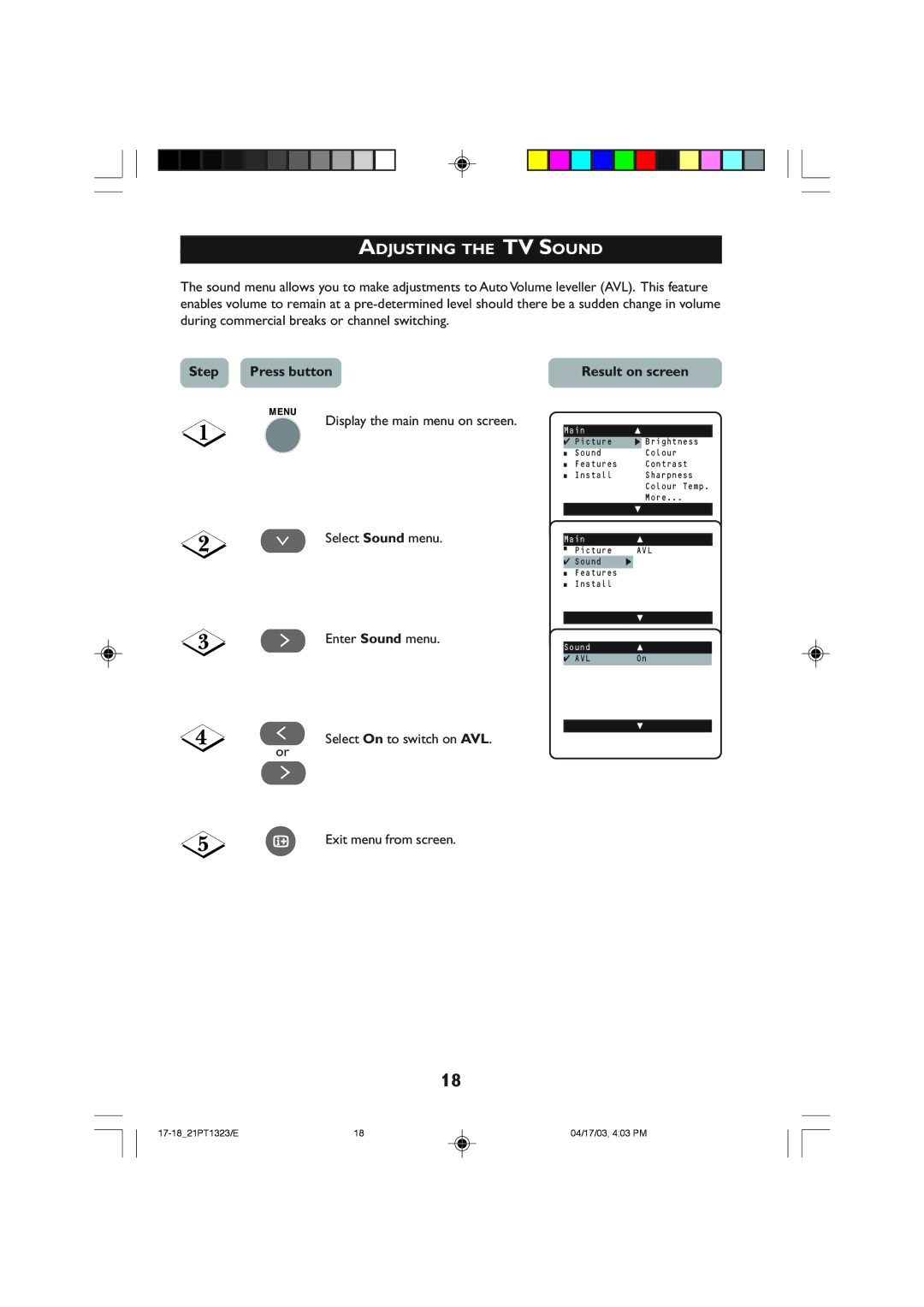ADJUSTING THE TV SOUND
The sound menu allows you to make adjustments to Auto Volume leveller (AVL). This feature enables volume to remain at a
Step Press buttonResult on screen
Display the main menu on screen.
Main | o | ||
✔ Picture | π | Brightness | |
■ | Sound |
| Colour |
■ | Features |
| Contrast |
■ | Install |
| Sharpness |
|
|
| Colour Temp. |
More...
œ
¸Select Sound menu.
˙Enter Sound menu.
˝Select On to switch on AVL.
or
Main |
| o |
■ Picture |
| AVL |
✔ Sound | π |
|
■Features
■Install
| œ |
Sound | o |
✔ AVL | On |
| œ |
˙
mExit menu from screen.
18
18 | 04/17/03, 4:03 PM |