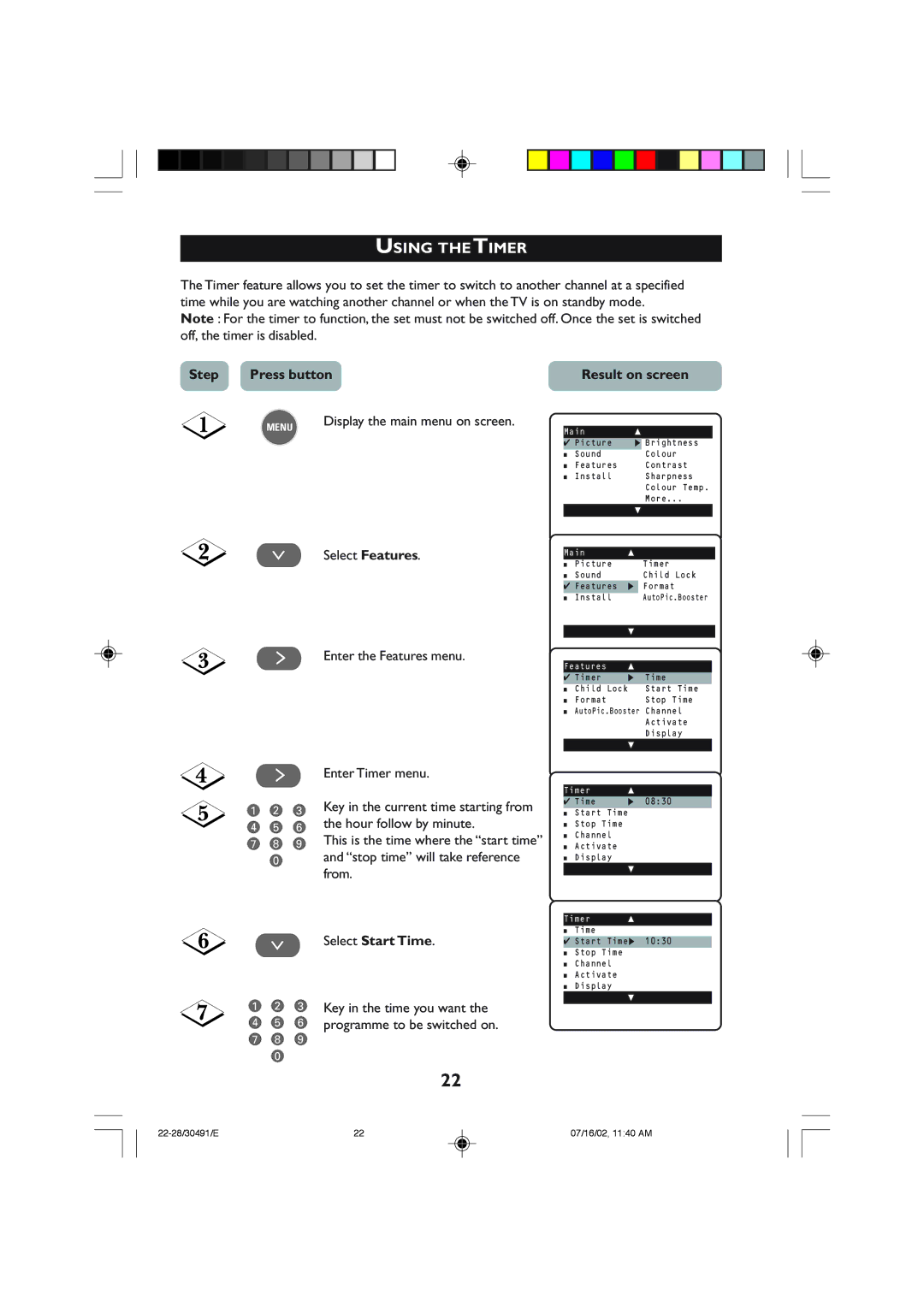USING THETIMER
The Timer feature allows you to set the timer to switch to another channel at a specified time while you are watching another channel or when the TV is on standby mode.
Note : For the timer to function, the set must not be switched off. Once the set is switched off, the timer is disabled.
Step Press buttonResult on screen
MENU | Display the main menu on screen. |
|
|
| |
| Main | o | |||
|
| ||||
|
| ✔ Picture | π | Brightness | |
| ■ | Sound |
| Colour | |
| ■ | Features |
| Contrast | |
| ■ | Install |
| Sharpness | |
|
|
|
|
| Colour Temp. |
More...
œ
¸Select Features.
˙Enter the Features menu.
˙Enter Timer menu.
1 | 2 | 3 | Key in the current time starting from |
4 | 5 | 6 | the hour follow by minute. |
7 | 8 | 9 | This is the time where the “start time” |
0and “stop time” will take reference from.
¸Select Start Time.
1 | 2 | 3 | Key in the time you want the |
4 | 5 | 6 | programme to be switched on. |
7 | 8 | 9 |
|
| 0 |
|
|
22
Main | o |
|
| ||
■ | Picture |
| Timer | ||
■ | Sound |
| Child Lock | ||
✔ | Features | π | Format | ||
■ | Install |
| AutoPic.Booster | ||
|
|
|
|
|
|
|
|
| œ |
|
|
|
|
|
| ||
| Features | o |
|
| |
✔ Timer | π | Time |
| ||
■ | Child Lock | Start Time | |||
■ | Format |
| Stop Time | ||
■AutoPic.Booster Channel Activate Display
œ
Timer | o |
|
✔ Time | π | 08:30 |
■Start Time
■Stop Time
■Channel
■Activate
■Display
œ
Timer o
■Time
✔Start Timeπ 10:30 ■ Stop Time
■ Channel ■ Activate ■ Display
œ
22 | 07/16/02, 11:40 AM |