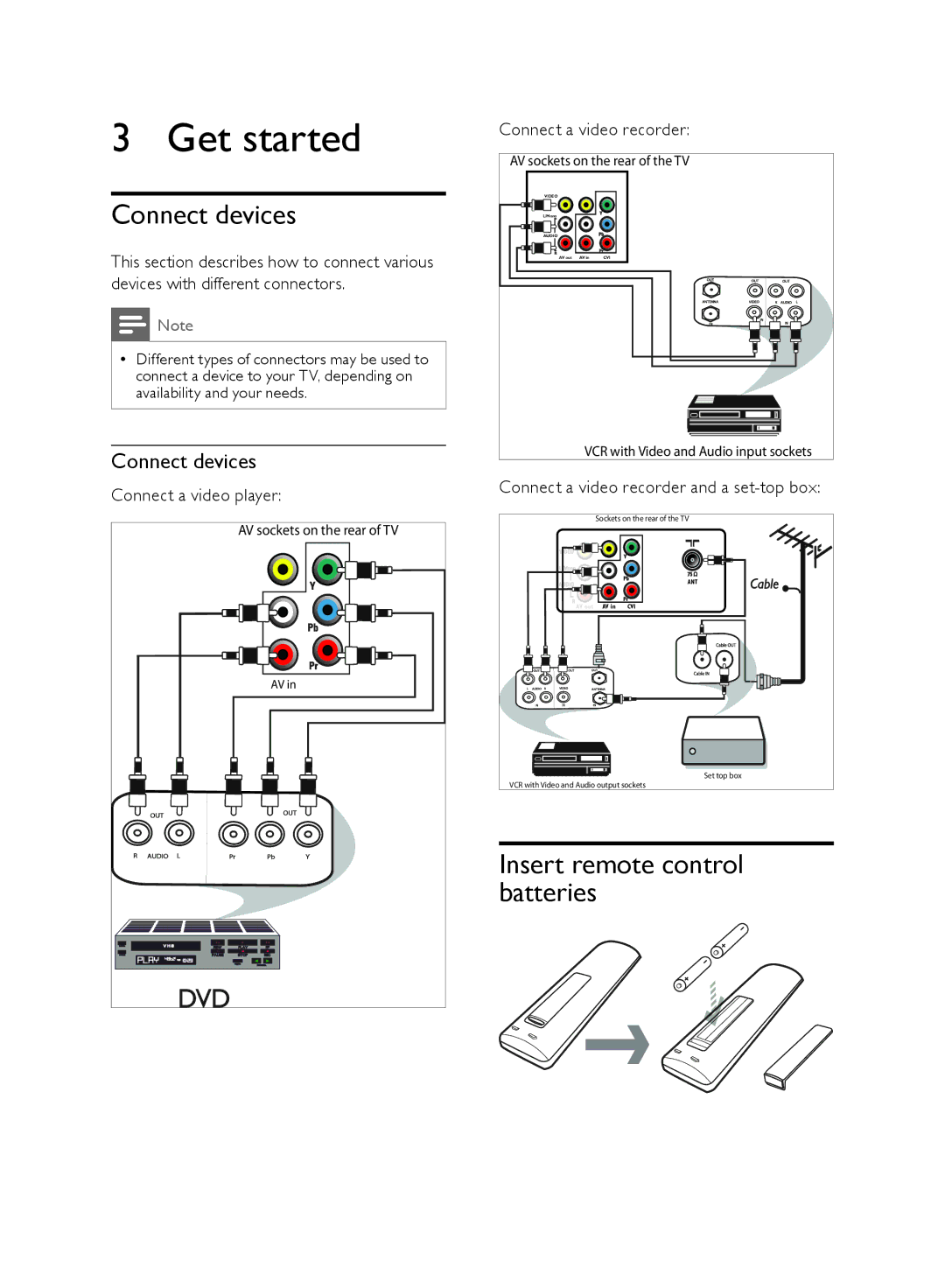3 Get started
Connect devices
This section describes how to connect various devices with different connectors.
![]() Note
Note
•• Different types of connectors may be used to connect a device to your TV, depending on availability and your needs.
Connect devices
Connect a video player:
AV sockets on the rear of TV |
AV in |
Connect a video recorder:
AV sockets on the rear of the TV | ||
VIDEO |
|
|
L/Mono |
|
|
AUDIO |
|
|
R |
|
|
AV out | AV in | CVI |
| VCR with Video and Audio input sockets | |
Connect a video recorder and a set-top box:
| Sockets on the rear of the TV | |
|
| ANT |
AV out | AV in | CVI |
|
| Set top box |
VCR with Video and Audio output sockets | ||