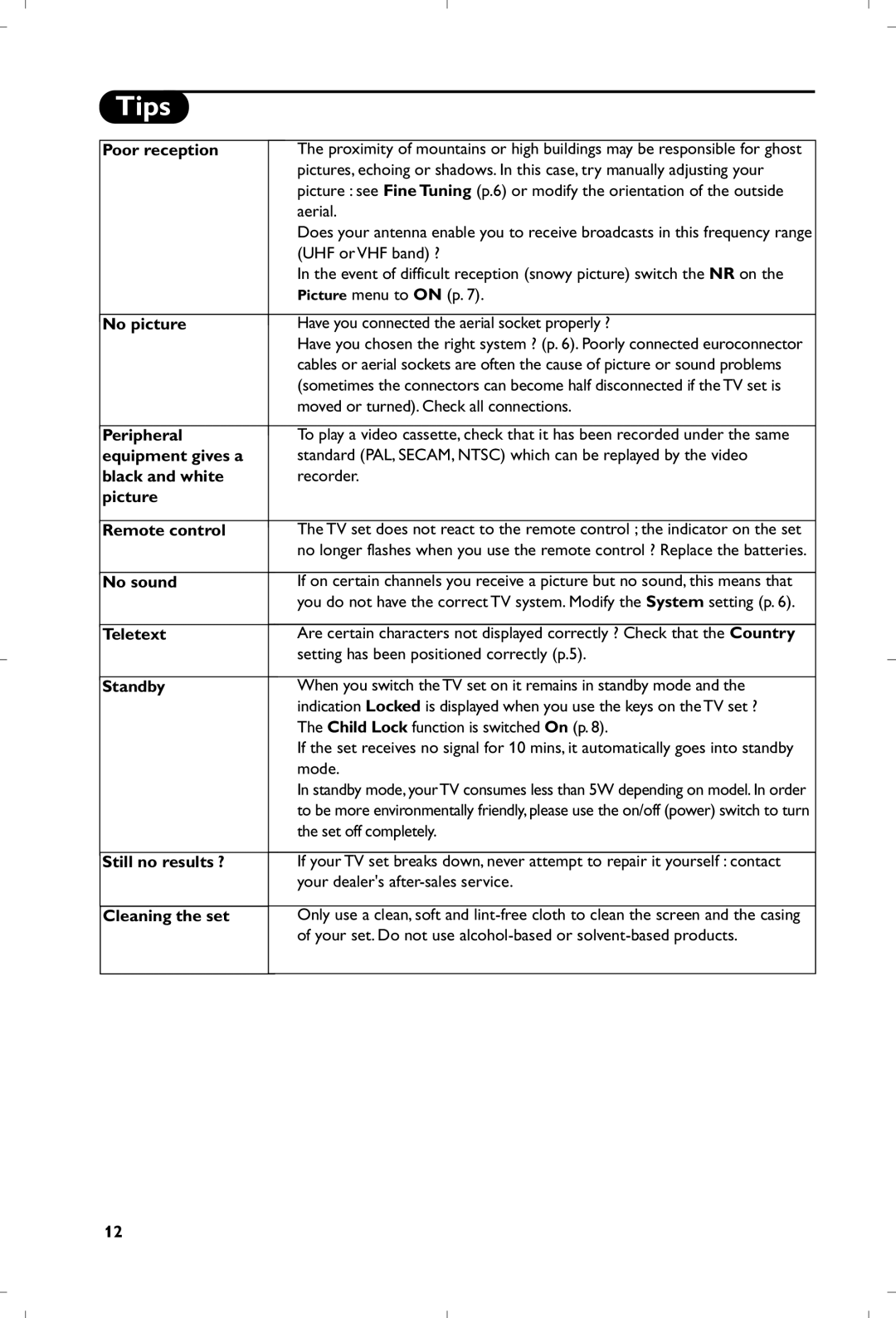Tips
Poor reception |
|
| The proximity of mountains or high buildings may be responsible for ghost | |
|
|
| pictures, echoing or shadows. In this case, try manually adjusting your | |
|
|
| picture : see Fine Tuning (p.6) or modify the orientation of the outside | |
|
|
| aerial. | |
|
|
| Does your antenna enable you to receive broadcasts in this frequency range | |
|
|
| (UHF or VHF band) ? | |
|
|
| In the event of difficult reception (snowy picture) switch the NR on the | |
|
|
| Picture menu to ON (p. 7). | |
|
|
|
| |
No picture |
|
| Have you connected the aerial socket properly ? | |
|
|
| Have you chosen the right system ? (p. 6). Poorly connected euroconnector | |
|
|
| cables or aerial sockets are often the cause of picture or sound problems | |
|
|
| (sometimes the connectors can become half disconnected if the TV set is | |
|
|
| moved or turned). Check all connections. | |
|
|
|
| |
Peripheral |
|
| To play a video cassette, check that it has been recorded under the same | |
|
| |||
equipment gives a |
|
| standard (PAL, SECAM, NTSC) which can be replayed by the video | |
black and white |
|
| recorder. | |
picture |
|
|
| |
|
|
|
| |
Remote control |
|
| The TV set does not react to the remote control ; the indicator on the set | |
|
|
| no longer flashes when you use the remote control ? Replace the batteries. | |
|
|
|
| |
No sound |
|
| If on certain channels you receive a picture but no sound, this means that | |
|
|
| you do not have the correct TV system. Modify the System setting (p. 6). | |
|
|
|
| |
Teletext |
|
| Are certain characters not displayed correctly ? Check that the Country | |
|
|
| setting has been positioned correctly (p.5). | |
|
|
|
| |
Standby |
|
| When you switch the TV set on it remains in standby mode and the | |
|
|
| indication Locked is displayed when you use the keys on the TV set ? | |
|
|
| The Child Lock function is switched On (p. 8). | |
|
|
| If the set receives no signal for 10 mins, it automatically goes into standby | |
|
|
| mode. | |
|
|
| In standby mode, your TV consumes less than 5W depending on model. In order | |
|
|
| to be more environmentally friendly, please use the on/off (power) switch to turn | |
|
|
| the set off completely. | |
|
|
|
| |
Still no results ? |
|
| If your TV set breaks down, never attempt to repair it yourself : contact | |
|
|
| your dealer's | |
|
|
|
| |
Cleaning the set |
|
| Only use a clean, soft and | |
|
|
| of your set. Do not use | |
|
|
|
|
12