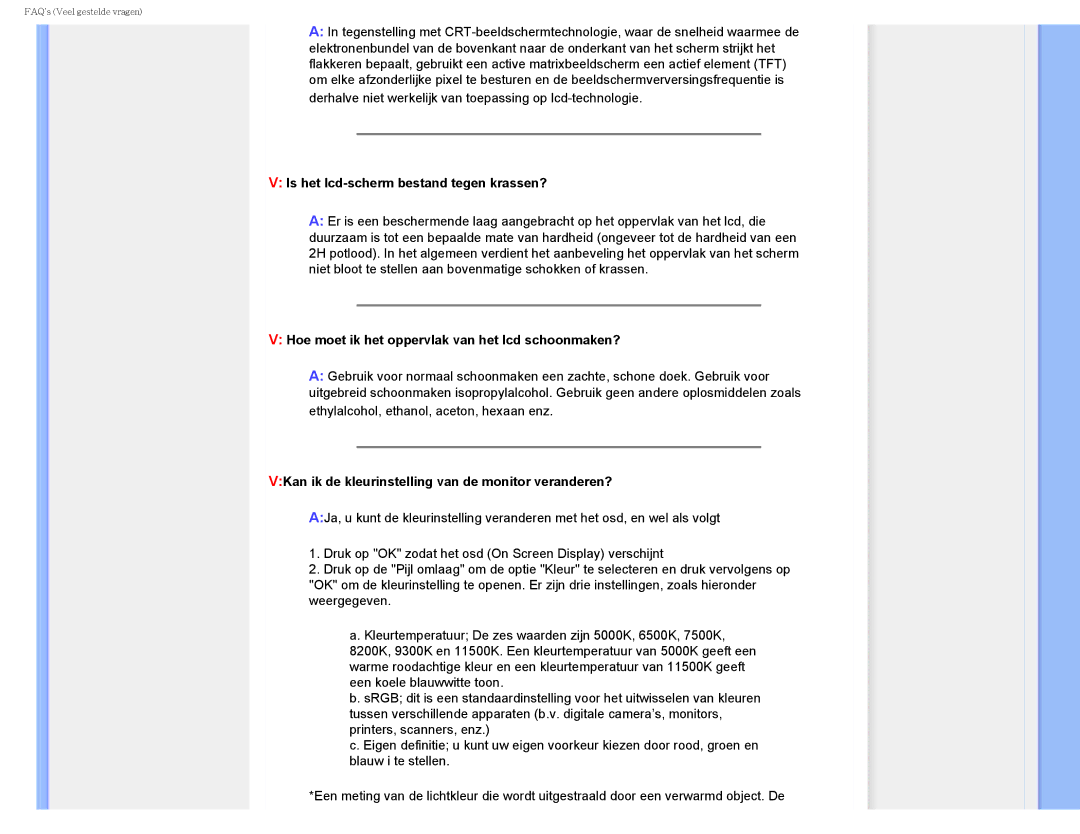220CW, 220CW8 specifications
The Philips 220CW8 and 220CW are two cutting-edge monitors designed to elevate the visual experience for both professionals and casual users alike. These models stand out with their sleek design, high-resolution display, and advanced technologies that cater to an array of needs, from graphic design to gaming.One of the most significant features of the Philips 220CW8 is its Full HD resolution of 1920 x 1080 pixels, providing stunning clarity and detail in every image. This resolution ensures that text remains sharp, and videos are vibrant, making it ideal for tasks requiring precision, such as photo editing or detailed spreadsheet work. The 220CW, while similar, offers variations that may include different resolutions and panel technology tailored to specific user requirements.
Color reproduction is another highlight of these monitors. With a wide color gamut and support for 16.7 million colors, users can expect excellent color accuracy, making them suitable for designers and content creators who rely on faithful color rendering. The Philips SmartContrast technology enhances the viewing experience by adjusting the display to optimize contrast for games and movies, ensuring dark scenes are depicted with depth and richness.
Both models incorporate energy-saving features, thanks to their EnergyStar certification. They employ advanced technology that reduces power consumption without compromising performance. This makes them not only an environmentally friendly option but also a cost-effective choice for everyday use, helping users save on electricity bills over time.
Another notable characteristic is the ergonomic design. The Philips 220CW8 and 220CW both feature an adjustable stand that allows users to modify the screen's height, tilt, and swivel settings to find the most comfortable viewing position. This is particularly important for those who spend long hours in front of the screen, as it helps reduce fatigue and promotes better posture.
Connectivity options are abundant with these monitors, offering HDMI, DisplayPort, and VGA inputs that ensure compatibility with a variety of devices. This versatility makes it easy to switch between work and entertainment without the hassle of dealing with multiple adapters or connectors.
In conclusion, the Philips 220CW8 and 220CW monitors encapsulate a blend of performance, efficiency, and user-centered design. Their impressive visuals, color accuracy, energy-saving features, and ergonomic adjustments make them standout choices for anyone in search of a reliable display solution. Whether for professional use or personal enjoyment, these Philips monitors are equipped to meet diverse visual needs with sophistication and ease.