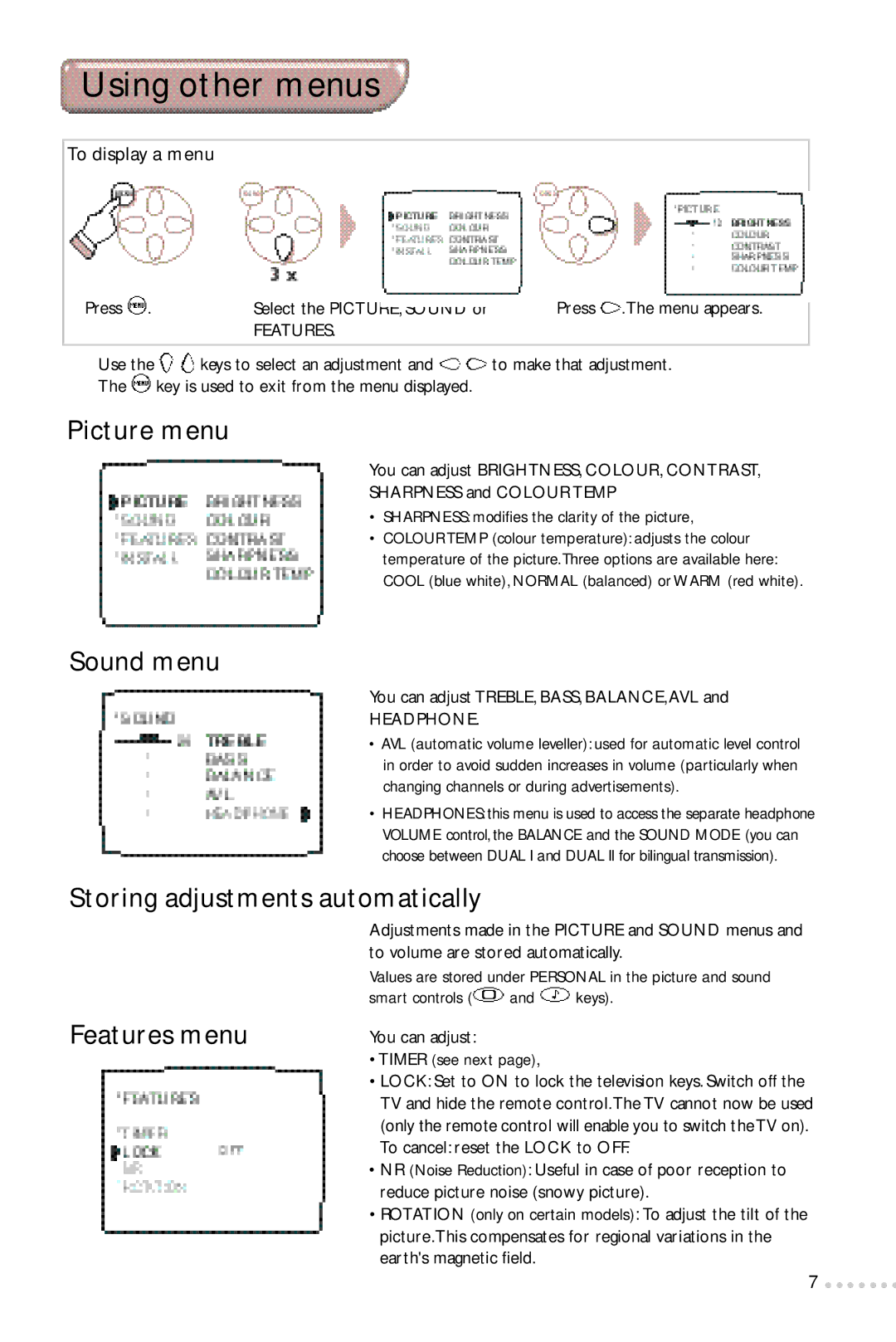Using other menus
To display a menu
Press . | Select the PICTURE, SOUND or | Press .The menu appears. |
| FEATURES. |
|
Use the ![]() keys to select an adjustment and
keys to select an adjustment and ![]()
![]() to make that adjustment. The
to make that adjustment. The ![]() key is used to exit from the menu displayed.
key is used to exit from the menu displayed.
Picture menu
You can adjust BRIGHTNESS, COLOUR, CONTRAST,
SHARPNESS and COLOUR TEMP
•SHARPNESS: modifies the clarity of the picture,
•COLOUR TEMP (colour temperature): adjusts the colour temperature of the picture.Three options are available here: COOL (blue white), NORMAL (balanced) or WARM (red white).
Sound menu
You can adjust TREBLE, BASS, BALANCE,AVL and
HEADPHONE.
•AVL (automatic volume leveller): used for automatic level control in order to avoid sudden increases in volume (particularly when changing channels or during advertisements).
•HEADPHONES: this menu is used to access the separate headphone VOLUME control, the BALANCE and the SOUND MODE (you can choose between DUAL I and DUAL II for bilingual transmission).
Storing adjustments automatically
Features menu
Adjustments made in the PICTURE and SOUND menus and to volume are stored automatically.
Values are stored under PERSONAL in the picture and sound
smart controls (![]() and
and ![]() keys).
keys).
You can adjust:
•TIMER (see next page),
•LOCK: Set to ON to lock the television keys. Switch off the TV and hide the remote control.The TV cannot now be used (only the remote control will enable you to switch theTV on). To cancel: reset the LOCK to OFF.
•NR (Noise Reduction): Useful in case of poor reception to reduce picture noise (snowy picture).
•ROTATION (only on certain models): To adjust the tilt of the picture.This compensates for regional variations in the earth's magnetic field.
7 ![]()
![]()
![]()
![]()
![]()
![]()
![]()