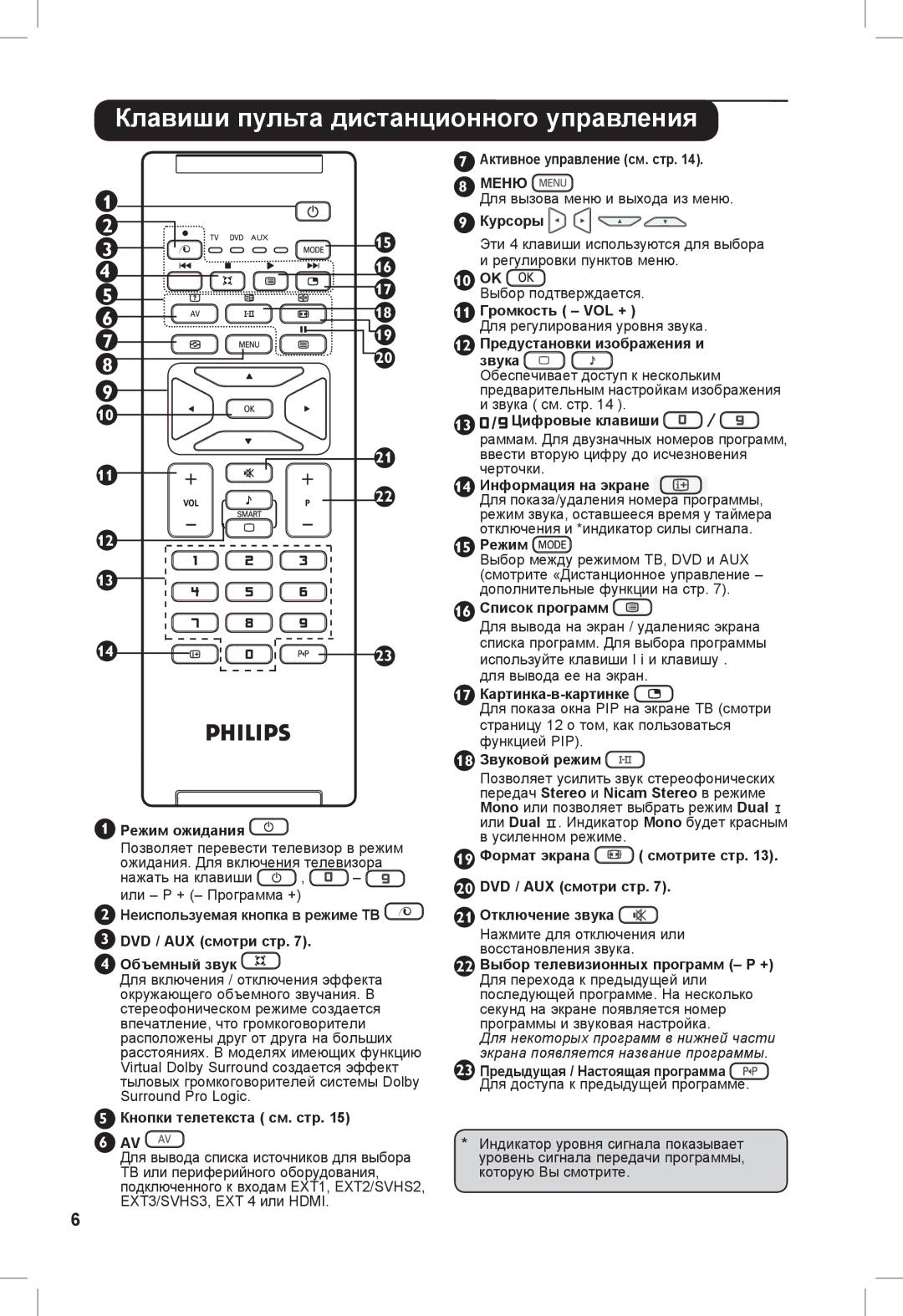26PFL3321S, 32PFL3321S specifications
The Philips 32PFL3321S and 26PFL3321S are two prominent models in the Philips range of flat-screen televisions, designed to deliver superior viewing experiences with a distinctive combination of features and technologies. These models cater to users seeking quality, affordability, and modern features in a compact format.The Philips 32PFL3321S boasts a 32-inch screen, while the 26PFL3321S features a slightly smaller 26-inch display. Both models utilize LCD technology enhanced with Philips' Pixel Plus technology, which ensures enhanced image clarity and depth, providing a lifelike viewing experience. The incorporation of this technology not only results in smoother pictures but also enhances the contrast and sharpness, making every scene more vibrant.
These TVs deliver a resolution of 1366 x 768 pixels, supporting HD-ready content and ensuring that even standard-definition broadcasts appear more polished. The brightness and color accuracy are commendable, allowing users to enjoy their favorite shows, movies, and games in impressive detail. The high dynamic contrast ratio contributes to a more vivid distinction between dark and light scenes, further elevating the viewing experience.
Connectivity is a crucial aspect of any modern television, and Philips didn't overlook this. Both the 32PFL3321S and 26PFL3321S come equipped with multiple inputs, including HDMI and VGA ports. This variety allows users to connect a range of devices, from gaming consoles to DVD players and even laptops, expanding the capability of these TVs. Furthermore, they include USB ports, enabling users to enjoy multimedia content directly from their drives.
Audio quality is another standout feature. These models incorporate BASS technology, which enhances low-frequency sounds, producing a richer audio experience for viewers. The built-in speakers are designed to deliver clear dialogues while effectively rendering background scores, creating an immersive environment for movie watching or gaming.
User-friendliness is at the forefront of these models, with intuitive menus and remote controls simplifying the navigation process. Philips has also integrated energy-saving features, promoting eco-friendly usage without compromising performance.
Overall, the Philips 32PFL3321S and 26PFL3321S are exceptional choices for those in search of reliable, stylish, and feature-rich televisions that can adapt to various entertainment needs. Whether for casual viewing or serious gaming, these models stand out as solid options in the market.