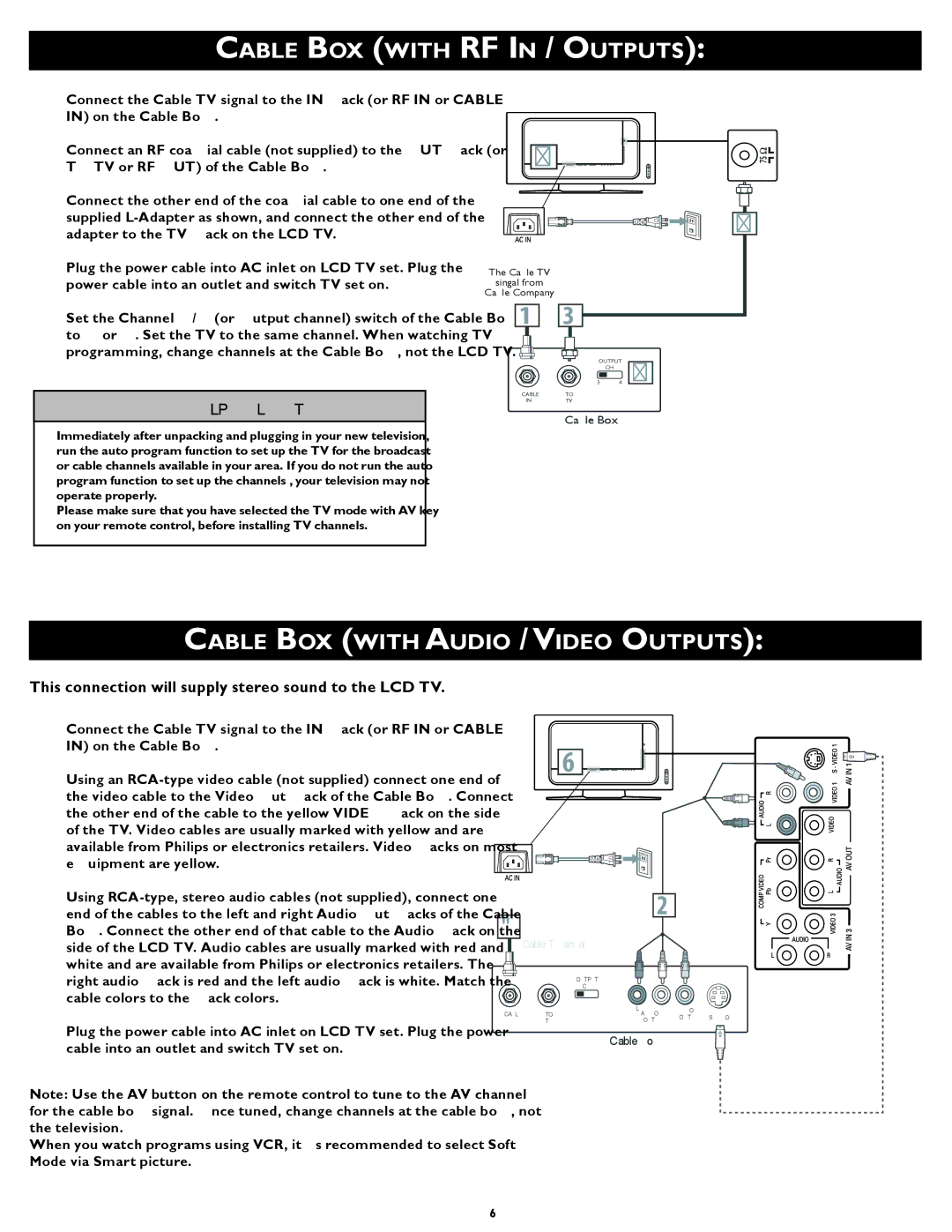26TA1000/98 specifications
The Philips 26TA1000/98 is a compact yet versatile television that combines modern technology with user-friendly features, making it an excellent choice for those who appreciate quality entertainment in a smaller package. Designed with a 26-inch screen, this model is perfect for bedrooms, kitchens, or other cozy spaces where larger televisions may not fit.One of the standout features of the Philips 26TA1000/98 is its LCD display technology, which ensures vibrant colors and sharp images. With a resolution of 1366 x 768 pixels, viewers can enjoy a high-definition viewing experience that enhances the clarity of films, shows, and games. The TV’s dynamic contrast ratio ensures deep blacks and bright whites, giving content a more lifelike quality.
In terms of connectivity, the Philips 26TA1000/98 comes equipped with multiple options, including HDMI and USB ports. This flexibility allows users to connect their gaming consoles, Blu-ray players, or streaming devices with ease. The USB port is particularly beneficial for playing multimedia files directly from USB drives, making it easy to access a wide range of content without needing additional devices.
Audio is another critical aspect addressed in this model. The integrated sound system is designed to deliver clear and impactful sound, further enhancing the overall viewing experience. Whether watching an action-packed movie or enjoying a quiet drama, the audio quality is suited to match the visuals adequately.
Another noteworthy feature includes the presence of built-in digital tuners, allowing users to receive free-to-air digital broadcasts without the need for an external decoder. This capability not only simplifies setup but also provides access to a variety of channels at no extra cost.
The Philips 26TA1000/98 is designed with energy efficiency in mind, ensuring minimal power consumption without compromising performance. This feature not only helps reduce energy bills but also addresses environmental concerns, making it a more sustainable choice for consumers.
Additionally, the television boasts an attractive design, with slim bezels that maximize the screen size while maintaining a sleek profile. This aesthetic makes it an appealing addition to any room.
In conclusion, the Philips 26TA1000/98 is a well-rounded television that offers a mix of quality display, robust audio, and versatile connectivity options. It caters to the needs of modern viewers looking for a reliable and stylish entertainment solution for smaller living spaces.