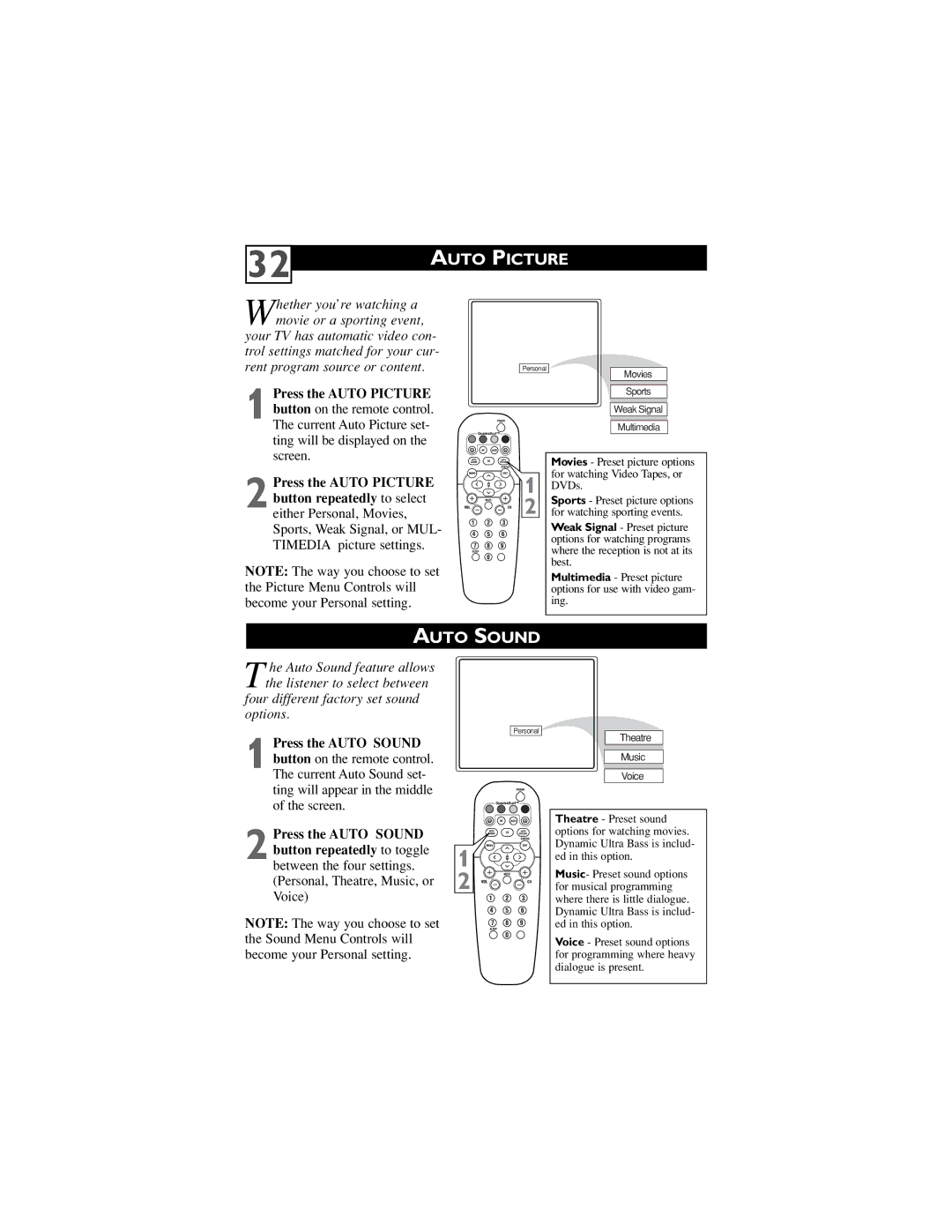24ST2200/27, 27PT6441/37, 27PT6442/37, 32PT5441/37, 27PT5441/37 specifications
Philips has long been a recognized name in the world of televisions, and models such as the Philips 27PT5441/37, 32PT5441/37, 27PT6442/37, 27PT6441/37, and 24ST2200/27 exemplify the brand's commitment to quality and innovation. These television models are designed to cater to a wide range of viewing preferences and environments, combining advanced technologies with user-friendly features.The Philips 27PT5441/37 and 32PT5441/37 models stand out for their vibrant image quality. They utilize Philips' renowned picture enhancement technology, which ensures that colors appear vivid and lifelike. With support for various screen resolutions, these models deliver a viewing experience that enhances both clarity and detail.
Meanwhile, the 27PT6442/37 and 27PT6441/37 showcase Philips' dedication to the latest display technologies. These televisions are equipped with features such as Digital Crystal Clear, which optimizes the image quality, making it suitable for different types of content—from movies to sports. The 27-inch screens provide an ideal size for various settings, striking a balance between immersive viewing and space efficiency.
The 24ST2200/27 model, while smaller, does not compromise on performance. It offers a compact design ideal for bedrooms or kitchens, with features that cater to everyday viewing needs. All of these models incorporate innovative sound solutions, ensuring that the audio experience matches the high-quality visuals, whether you're watching a blockbuster film or an action-packed sports event.
One of the key characteristics of these Philips televisions is their connectivity options. With multiple HDMI and USB ports, users can easily connect external devices like gaming consoles and media players. Additionally, the ease of navigating through built-in menus and settings enhances the user experience, making it straightforward to fine-tune viewing preferences.
Overall, the Philips 27PT5441/37, 32PT5441/37, 27PT6442/37, 27PT6441/37, and 24ST2200/27 televisions deliver a blend of quality and convenience, catering to both casual viewers and avid cinephiles alike. Their modern designs, coupled with Philips' reputation for reliability and performance, make them excellent choices for anyone looking to enhance their home entertainment experience.