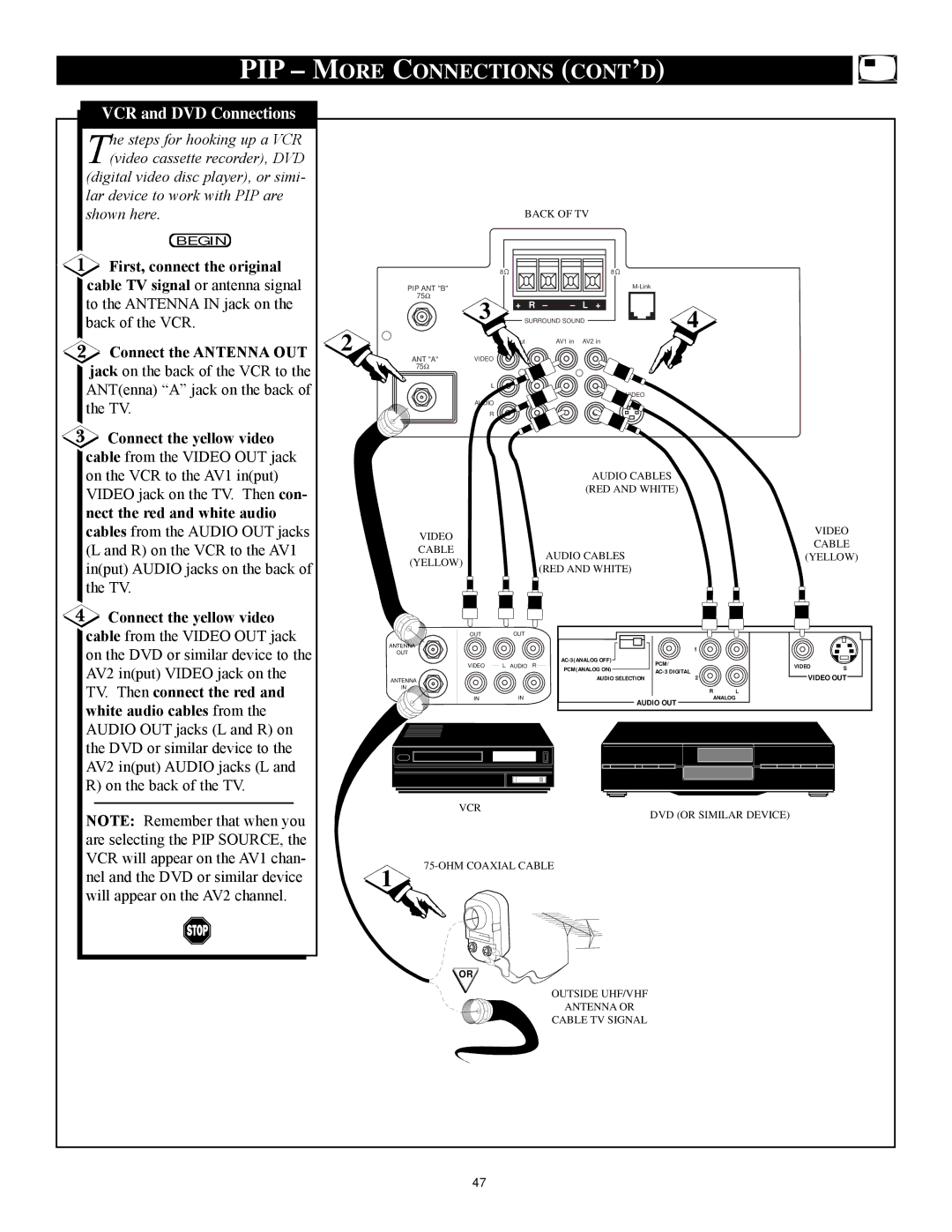PIP – MORE CONNECTIONS (CONT’D) |
|
|
| |||||||
VCR and DVD Connections |
|
|
|
|
|
|
|
|
|
|
he steps for hooking up a VCR |
|
|
|
|
|
|
|
|
|
|
T(video cassette recorder), DVD |
|
|
|
|
|
|
|
|
|
|
(digital video disc player), or simi- |
|
|
|
|
|
|
|
|
|
|
lar device to work with PIP are |
|
|
|
|
|
|
|
|
|
|
shown here. |
|
| BACK OF TV |
|
|
|
| |||
BEGIN |
|
|
|
|
|
|
|
|
|
|
First, connect the original |
|
| 8 |
|
| 8 |
|
|
|
|
cable TV signal or antenna signal | PIP ANT "B" |
|
|
|
|
|
|
| ||
to the ANTENNA IN jack on the | 75Ω | 3 | + R | – | – | L + |
|
|
|
|
|
| 4 |
|
| ||||||
back of the VCR. |
| SURROUND SOUND |
|
|
| |||||
2 |
|
|
|
|
|
|
|
| ||
Connect the ANTENNA OUT |
| Monitor out |
| AV1 in | AV2 in |
|
|
|
| |
|
|
|
|
|
|
|
|
| ||
ANT "A" | VIDEO |
|
|
|
|
|
|
|
| |
jack on the back of the VCR to the | 75Ω |
|
|
| Y |
|
|
|
|
|
|
|
|
|
|
|
|
|
| ||
|
|
|
|
|
|
|
|
|
| |
ANT(enna) ÒAÓ jack on the back of |
| L |
|
|
|
|
|
|
| |
|
|
|
| b | IDEO |
|
|
|
| |
the TV. |
| AUDIO |
|
|
|
|
|
|
| |
|
|
|
|
|
|
|
|
| ||
| R |
|
|
|
|
|
|
|
| |
|
|
|
|
| r |
|
|
|
|
|
Connect the yellow video |
|
|
|
|
|
|
|
|
|
|
cable from the VIDEO OUT jack |
|
|
|
|
|
|
|
|
|
|
on the VCR to the AV1 in(put) |
|
|
|
|
| AUDIO CABLES |
|
|
| |
VIDEO jack on the TV. Then con- |
|
|
|
|
| (RED AND WHITE) |
|
|
| |
|
|
|
|
|
|
|
|
|
| |
nect the red and white audio |
|
|
|
|
|
|
|
|
|
|
cables from the AUDIO OUT jacks | VIDEO |
|
|
|
|
|
|
|
| VIDEO |
(L and R) on the VCR to the AV1 | CABLE |
|
| AUDIO CABLES |
|
|
| CABLE | ||
|
|
|
| (YELLOW) | ||||||
in(put) AUDIO jacks on the back of | (YELLOW) |
|
|
| ||||||
| (RED AND WHITE) |
|
|
|
| |||||
|
|
|
|
|
|
| ||||
the TV. |
|
|
|
|
|
|
|
|
|
|
Connect the yellow video |
|
|
|
|
|
|
|
|
|
|
cable from the VIDEO OUT jack |
| OUT | OUT |
|
|
|
|
|
|
|
ANTENNA |
|
|
|
|
|
|
|
|
| |
on the DVD or similar device to the |
|
|
|
|
|
| 1 |
|
| |
OUT |
|
|
|
|
|
|
|
| ||
|
|
|
|
|
|
|
|
| ||
| VIDEO | L AUDIO R |
| PCM/ |
| VIDEO |
| |||
AV2 in(put) VIDEO jack on the |
|
| PCM(ANALOG ON) |
| S | |||||
|
| |||||||||
|
|
|
|
| ||||||
ANTENNA |
|
|
|
| AUDIO SELECTION |
| 2 | VIDEO OUT | ||
TV. Then connect the red and | IN |
|
|
|
|
|
| R | L |
|
|
|
|
|
|
|
|
| |||
| IN | IN |
|
| AUDIO OUT |
| ANALOG |
| ||
white audio cables from the |
|
|
|
|
|
|
|
| ||
|
|
|
|
|
|
|
|
|
| |
AUDIO OUT jacks (L and R) on |
|
|
|
|
|
|
|
|
|
|
the DVD or similar device to the |
|
|
|
|
|
|
|
|
|
|
AV2 in(put) AUDIO jacks (L and |
|
|
|
|
|
|
|
|
|
|
R) on the back of the TV. |
|
|
|
|
|
|
|
|
|
|
NOTE: Remember that when you |
| VCR |
|
|
|
| DVD (OR SIMILAR DEVICE) |
| ||
|
|
|
|
|
|
| ||||
|
|
|
|
|
|
|
|
|
| |
are selecting the PIP SOURCE, the |
|
|
|
|
|
|
|
|
|
|
VCR will appear on the AV1 chan- |
|
|
|
|
| |||||
|
|
|
|
|
| |||||
nel and the DVD or similar device | 1 |
|
|
|
|
|
|
|
|
|
will appear on the AV2 channel. |
|
|
|
|
|
|
|
|
|
|
|
| OR |
|
|
|
|
|
|
|
|
|
|
|
|
| OUTSIDE UHF/VHF |
|
|
|
| |
|
|
|
|
| ANTENNA OR |
|
|
|
| |
|
|
|
|
| CABLE TV SIGNAL |
|
|
|
| |
|
| 47 |
|
|
|
|
|
|
|
|