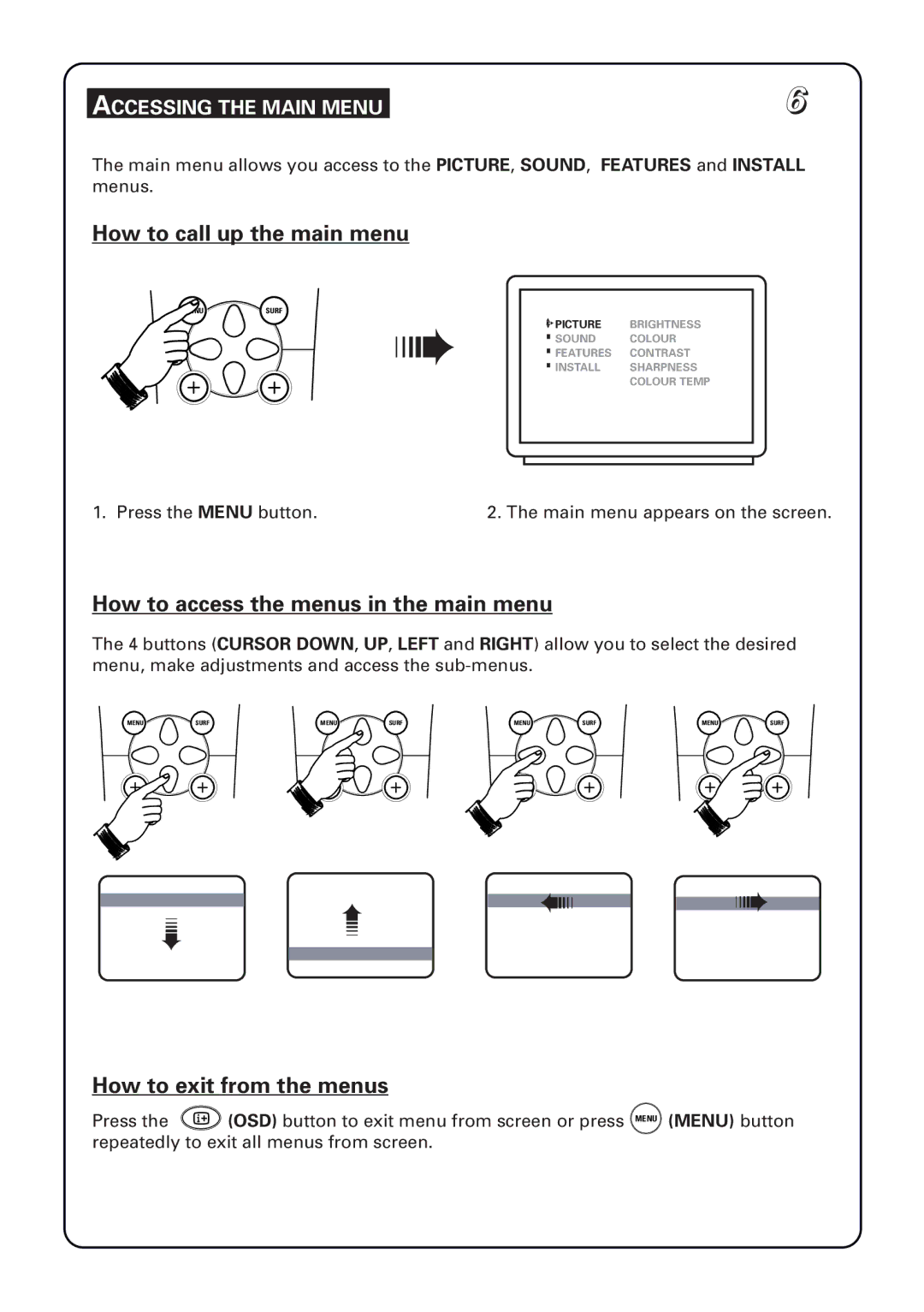ACCESSING THE MAIN MENU
6
The main menu allows you access to the PICTURE, SOUND, FEATURES and INSTALL menus.
How to call up the main menu
MENUSURF
➠
„ | PICTURE | BRIGHTNESS |
„ | ||
„ |
|
|
| SOUND | COLOUR |
| FEATURES | CONTRAST |
| INSTALL | SHARPNESS |
|
| COLOUR TEMP |
1. Press the MENU button. | 2. The main menu appears on the screen. |
How to access the menus in the main menu
The 4 buttons (CURSOR DOWN, UP, LEFT and RIGHT) allow you to select the desired menu, make adjustments and access the
MENU | SURF | MENU | SURF | MENU | SURF | MENU | SURF |
➠
➠
➠
➠
How to exit from the menus
Press the m (OSD) button to exit menu from screen or press MENU (MENU) button repeatedly to exit all menus from screen.