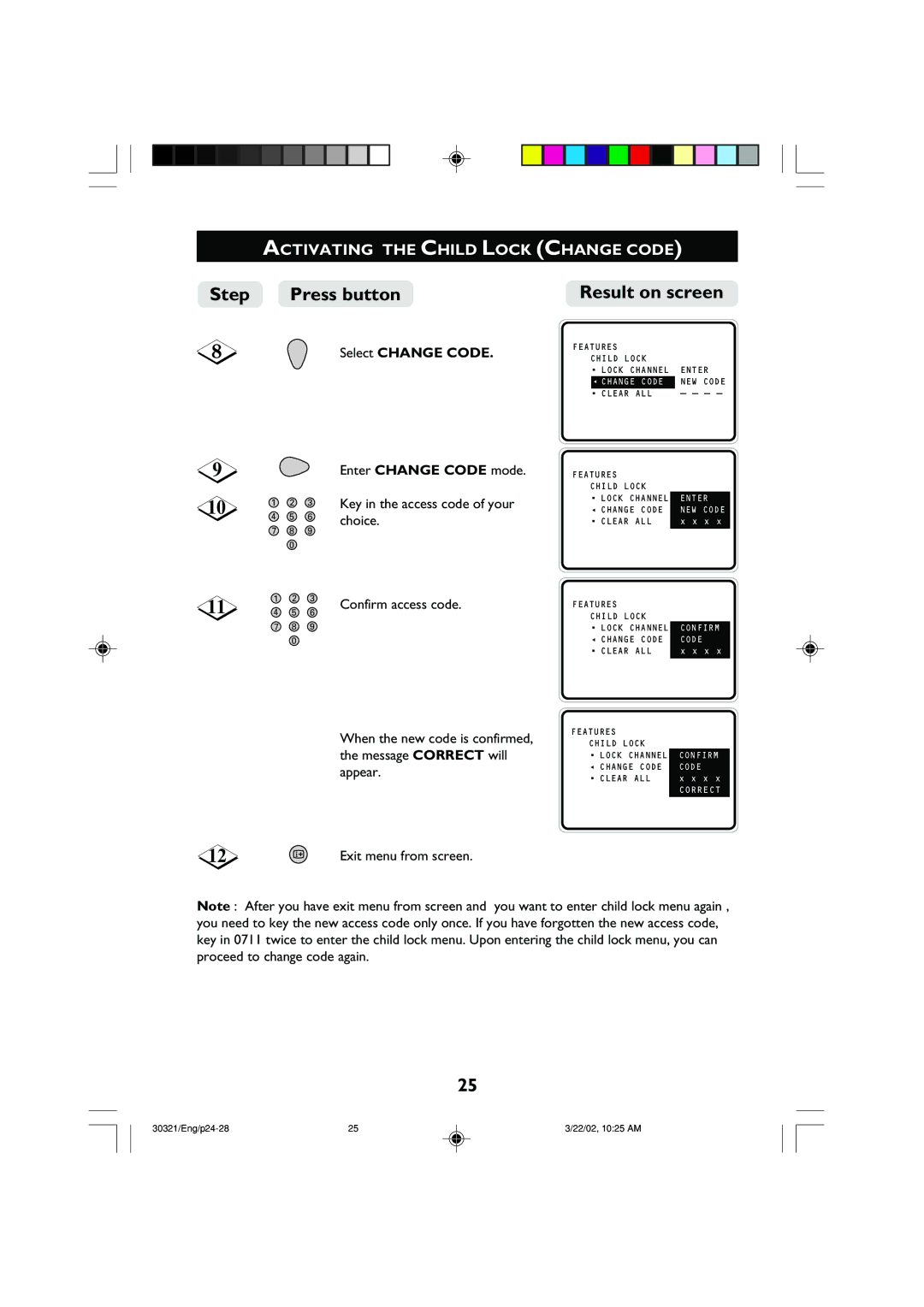ACTIVATING THE CHILD LOCK (CHANGE CODE)
Step | Press button | Result on screen |
9
10
11
12
Select CHANGE CODE.
|
|
| Enter CHANGE CODE mode. | |
1 | 2 | 3 | Key in the access code of your | |
4 | 5 | 6 | choice. | |
7 | 8 | 9 | ||
| ||||
| 0 |
|
| |
1 | 2 | 3 | Confirm access code. | |
4 | 5 | 6 | ||
| ||||
7 | 8 | 9 |
| |
| 0 |
|
|
When the new code is confirmed, the message CORRECT will appear.
iExit menu from screen.
FEATURES CHILD LOCK
•LOCK CHANNEL
ÑCHANGE CODE
•CLEAR ALL
FEATURES CHILD LOCK
•LOCK CHANNEL Ñ CHANGE CODE
•CLEAR ALL
FEATURES CHILD LOCK
•LOCK CHANNEL Ñ CHANGE CODE
•CLEAR ALL
FEATURES CHILD LOCK
•LOCK CHANNEL Ñ CHANGE CODE
•CLEAR ALL
ENTER NEW CODE
– – – –
ENTER NEW CODE x x x x
CONFIRM CODE
x x x x
CONFIRM CODE
x x x x
CORRECT
Note : After you have exit menu from screen and you want to enter child lock menu again , you need to key the new access code only once. If you have forgotten the new access code, key in 0711 twice to enter the child lock menu. Upon entering the child lock menu, you can proceed to change code again.
25
25 | 3/22/02, 10:25 AM |