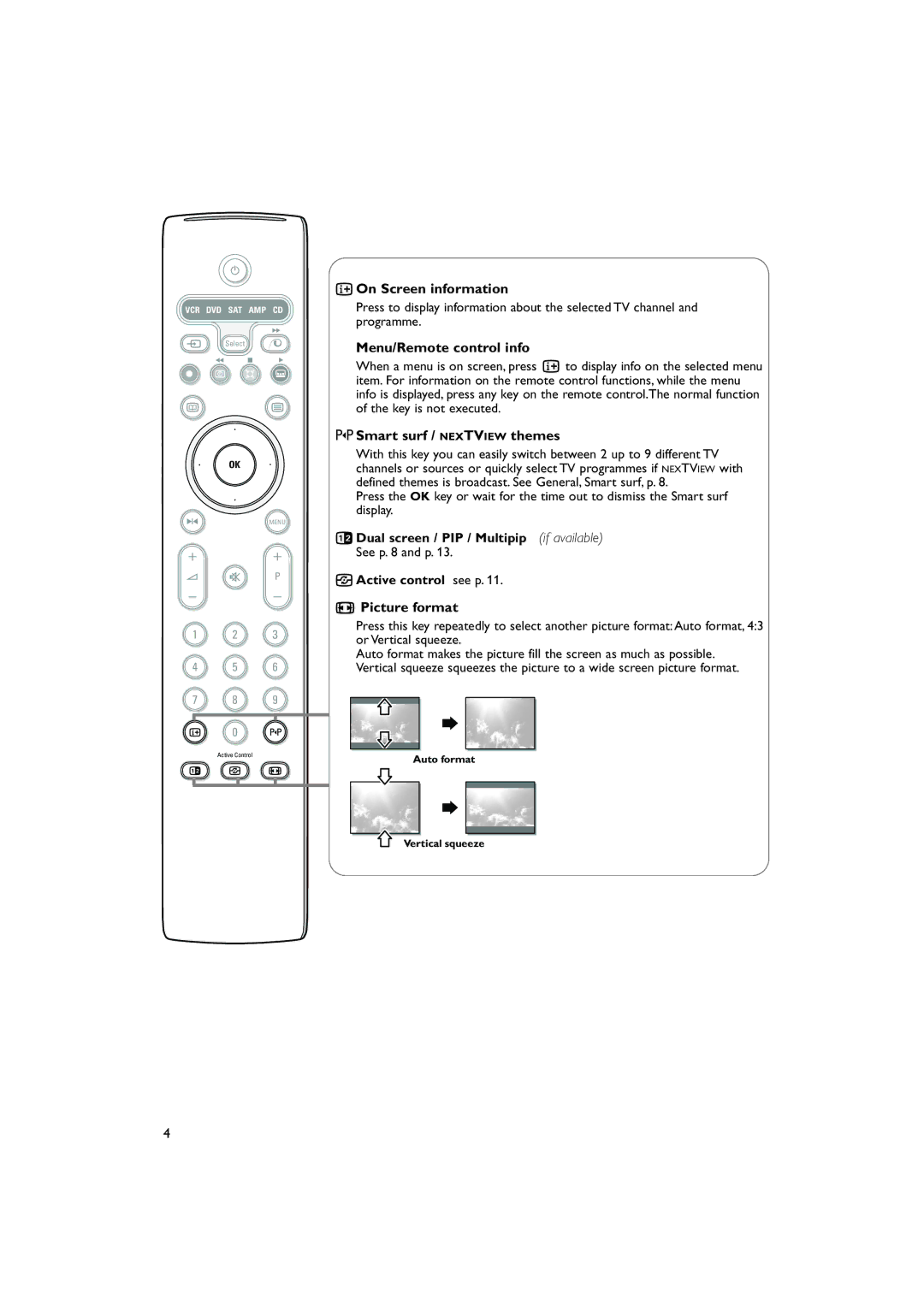B
VCR DVD SAT AMP CD
†
v Select
Ò ‡ π
®![]()
![]()
![]()
æb
| ® |
|
® | OK | ® |
®
SMENU
+ +
V ¬ P
- -
1 2 3
4 5 6
7 8 9
i 0 0
Active Control
b h q
iOn Screen information
Press to display information about the selected TV channel and programme.
Menu/Remote control info
When a menu is on screen, press i to display info on the selected menu item. For information on the remote control functions, while the menu info is displayed, press any key on the remote control.The normal function of the key is not executed.
0Smart surf / NEXTVIEW themes
With this key you can easily switch between 2 up to 9 different TV channels or sources or quickly select TV programmes if NEXTVIEW with defined themes is broadcast. See General, Smart surf, p. 8.
Press the OK key or wait for the time out to dismiss the Smart surf display.
bDual screen / PIP / Multipip (if available)
See p. 8 and p. 13.
hActive control see p. 11.
qPicture format
Press this key repeatedly to select another picture format: Auto format, 4:3 or Vertical squeeze.
Auto format makes the picture fill the screen as much as possible. Vertical squeeze squeezes the picture to a wide screen picture format.
Auto format
Vertical squeeze
4