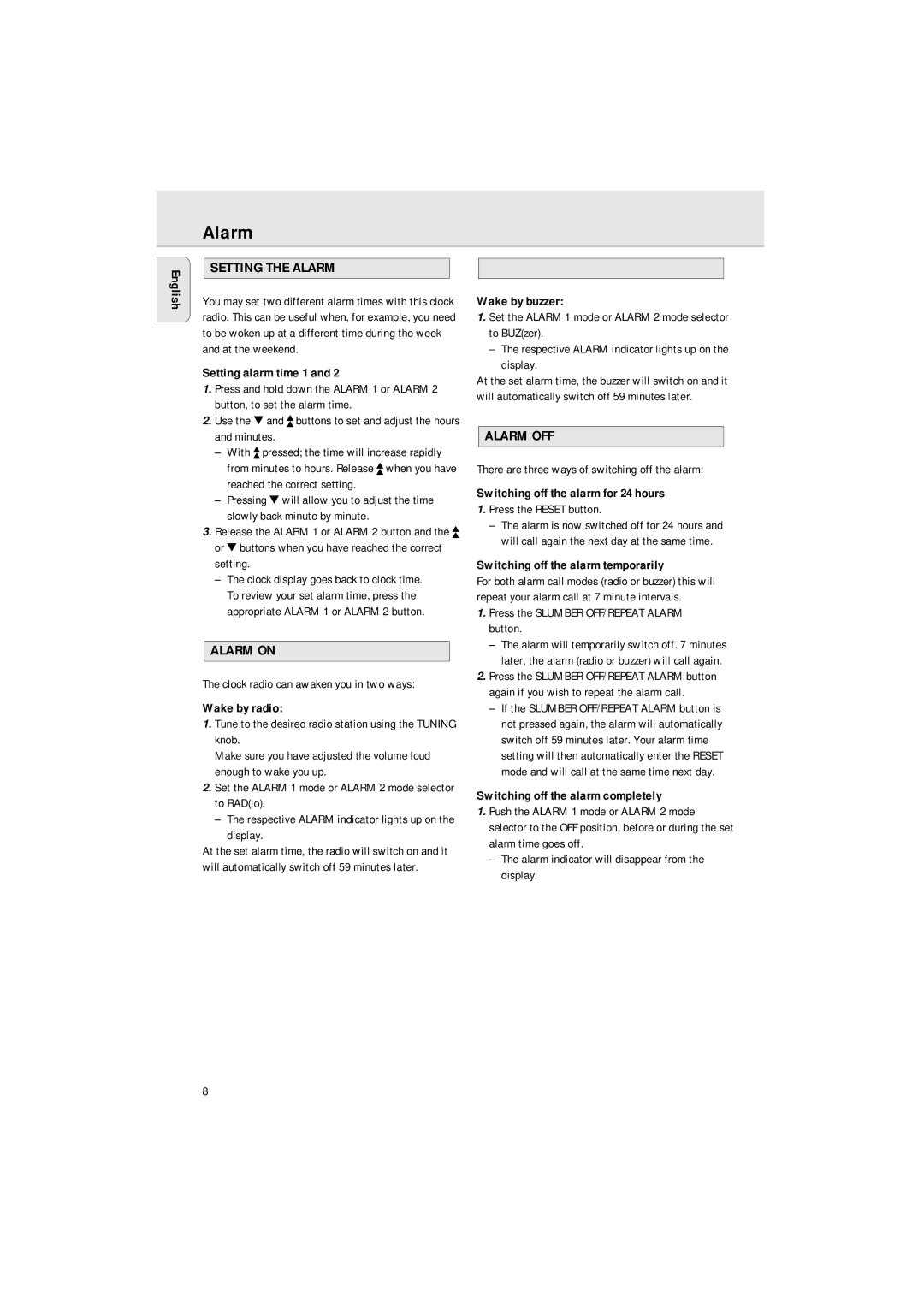AJ 3140 FAMILY, 3140 specifications
The Philips AJ 3140 is an innovative addition to the audio and entertainment landscape, specifically designed to meet the needs of individuals seeking quality sound in a compact form. This player stands out in the AJ 3140 family due to its remarkable combination of practicality and advanced technology.At the core of the AJ 3140 is its impressive audio performance. Equipped with a powerful speaker system, it delivers clear and rich sound, ensuring that music lovers can enjoy their favorite tracks with exceptional clarity. The device supports various formats, allowing users to play CDs, radio, and even MP3 files directly from USB devices. This versatility makes it an ideal choice for both casual listeners and audiophiles alike.
One of the standout features of the AJ 3140 is its digital tuning capabilities. With an easy-to-read LCD display, users can quickly navigate through multiple FM radio stations, making it convenient to find the favorite tunes or news broadcasts. Additionally, the preset functionality allows users to save their preferred stations for quick access, enhancing the overall user experience.
The design of the AJ 3140 embodies a sleek and modern aesthetic, making it a stylish addition to any room. Its compact size and lightweight build ensure that it can be easily transported, whether between rooms in the house or on a holiday getaway. Despite its small footprint, the unit is crafted with durability in mind, promising longevity and sustained performance.
Powering the AJ 3140 is a straightforward operation. It can be plugged into a standard outlet, or for added convenience, it may also run on batteries, providing flexibility for those moments when portability is key. This feature further emphasizes Philips' commitment to user-centric design, catering to those who enjoy music both at home and on the go.
The AJ 3140 also incorporates user-friendly controls, allowing for seamless operation. With simple buttons for volume control, track navigation, and source selection, users can easily manage their listening experience. The inclusion of a remote control enhances convenience, enabling users to adjust settings from a distance.
Overall, the Philips AJ 3140 is a perfect synthesis of functionality and style. Its rich sound quality, digital tuning, and user-friendly features make it a standout choice for anyone looking to elevate their audio experience, whether at home or while traveling. With the AJ 3140, Philips continues to deliver innovative solutions that resonate with modern consumers' demands.