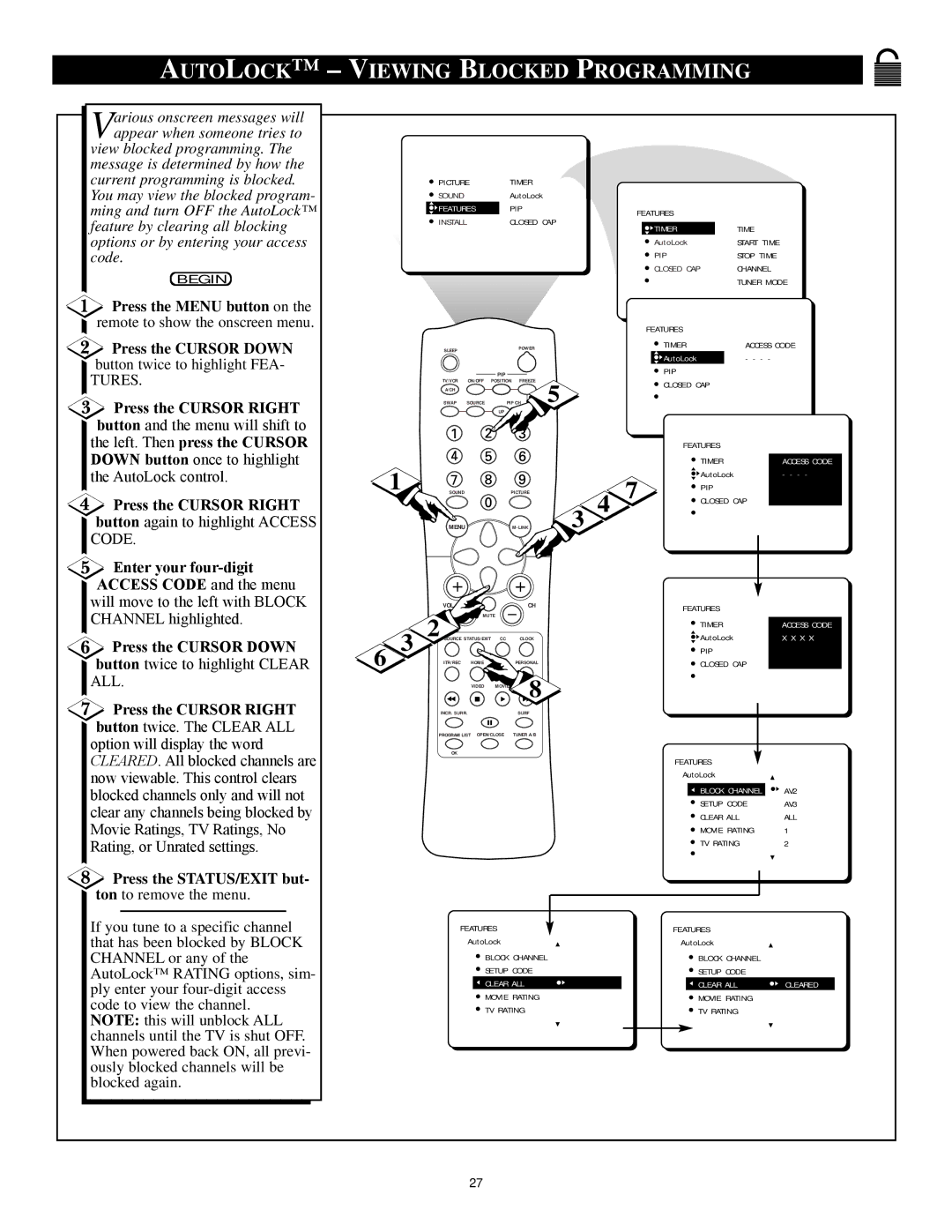AUTOLOCK™ – VIEWING BLOCKED PROGRAMMING |
| |||||||||
arious onscreen messages will |
|
|
|
|
|
|
|
|
|
|
Vappear when someone tries to |
|
|
|
|
|
|
|
|
|
|
view blocked programming. The |
|
|
|
|
|
|
|
|
|
|
message is determined by how the |
|
|
|
|
|
|
|
|
|
|
current programming is blocked. |
| PICTURE | TIMER |
|
|
|
|
| ||
You may view the blocked program- |
| SOUND |
| AutoLock |
|
|
|
|
| |
ming and turn OFF the AutoLock™ |
| FEATURES | PIP |
|
| FEATURES |
|
| ||
feature by clearing all blocking |
| INSTALL |
| CLOSED CAP |
| TIMER | TIME |
| ||
|
|
|
|
|
|
|
| |||
options or by entering your access |
|
|
|
|
|
|
| AutoLock | START TIME |
|
code. |
|
|
|
|
|
|
| PIP | STOP TIME |
|
BEGIN |
|
|
|
|
|
|
| CLOSED CAP | CHANNEL |
|
|
|
|
|
|
|
|
| TUNER MODE | ||
Press the MENU button on the |
|
|
|
|
|
|
|
|
|
|
remote to show the onscreen menu. |
|
|
|
|
|
|
| FEATURES |
|
|
|
|
|
|
|
|
|
|
|
| |
Press the CURSOR DOWN |
| SLEEP |
|
| POWER |
|
| TIMER | ACCESS CODE | |
|
|
|
|
|
|
| AutoLock | - - - - |
| |
button twice to highlight FEA- |
|
|
|
|
|
|
|
| ||
|
|
| PIP |
|
|
| PIP |
|
| |
TURES. |
|
|
|
|
|
|
|
| ||
| TV/VCR | ON/OFF | POSITION | FREEZE | 5 |
| CLOSED CAP |
| ||
|
| A/CH |
|
|
|
|
|
|
| |
Press the CURSOR RIGHT |
| SWAP | SOURCE | PIP CH |
|
|
|
| ||
|
|
| UP | DN |
|
|
|
|
| |
button and the menu will shift to |
|
|
|
|
|
|
|
|
|
|
the left. Then press the CURSOR |
|
|
|
|
|
|
| FEATURES |
| |
DOWN button once to highlight | 1 |
|
|
|
|
|
|
| TIMER | ACCESS CODE |
the AutoLock control. |
|
|
|
|
|
| 7 | AutoLock | - - - - | |
| SOUND |
| PICTURE |
| 3 4 | PIP |
| |||
Press the CURSOR RIGHT |
|
|
|
|
|
| CLOSED CAP |
| ||
|
|
|
|
|
|
|
|
| ||
button again to highlight ACCESS |
| MENU |
|
|
|
|
|
| ||
CODE. |
|
|
|
|
|
|
|
|
|
|
Enter your |
|
|
|
|
|
|
|
|
|
|
ACCESS CODE and the menu |
|
|
|
|
|
|
|
|
|
|
will move to the left with BLOCK |
| VOL |
|
| CH |
|
| FEATURES |
| |
CHANNEL highlighted. |
|
| MUTE |
|
|
| ACCESS CODE | |||
|
|
|
|
|
| TIMER | ||||
Press the CURSOR DOWN | 3 | 2 OURCE STATUS/EXIT CC | CLOCK |
|
|
| AutoLock | X X X X | ||
|
|
|
|
|
|
| PIP |
| ||
button twice to highlight CLEAR | 6 | ITR/REC | HOME | HOME | PERSONAL |
|
|
| CLOSED CAP |
|
ALL. |
|
| VIDEO | MOVIE | 8 |
|
|
|
|
|
Press the CURSOR RIGHT |
| INCR. SURR. |
| SURF |
|
|
|
|
| |
button twice. The CLEAR ALL |
| PROGRAM LIST OPEN/CLOSE | TUNER A/B |
|
|
|
|
| ||
option will display the word |
|
|
|
|
|
| ||||
| OK |
|
|
|
|
|
|
|
| |
CLEARED. All blocked channels are |
|
|
|
|
|
| FEATURES |
| ||
|
|
|
|
|
|
|
| |||
now viewable. This control clears |
|
|
|
|
|
|
| AutoLock |
| |
|
|
|
|
|
|
| BLOCK CHANNEL | AV2 | ||
blocked channels only and will not |
|
|
|
|
|
|
| |||
|
|
|
|
|
|
| SETUP CODE | AV3 | ||
clear any channels being blocked by |
|
|
|
|
|
|
| |||
|
|
|
|
|
|
| CLEAR ALL | ALL | ||
Movie Ratings, TV Ratings, No |
|
|
|
|
|
|
| MOVIE RATING | 1 | |
Rating, or Unrated settings. |
|
|
|
|
|
|
| TV RATING | 2 | |
Press the STATUS/EXIT but- |
|
|
|
|
|
|
|
|
|
|
ton to remove the menu. |
|
|
|
|
|
|
|
|
|
|
If you tune to a specific channel |
| FEATURES |
|
|
| FEATURES |
| |||
that has been blocked by BLOCK |
|
| AutoLock |
|
|
| AutoLock |
| ||
CHANNEL or any of the |
|
|
| BLOCK CHANNEL |
| BLOCK CHANNEL |
| |||
AutoLock™ RATING options, sim- |
|
|
| SETUP CODE |
|
| SETUP CODE | CLEARED | ||
ply enter your |
|
|
| CLEAR ALL |
|
| CLEAR ALL | |||
|
|
| MOVIE RATING |
|
| MOVIE RATING |
| |||
code to view the channel. |
|
|
|
|
|
| ||||
|
|
| TV RATING |
|
| TV RATING |
| |||
NOTE: this will unblock ALL |
|
|
|
|
|
| ||||
|
|
| BLOCK OPTIONS |
|
| BLOCK OPTIONS |
| |||
channels until the TV is shut OFF. |
|
|
|
|
|
|
|
|
|
|
When powered back ON, all previ- |
|
|
|
|
|
|
|
|
|
|
ously blocked channels will be |
|
|
|
|
|
|
|
|
|
|
blocked again. |
|
|
|
|
|
|
|
|
|
|
|
|
| 27 |
|
|
|
|
|
|
|